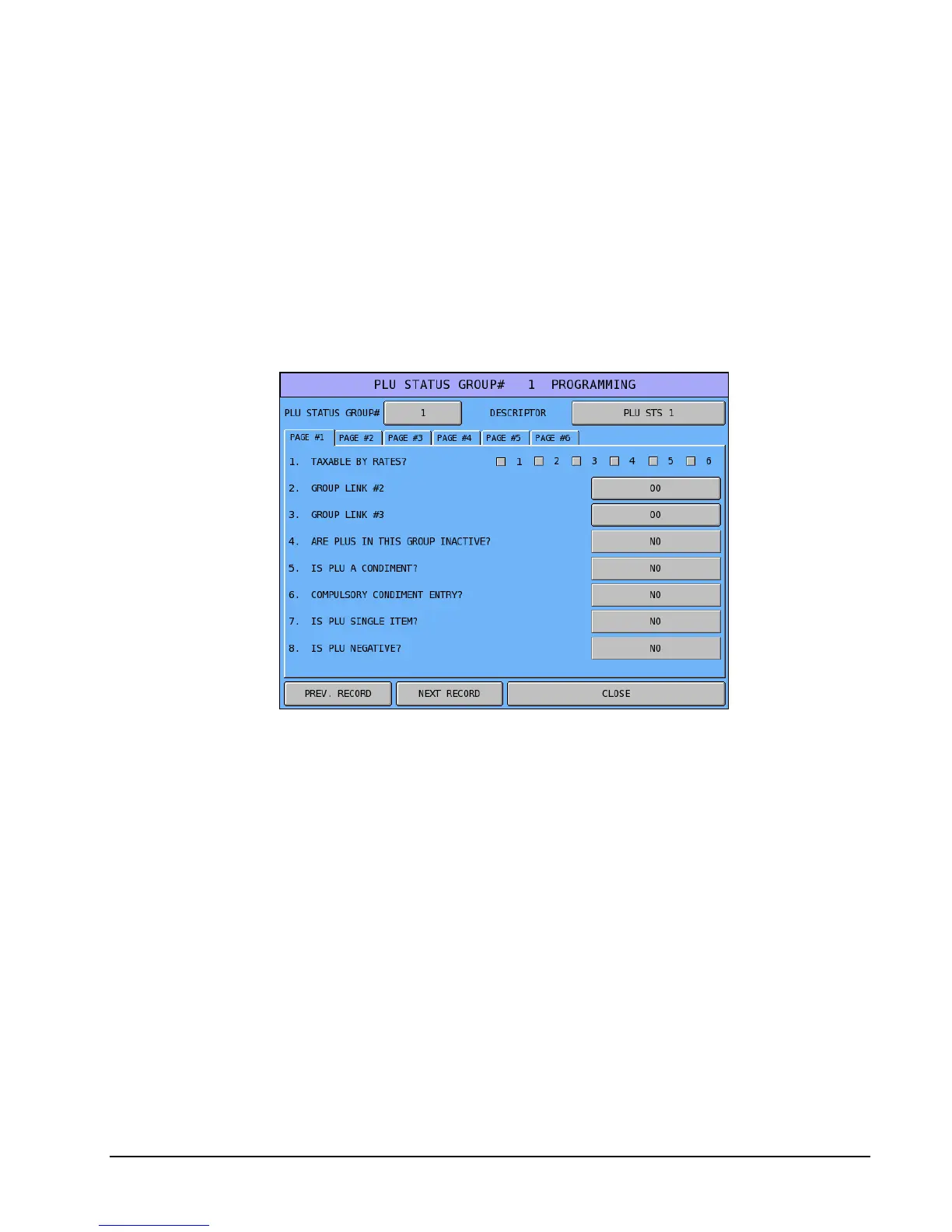SPS-2000 Program Manual v1.30 P Mode Programming 83
PLU Status Group
PLU Status Groups allow memory to be used more efficiently. In most applications, large groups of PLUs are
set with many identical options, while the PLU number, descriptor and price are unique. On the PLU
Programming each PLU is assigned a descriptor, price or prices and a few unique options. The remaining
PLU options are determined by linking the individual PLU to a PLU Status Group. The PLU Status Group
contains all of the detailed programming selections that might be assigned to an individual PLU. Separate
PLU Status Groups can be set up to accommodate the needs of groups of PLUs. Like PLUs, the total number
of PLU Status Groups is determined by memory allocation.
1. From the PGM mode PROGRAMMING MENU touch PLU to view the PLU program selection
window.
2. Touch PLU STATUS GROUP to view the PLU STATUS GROUP PROGRAMMING screen.
3. Touch the PLU STATUS GROUP# button to or touch PREV. RECORD or NEXT RECORD to
access a specific status group.
4. Touch a PAGE # tab to view additional options.
PLU Status Group Definitions
(1) TAXABLE BY RATES? (1-6)
Check for each tax rate to determine if the appropriate tax(es) is automatically calculated when the item is
sold.
(2-3) GROUP LINK #2/GROUP LINK #3
If you wish to direct PLU sales to more than one group, enter the second or third reporting group for the
GROUPS and PLU BY GROUP reports here. Note the following related programs:
See “PLU” on page 78 to program the first reporting group for each PLU.
See “PLU Group” programming on page 98 to determine whether each individual group adds to the group
total on the financial report.
