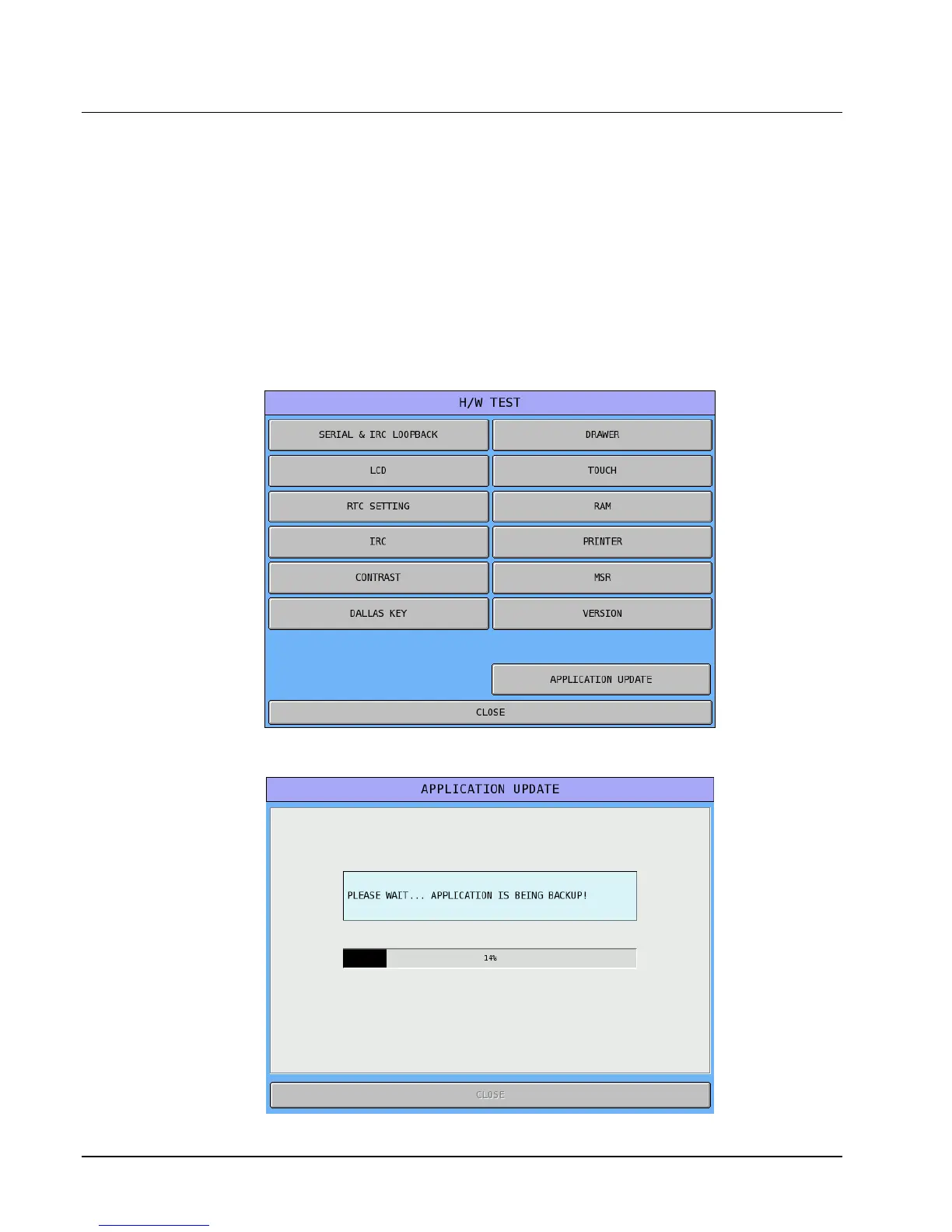32 Software Installation & SD Memory Utilities SPS-2000 Program Manual v1.30
Application Upgrade from SD/USB Card
You can update the application software from an SD/USB memory card. (You can only update O/S files from
SD or by the TFTP method.) Beginning at version 3.00G25, you can also backup up the application software.
This function is very useful if the onsite technician needs to duplicate the application software for loading in
another terminal.
NOTE: SD/USB cards must be formatted as FAT 32. To avoid compatibility issues, CRS recommends that
you purchase SD cards from CRS.
1. At your PC, create an “sps2000” folder on SD/USB card. Copy the application image (sps2000) to
this folder.
2. Insert SD/USB card into the SPS-2000.
3. From the S-Mode Self Test Menu, touch APPLICATION UPDATE.
4. From the selection window choose Application Update or Application Backup, and then select the
memory device: SD or USB. Confirm the update by touching YES.
