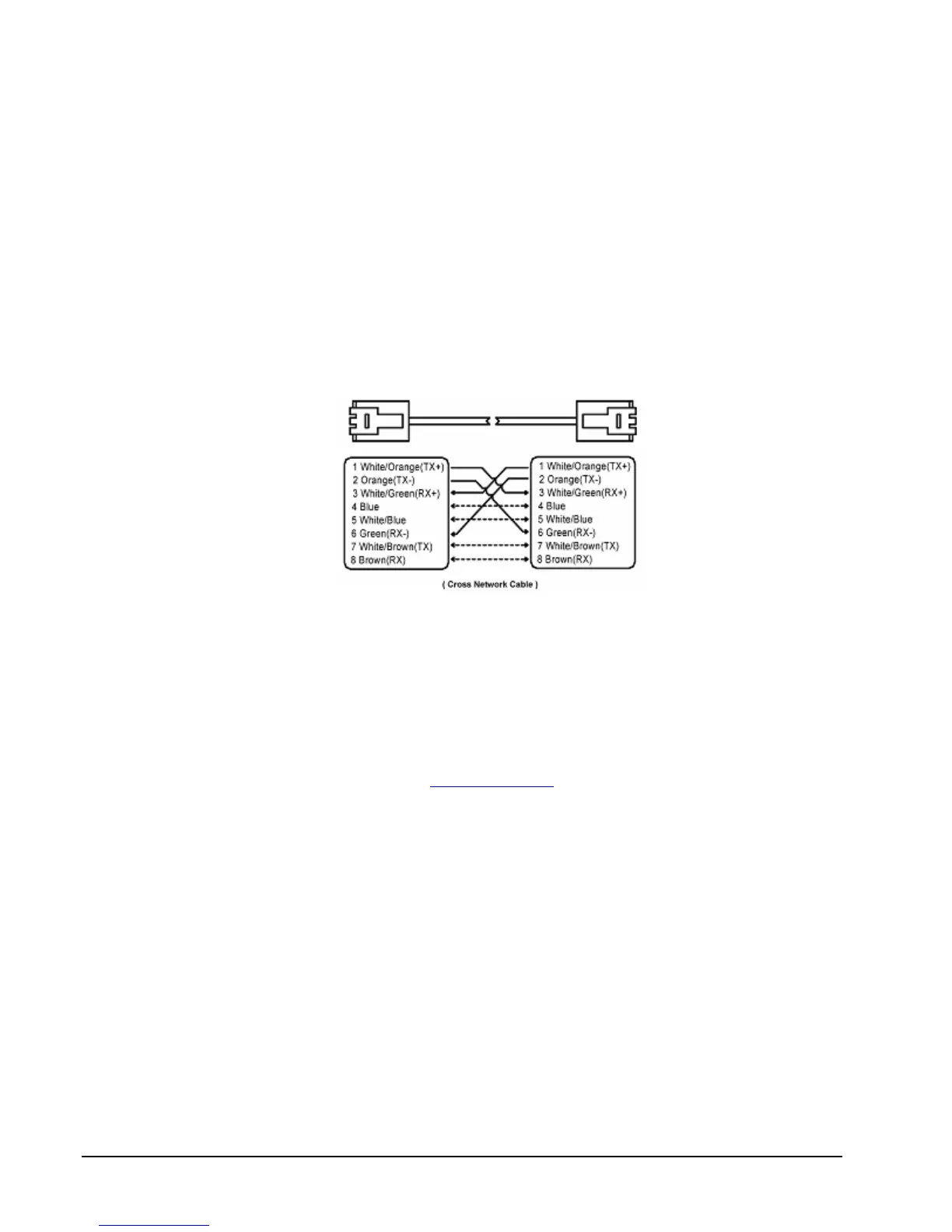20 Software Installation & SD Memory Utilities SPS-2000 Program Manual v1.30
Required Support Resources
A PC with a network connection and USB port available to download new software.
Equip your support PC with a SD Memory Card reader. The SD card provides the most convenient
method of updating the SPS-2000 application software and also can be used for program
loading/saving, capturing SPS-2000 screens for documentation purposes and transferring bitmap
images to the SPS-2000. (CRS supplies SD cards/readers: P/N 520000 - SanDisk SD 128mb card;
P/N 520001- SanDisk SD 256mb card; P/N 520002 - SanDisk Mobilemate SD+ 5-N-1 card
reader/writer.)
NOTE: SD cards must be formatted as FAT 32. To avoid compatibility issues, CRS recommends
that you purchase SD cards from CRS.
LAN (crossover) cable. CRS Part # 250042
SolarWinds.Net TFTP Server. This is a free program that can be downloaded from the SPS-2000
dealer support page at www.crs-usa.com. With this program running on your support PC connected
to an SPS-2000 by LAN, you can access software updates from the SPS-2000. The TFTP Server
from SolarWinds will run on any Microsoft Operating System including Windows 95, 98, NT, ME
and Windows XP. (TFTP (Trivial File Transfer Protocol) is a simple form of the File Transfer
Protocol (FTP), provides no security features, and is often used by servers to boot diskless
workstations.)
Depending upon the method you are using to update the SPS-2000, download the appropriate files
from the SPS-2000 dealer support page at www.crs-usa.com
.
