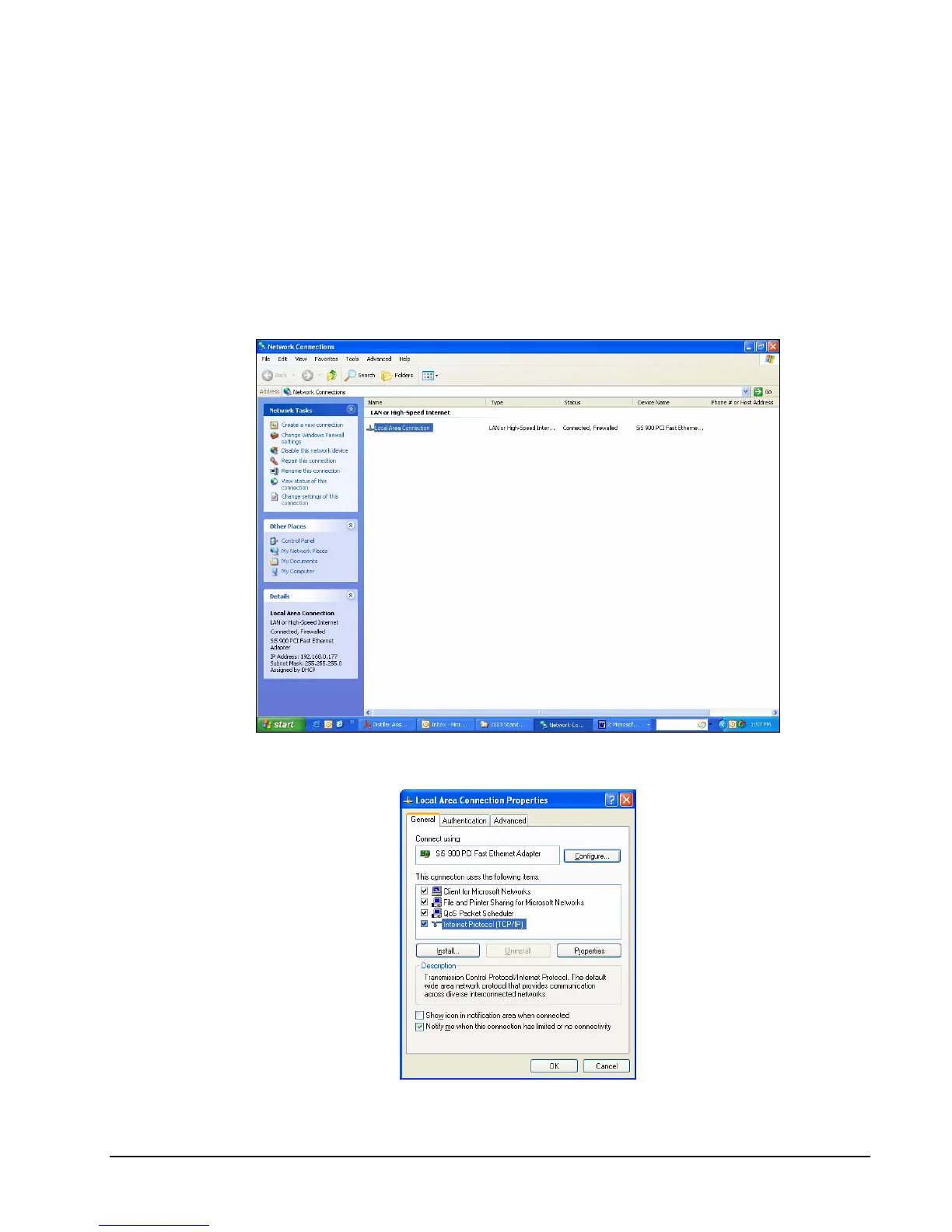SPS-2000 Program Manual v1.30 Software Installation & SD Memory Utilities 23
B. Set TCP/IP Protocol Options
At your PC, you must set the network IP Address to:
IP Address 192 . 168 . 0 . 2
Subnet Mask 255 . 255 . 255. 0
Gateway 192 . 168 . 0 . 1
Using the following procedure if you are using Windows XP (other Windows operating systems use similar
procedures):
1. Click Start, Settings, Network Connections. The Network Connections dialog displays:
2. Select the Local Area Connection listing and right-click. Select Properties from the sub-menu to
display the Local Area Connection Properties dialog box.
