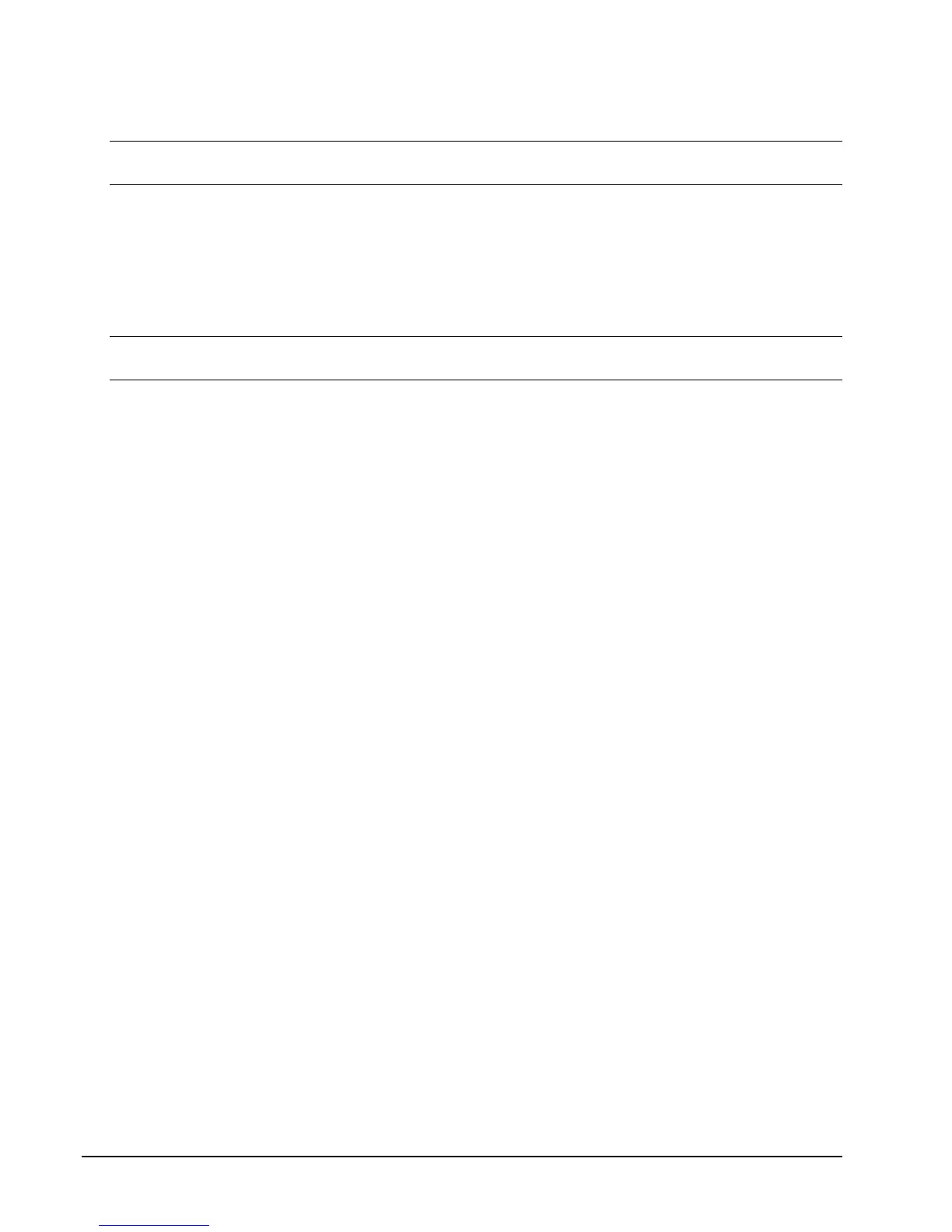132 P Mode Programming SPS-2000 Program Manual v1.30
EDIT JOB CODES
Note: An employee with the appropriate authority level must be signed on to perform job code
programming.
Job codes are used to break down the hours worked for all employees into different categories (See
"Labor Groups" report in the Operation Manual.) A breakdown of hours by job is also reported for each
employee (See "Time Keeping" reports in the Operation Manual.)
The job codes to be used by all employees are set up here. There are 20 possible job codes. Each job
code you wish to activate must be given a descriptor here.
EDIT PAY RATES
Note: An employee with the appropriate authority level must be signed on to perform pay rate
programming.
All employees can use the pay rates set here. There are up to 50 pay rates.
DALLAS KEY LINK
This option is not currently available.
ELROL FINGERPRINT
You must use the DIGENT IZZEX FD 1000 Fingerprint identification device available only from CRS.
You must set P-Mode menu SYSTEM OPTIONS, GENERAL FUNCTON OPTION #20,
EMPLOYEE SIGN-ON, to FINGERPRINT.
To record the employee fingerprint touch ENROL. The Fingerprints window displays. Touch the
employee’s finger to scanner and touch ENROL again. The fingerprint is scanned and displayed. When
complete touch CLOSE.
