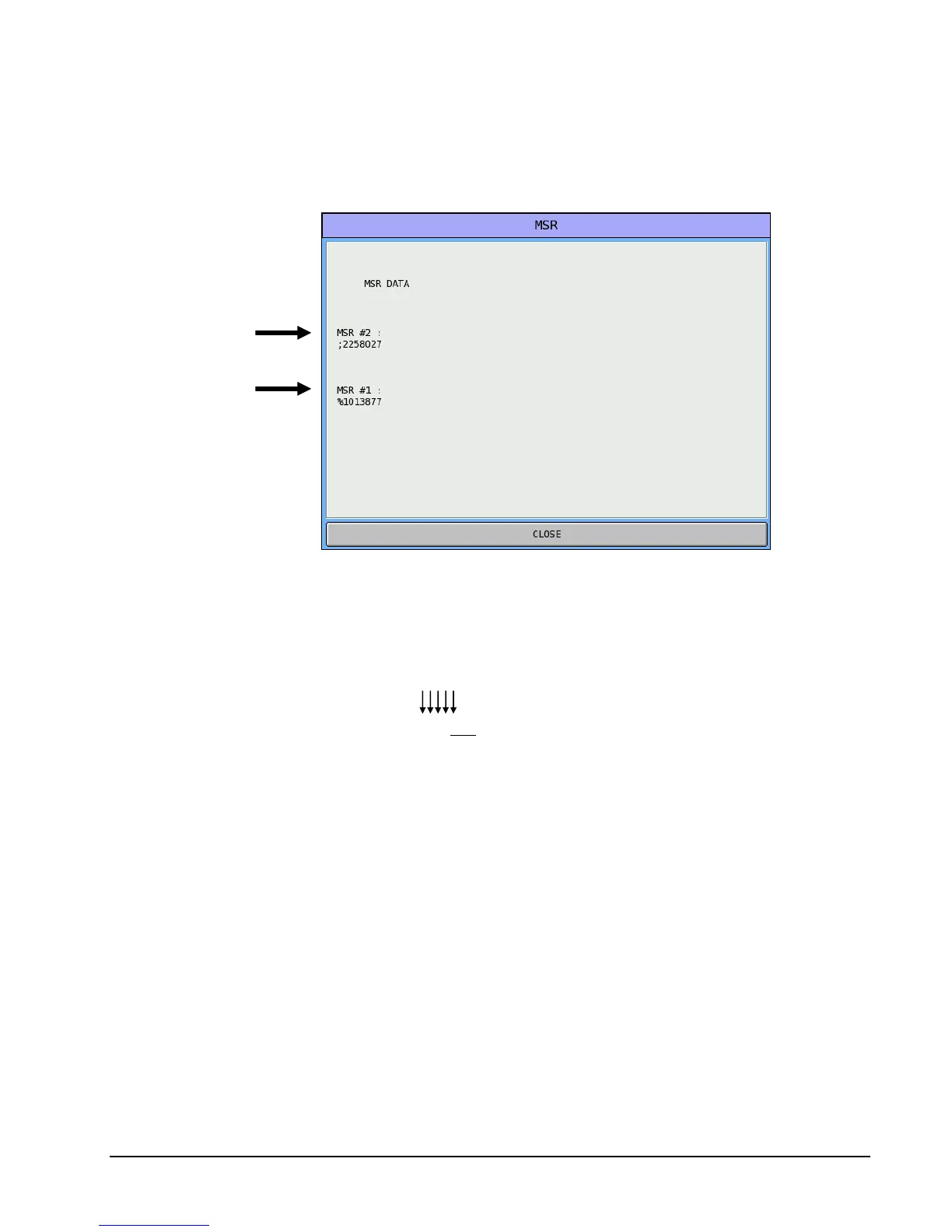SPS-2000 Program Manual v1.30 Program Guides 177
Determining MCR Settings
1. Read data from a sample card using the SPS-2000 Self Test program. (From the S
Mode menu, choose SELF TEST and then MSR. Slide the card through the card
reader.)
2. The “Start” value is the number of the digit (counted from left to right) where the
tracking number will begin; the “Digit” value determines how many digits will be
read.
For example, for the value read for MSR #2 above:
;225802
7
If the Start value (count 5-digits from left to right) = 5
and the Digit value (the next 3-digits will be read) = 3
the tracking number read will be 802
12345
Track 2 Data
Track 1 Data
