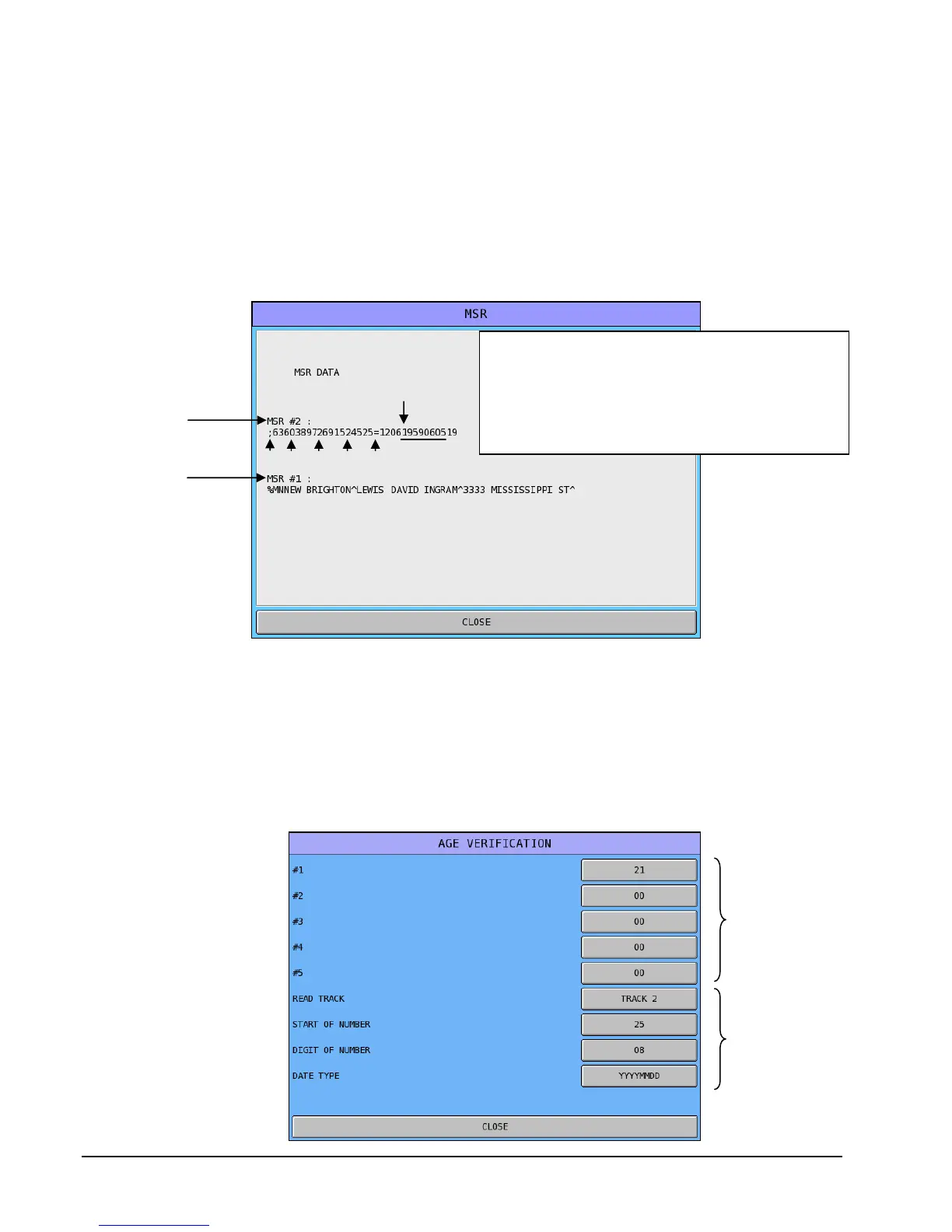90 P Mode Programming SPS-2000 Program Manual v1.30
Age Verification by Card Swipe
(Available with V3.00w or later; California support added at V3.00g25) Many state drivers licenses encode
driver data on a mag stripe. When age entry is required, the drivers license can be swiped and the age
verified. This feature is enabled by identifying track data on the Age Verification program screen.
Operate by swiping the drivers license (or manually entering the date) when the CUSTOMER DATE OF
BIRTH window displays.
1. To program, go to S/SELF TEST/MSR and swipe the drivers license mag strip. The mag stripe
data will display on the screen as in the example below:
2. Identify the date of birth in the data and determine the track where the date is located (track 1 or
track 2).
3. Determine the format of the date (i.e. YYYYMMDD). (Added at V3.00g25: “MMYYY99YY”
date format for California. California must also choose “10” for “digit of number” option.)
4. Count the columns of data and determine the number of the column where the birth date begins
(START OF NUMBER).
5. Go to P/PLU/AGE VERIFICATION and make the appropriate entries in the READ TRACK,
START OF NUMBER, DIGIT OF NUMBER and DATE TYPE fields.
In this example the bith date “19590605” (June 5,
1959) is in YYYYMMDD format, beginning at data
column 25. The number of digits to be read (for
DIGIT OF NUMBER field) is “8”. Be sure to count
the “;” semicolon character at the beginning of the
string as a digit.
5
10 20
25
15
Track 1
Track 2
Enter Mag
Stripe Date
Identification
for Drivers
License Here
Enter Ages
for Each
Verification
Category
Here
1
