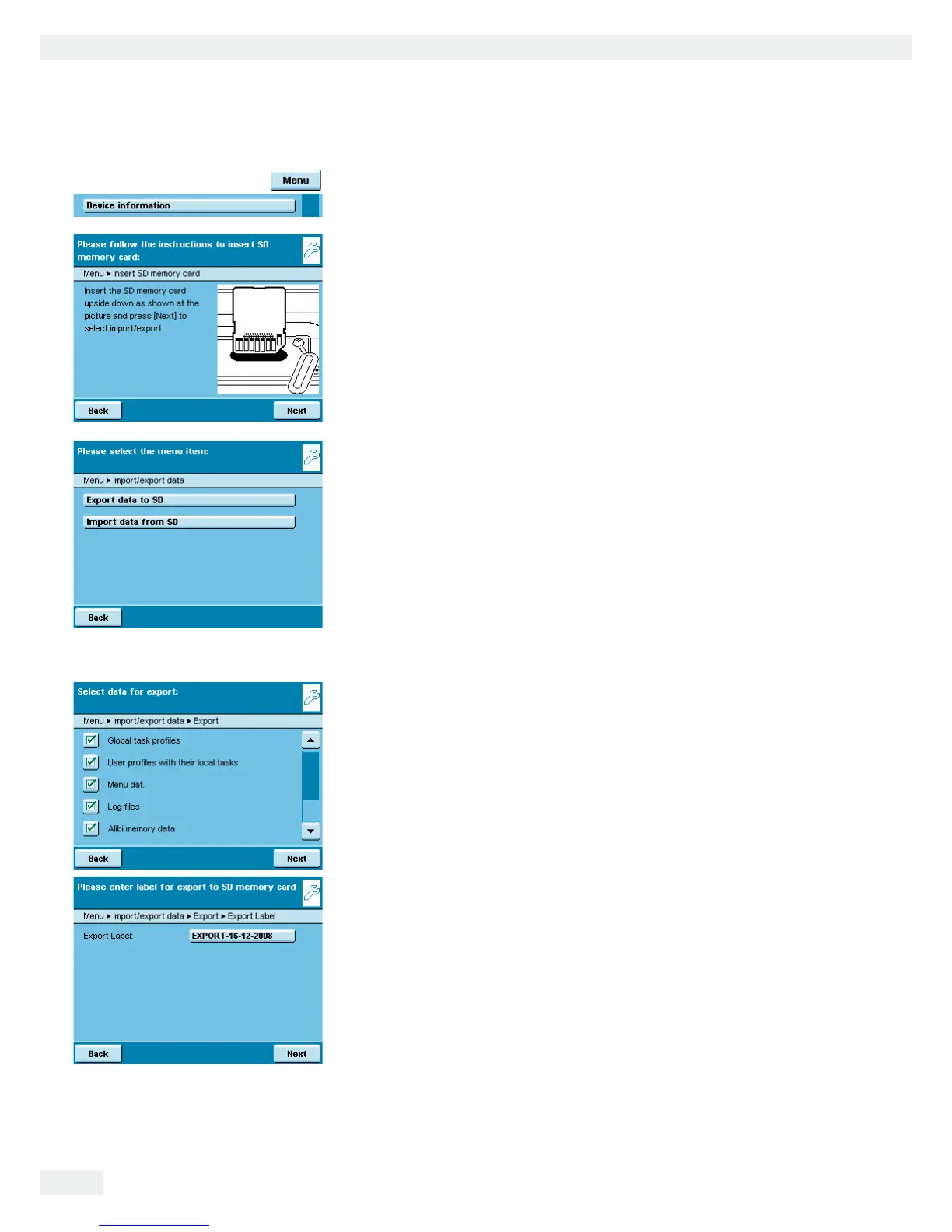122 Cubis MSA User Manual
Importing/Exporting Data
t Select the menu item +ORQTV'ZRQTV&CVC
t Insert the SD card into the slot as shown in the picture.
t Select whether you wish to export or import data.
Export
t Select the data you wish to export and press 0GZV.
tIf required, change the name of the export folder and touch 0GZV
yThe data is copied to the SD card.
y An icon is shown on the display during the data transfer.
The device cannot be operated during this time.
