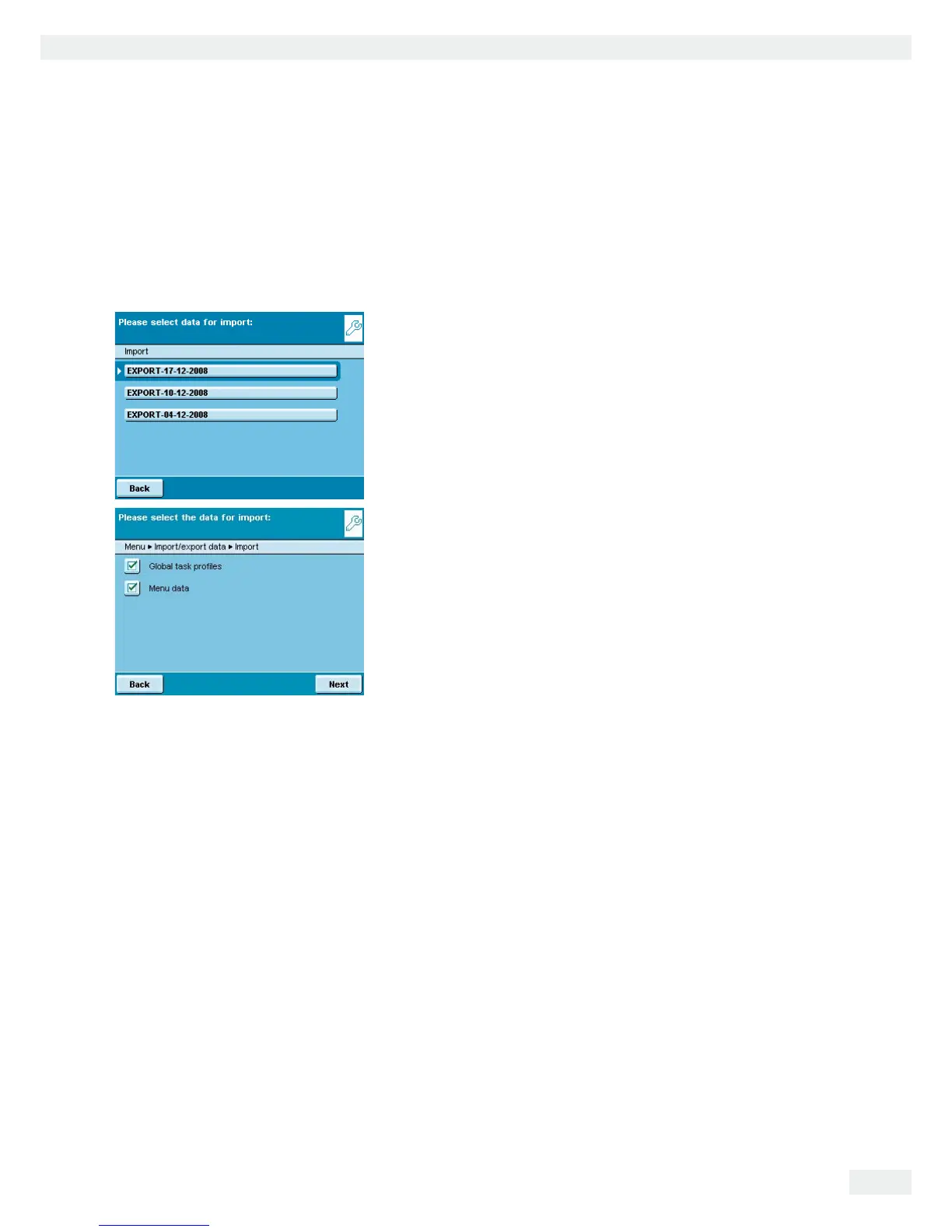Cubis MSA User Manual 123
Importing/Exporting Data
Import
In order for the data to be detected by the balance when importing them, you
should not copy individual files, but always the entire subdirectory.
- data
- all
- EXPORT-dd-mm-yyyy
- task
t Select the folder on the SD card from which you want to import data.
t Select the data that you want to import and touch 0GZV
y The data will be imported from the SD card.
y An icon is shown on the display during the data transfer.
The device cannot be operated during this time.
If the following error message appears:
„9TQPI:/.XGTUKQP2NGCUGEJGEMVJGFCVC“
t Touch 0GZV.
y All previous data will be saved in the new format.
t Check your settings after importing the data (Menu, TASK and USER).
t If the XML files continue to cause problems, contact your local Sartorius service
center.
