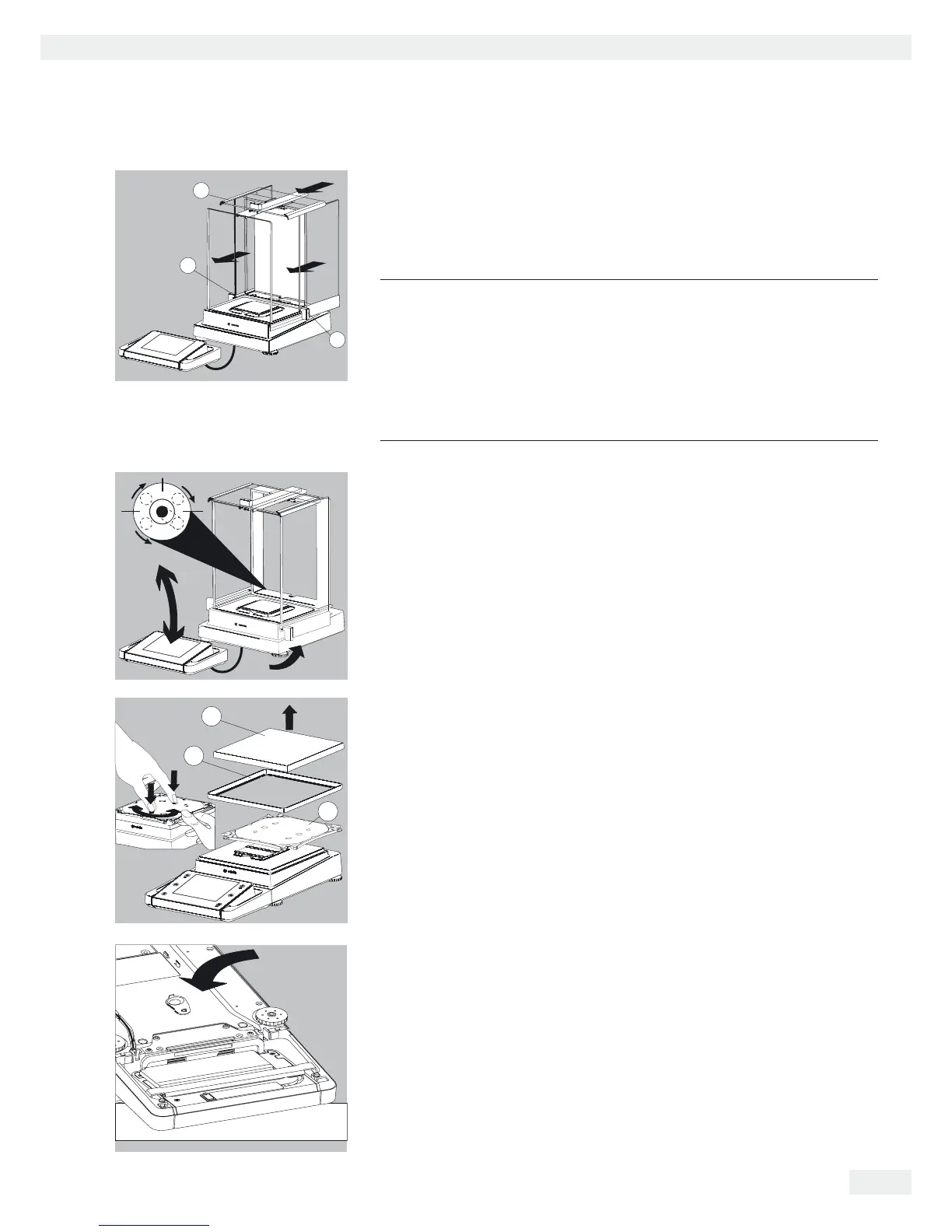Cubis MSA User Manual 23
Getting Started
t Replace the upper and side shield panel.
1. Upper draft shield panel
2. Right draft shield panel
3. Left draft shield panel
t Level the balance.
h
Leveling the balance compensates for slant or unevenness at the place
of installation. The balance must be perfectly horizontal to ensure
consistent, reproducible weighing results. All models are equipped with
an electronic tilt angle detection feature.
If the balance is not level, the balance issues an alert (MSA and
MSU models, see brief instructions). The display shows a graphical
representation of a level indicator and text prompts that guide the user
through the leveling process.
t The balance is leveled using both front leveling feet.
t Screw in both back leveling feet (only for models with back leveling feet).
t Turn the two front feet as shown in the illustration until the air bubble is
centered within the circle of the level indicator.
y Normally, several leveling steps are required.
t Screw out both back leveling feet until they touch the setup surface
(only for models with back leveling feet).
Removing the Display and Control Unit for Models without a Draft Shield
t Carefully remove all parts as shown in the illustration.
1. Weighing pan
2. Shield plate/Draft shield
3. Pan support
t Keep all parts in a safe place.
t Turn over the balance and place it on a soft surface.
3
2
1
R
L
L
R
2
1
3