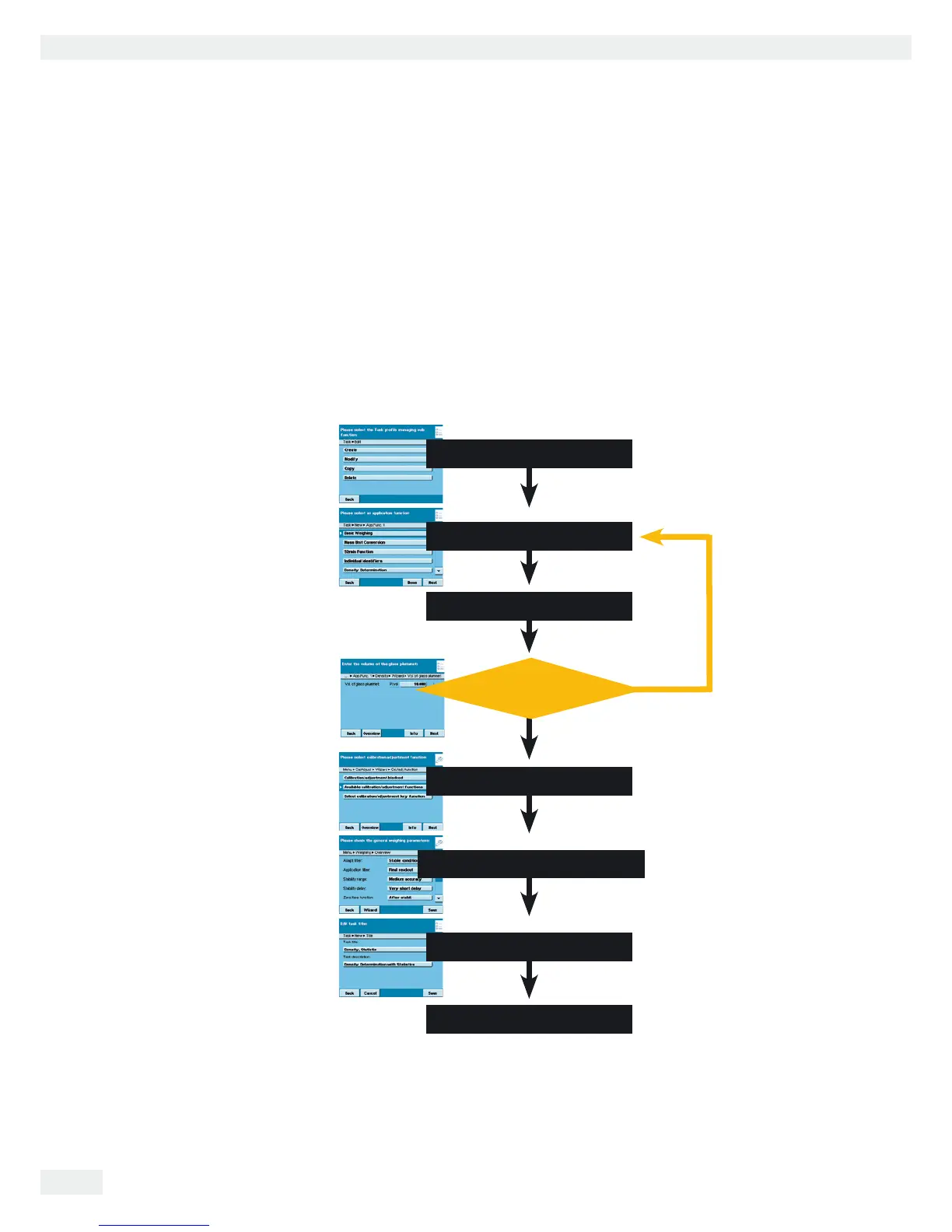58 Cubis MSA User Manual
Task Management
The basic process for task configuration is as follows:
1. Create new task.
2. Select application.
3. Review all of the following prompts and configure your own settings
as required.
4. Perform steps 2 and 3 for additional applications if you would like to combine
multiple applications.
5. Check settings for weighing and printouts and modify as required.
6. As Administrator, you define whether the new task can be used by all or only
by certain users.
7. Enter a name and description for the new task.
8. Save task.
Combine applications?
no
yes
Create new task
Select application
Review settings
Settings for weighing
Settings for printing
Enter task name/description
Save task