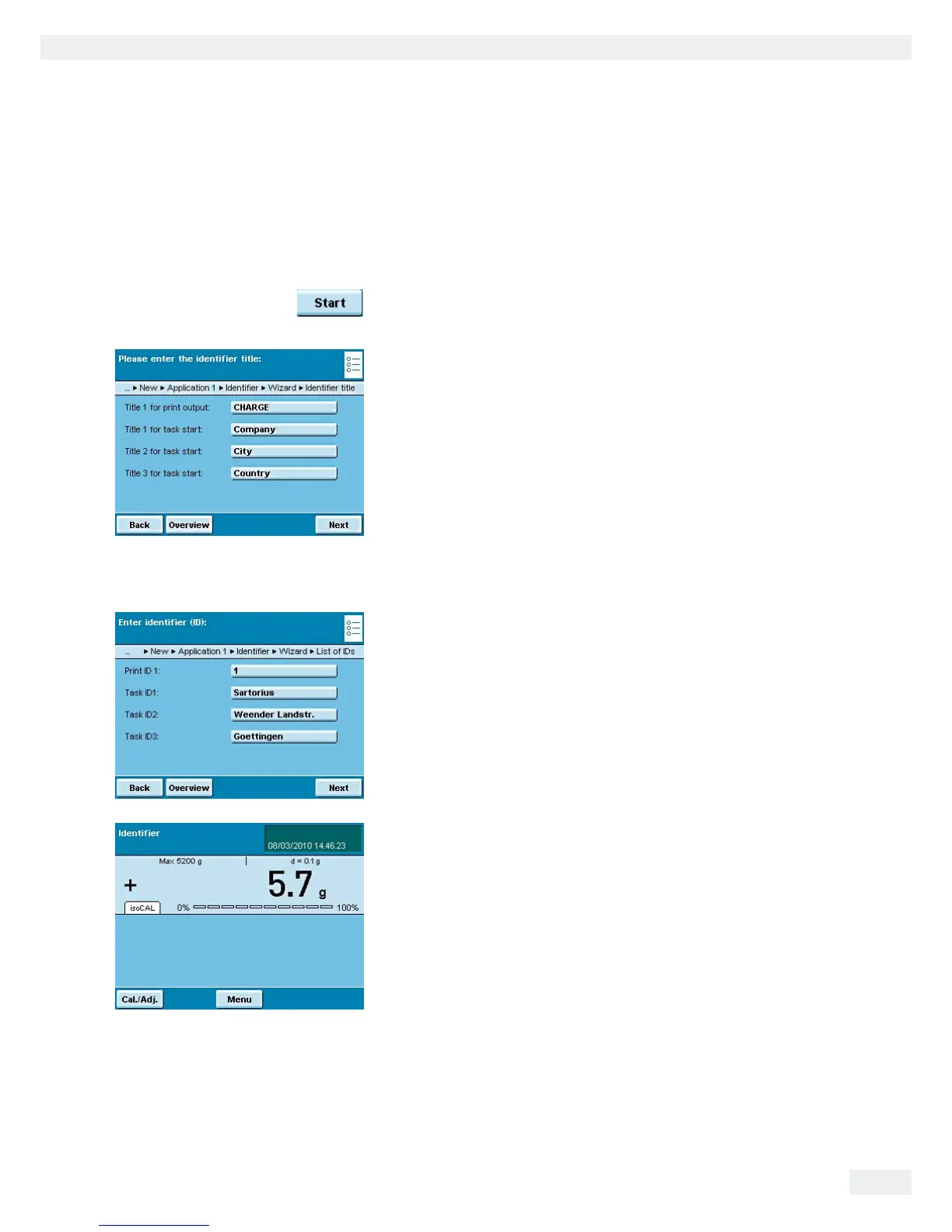Cubis MSA User Manual 77
Individual Identifiers
Execute Task: Individual Identifiers
D t If you haven’t already done so, go to Application Management.
y The task selection is displayed.
t Touch the desired task.
or
t If the desired task is already selected, press 5VCTV.
y The defined identifiers are displayed (cf. example above).
t Touch 0GZV.
y Now the predefined lines are printed when the task starts:
Firma: Sartorius
Strasse:
Weender Landstr.
Ort: Goettingen
P t Place the sample on the weighing pan and press the PRINT key
p
.
y The identifier for the printout is displayed and can be changed,
if necessary.
y In the example, CHARGE was defined for the printout.
t If required, you can change this value now.
t Touch 0GZV or the PRINT key
p
once more.
t To log the value, press the Print
p
key.
y The complete printout looks like this:
Firma: Sartorius
Strasse:
Weender Landstr.
Ort: Goettingen
N + 214.5 g
CHARGE 1
N + 213.3 g
CHARGE 2
