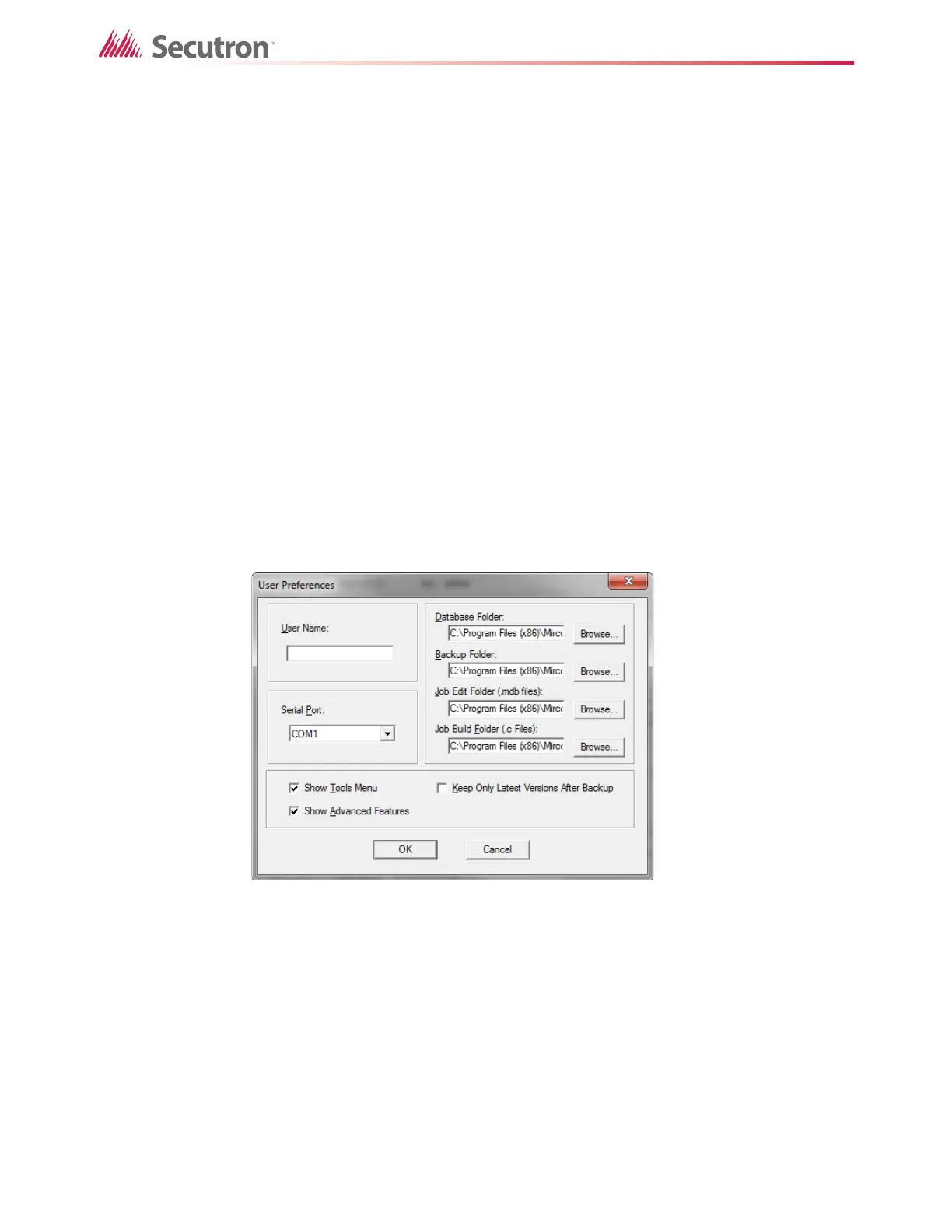144
19.0 Using the Configurator
19.1 Overview
The MGC Fire Detection and Mass Notification Configurator (the Configurator) is an
application that lets you create and manage jobs. A job is a set of configuration data that
uniquely describes and controls a set of Fire Alarm Control Panel hardware. The Configurator
also allows you to send firmware to a panel and all its related nodes and CPUs.
You usually run the Configurator on a portable laptop computer that you take to the job site
and connect to the panel. You prepare a job with the Configurator, then you send the job to the
panel. Later, you or another authorised technician can retrieve the job from the panel, modify
it, and send it back to the panel.
The Configurator stores jobs in a Microsoft Access relational database. Jobs can be imported
or merged from another database, copied, deleted, and archived in various formats. A job can
be printed, or two versions of a job can be compared.
19.2 User Preferences
The first time the Configurator starts, the User Preferences window appears.
Figure 100 User Preferences
User Name The creator of all new jobs and job versions.
Serial Port The port that the Configurator uses to connect to the
panel.
Database Folder The folder where the main database file is stored. This is
usually the folder where the configurator is installed.
Backup Folder The folder where backup database files are stored.
Job Edit Folder The folder where the job files are stored.