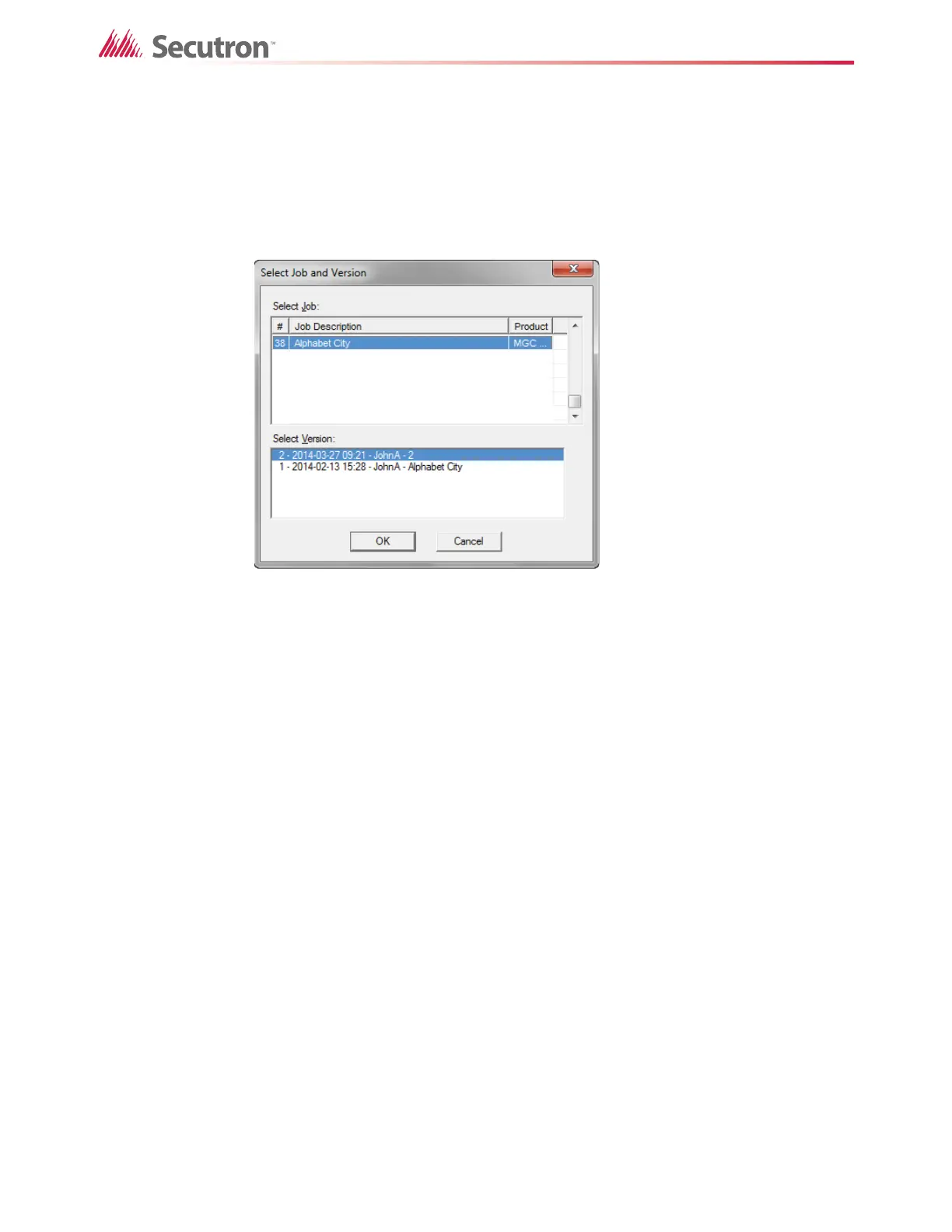185
Using the Configurator
19.26 Opening a Job
To open a job
1. Click Job > Open Job.
The Select Job and Version window appears.
Figure 133 Select Job and Version
This window shows all the jobs in the database.
2. Click on the column heading to sort the jobs by:
•Job Number
• Job Description
• Product (where more than one product is supported)
3. Select a job and version to open.
4. Click OK.
19.27 Importing a Job
You can import a job that has been ed on another computer or by another technician. You can
import .mdb or .fx2Job files.
To import a job
1. Click Job > Import Job.
2. Browse to the file you want to import, then click Open.
If the same job is already on the database, then the Configurator gives the imported job the
next highest version number.