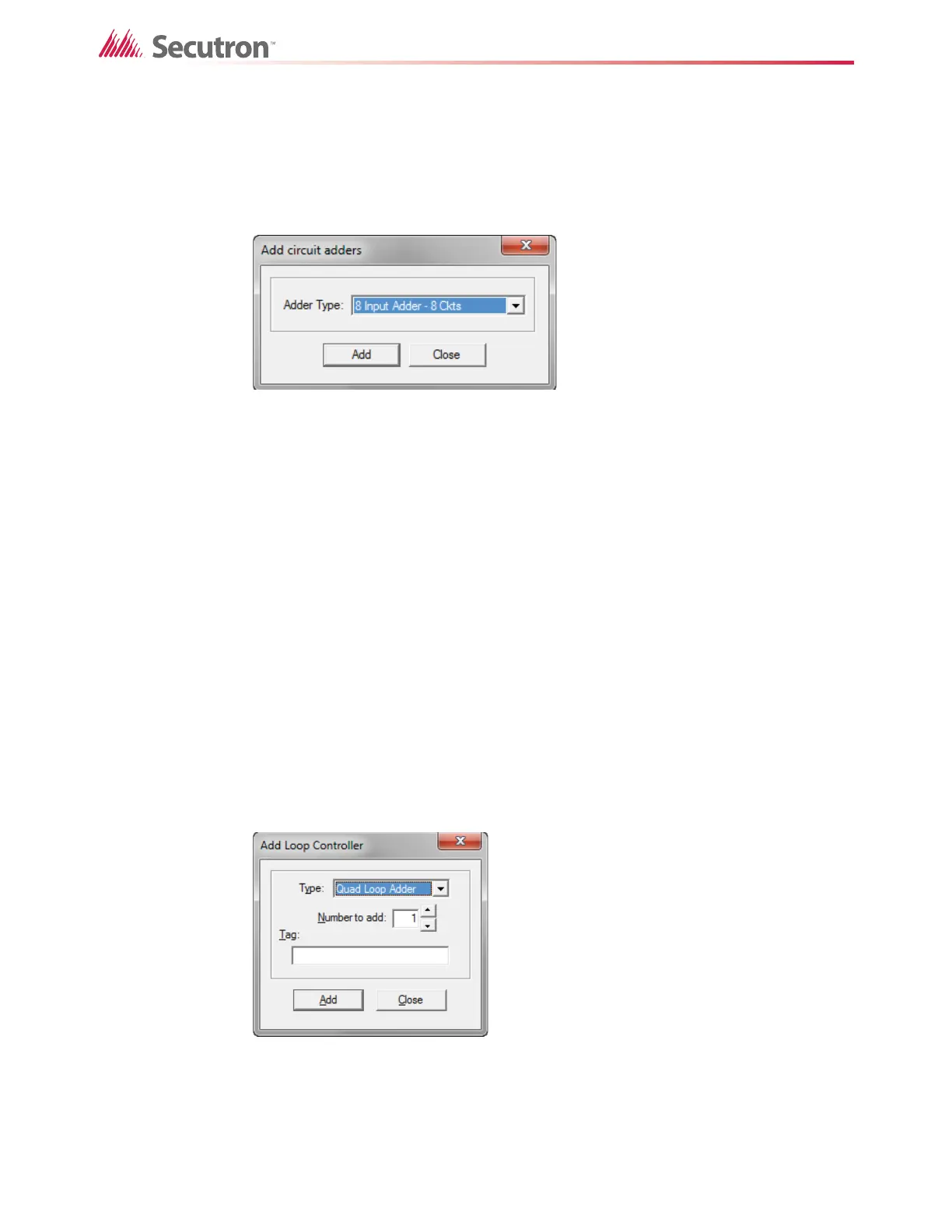169
Using the Configurator
To add a circuit adder
1. Select the conventional hardwired loop that you want to add a circuit adder to.
2. Click Insert > Add Ckt Adder.
The Add circuit adders window appears.
Figure 117 Add circuit adders
3. In the Adder Type menu, click the type of adder you want to add. For example:
• 8 Input Adder - 8 Ckts: a DM-1008A input module with 8 class B (4 class A) input
circuits.
• Supv Opt. Adder - 4 Ckts: a SGM-1004A signal module with 4 supervised output
circuits.
• Relay Opt. Adder - 8 Ckts: an RM-1008A relay module with 8 relay circuits.
4. Click Add.
5. Click Close.
19.15 Adding a Loop Controller
To add a loop controller
1. Select the node that you want to add a loop controller to.
2. Click Insert > Add Loop Controllers.
The Add Loop Controller window appears.
Figure 118 Add Loop Controller
3. Select the type of loop controller that you want to add from the Type pulldown menu.
4. Type the number of loop controllers that you want to add in the Number to add field.
5. Type a description for the new loop controller in the Tag field.