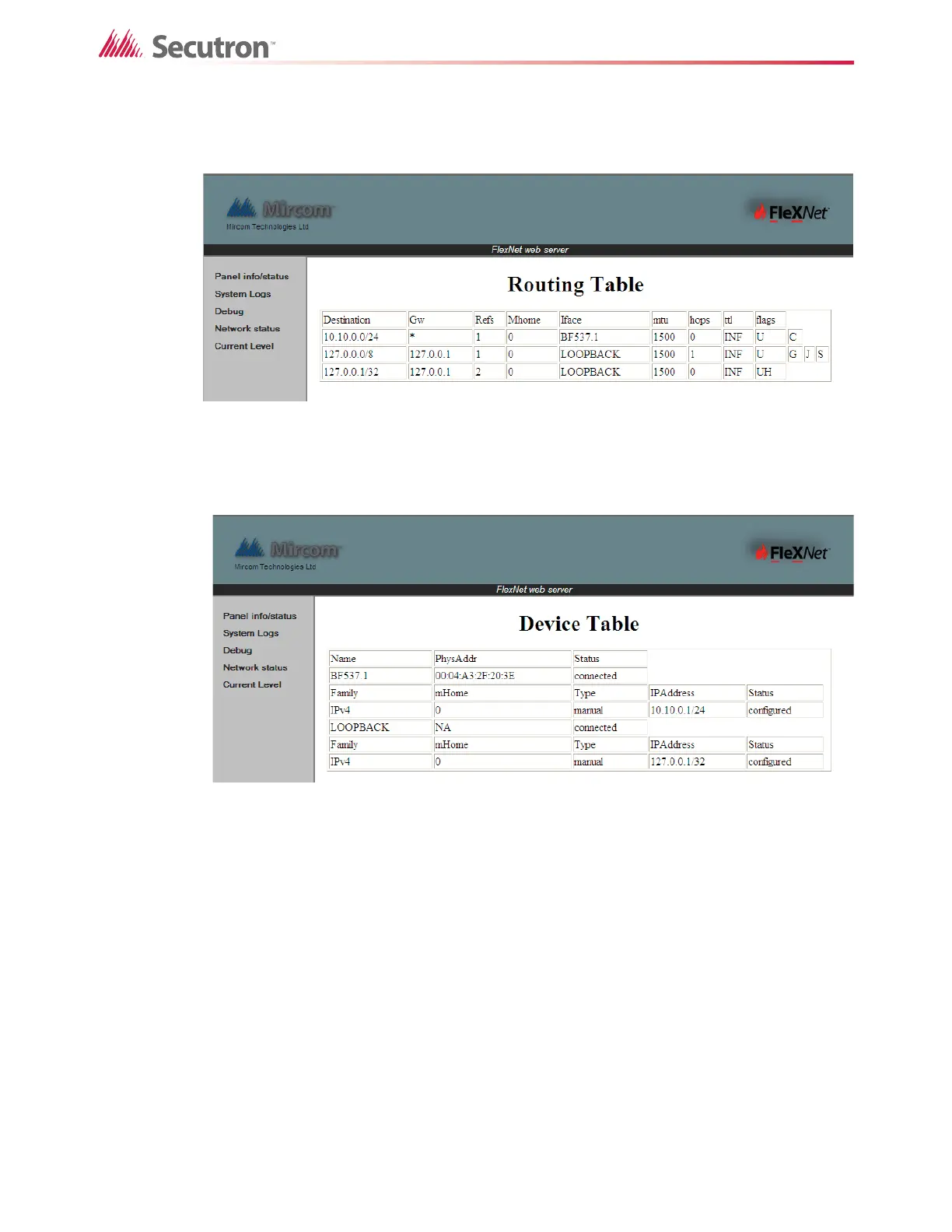142
Using the Web Server
To view the Routing Table:
• Click Network Status, and then click ROUTE.
Figure 97 Routing Table
To view the Device Table:
• Click Network Status, and then click DEVICES.
Figure 98 Device Table
18.2.9 Current Level
The Current Level page monitors individual devices.
To view the Current Level:
• Click Current Level.
To add a device for current level monitoring:
1. Click the line for the device to be placed on in the Display Line No. pulldown menu.
2. Type the values for the node the device is on, the loop that it is on, and the device
address in the Node No, Loop No, and Device Address fields.
3. Do one of the following:
• Click Add, and then type information for a second device.
Or