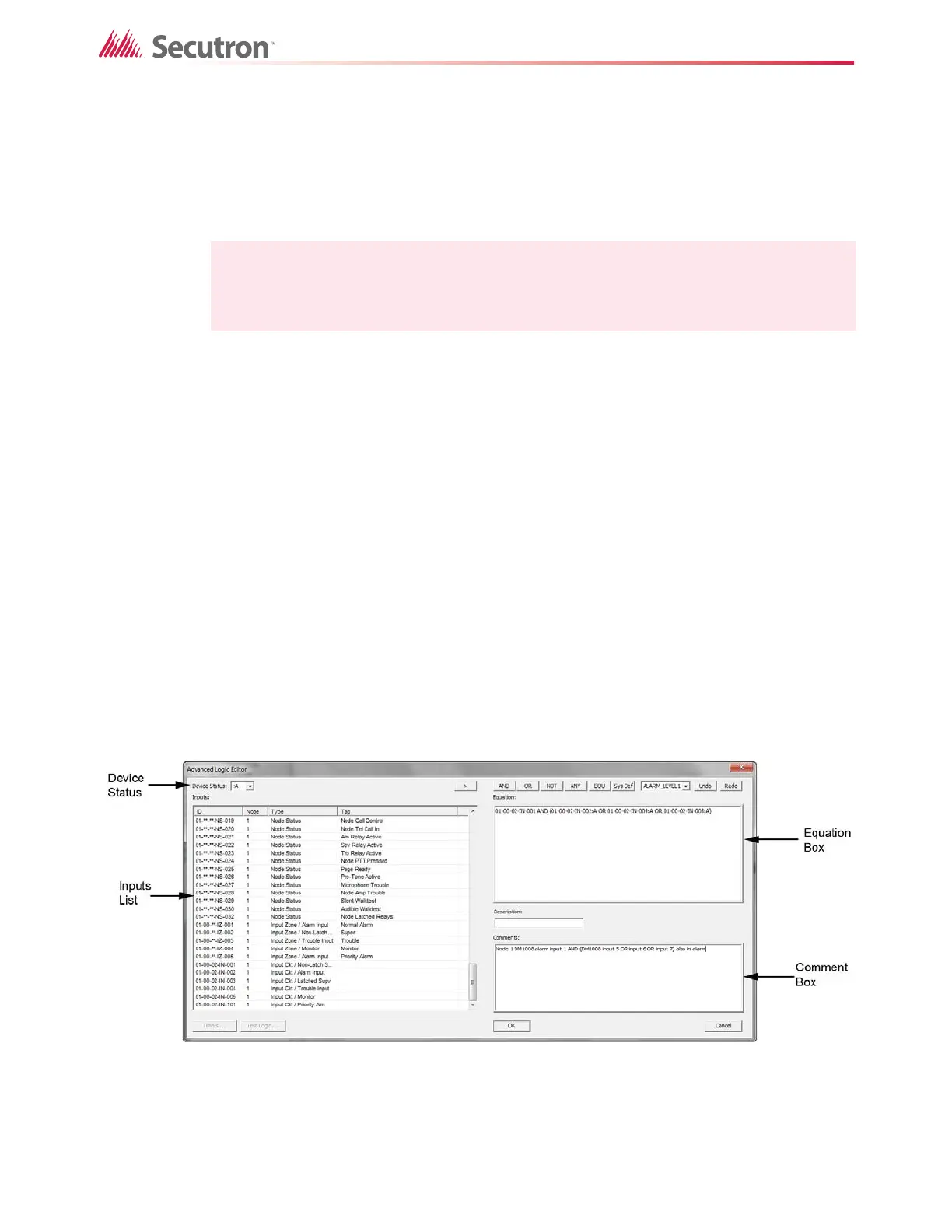36
5.0 Advanced Logic
Advanced logic uses logical operators such as AND, OR, and NOT, and inputs such as zones
and detectors. To use advanced logic, you create a zone and add an equation in the Advanced
Logic Editor. When the result of the equation is true, the associated output activates.
Chapters 8, 9 and 10 cover specific applications of advanced logic.
This chapter has 4 sections:
• An overview of the Advanced Logic Editor.
• Examples of how to use the AND, OR, NOT, ANY, and EQU operators.
• An example of how to use advanced logic with the MMX Mass Notification System (see
chapter 14).
• A more complex example of advanced logic.
5.1 Overview of the Advanced Logic Editor
To open the Advanced Logic Editor
1. Select any zone or output.
2. Click the Advanced Logic tab in the correlations pane.
3. Click the Edit button.
The Advanced Logic Editor window appears.
Figure 21 Advanced Logic Editor
Attention: Do not apply an equation directly to an output. Create a zone instead.
Applying an equation directly to an output bypasses all of the regular
input to output correlation processing.