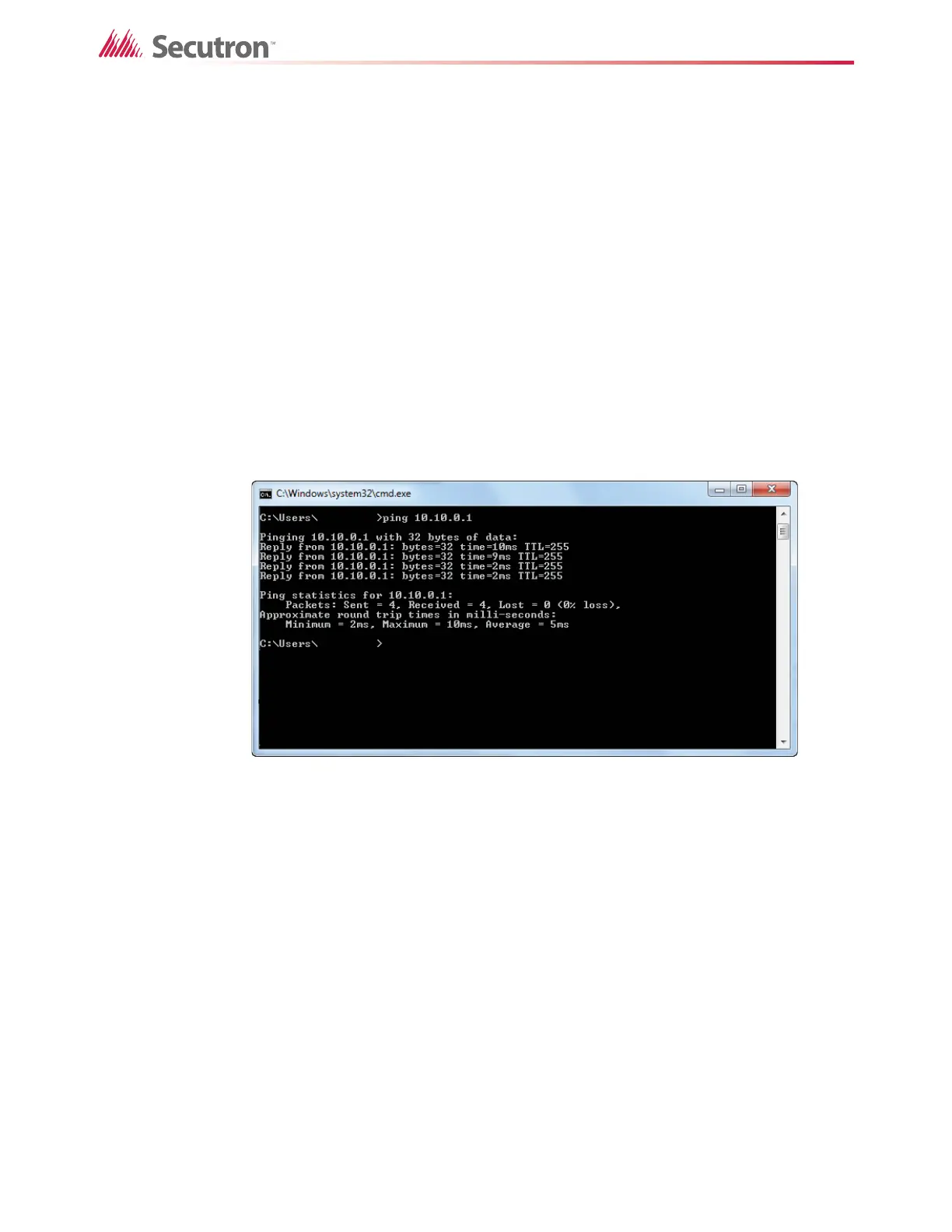123
Connecting to a BACnet system
9. Check Supervise Ethernet Connection if necessary. This creates a trouble event if the
node does not detect an Ethernet connection.
10. Click Panel > Send Job to send the job to the Fire Alarm Control Panel.
17.2.3 Pinging the Fire Alarm Control Panel
Before attempting to connect BACnet software to the MMX system, ensure that there is a
network connection between the computer with the BACnet software and the Fire Alarm
Control Panel.
To ping the Fire Alarm Control Panel
1. Click the Start button, click Run, type cmd.exe, and then press Enter.
2. In the command prompt window, type ping followed by the IP address of the node that is
connected by Ethernet. For example, if the IP address is 10.10.0.1, then type:
ping 10.10.0.1
• If the ping is successful, then the computer can communicate with the node.
Figure 79 Successful ping
• If you see the message Request timed out, then the ping was not successful, and
the computer cannot communicate with the node. Check the network connection
and make sure that the computer and the node are on the same subnet and have
different IP addresses.