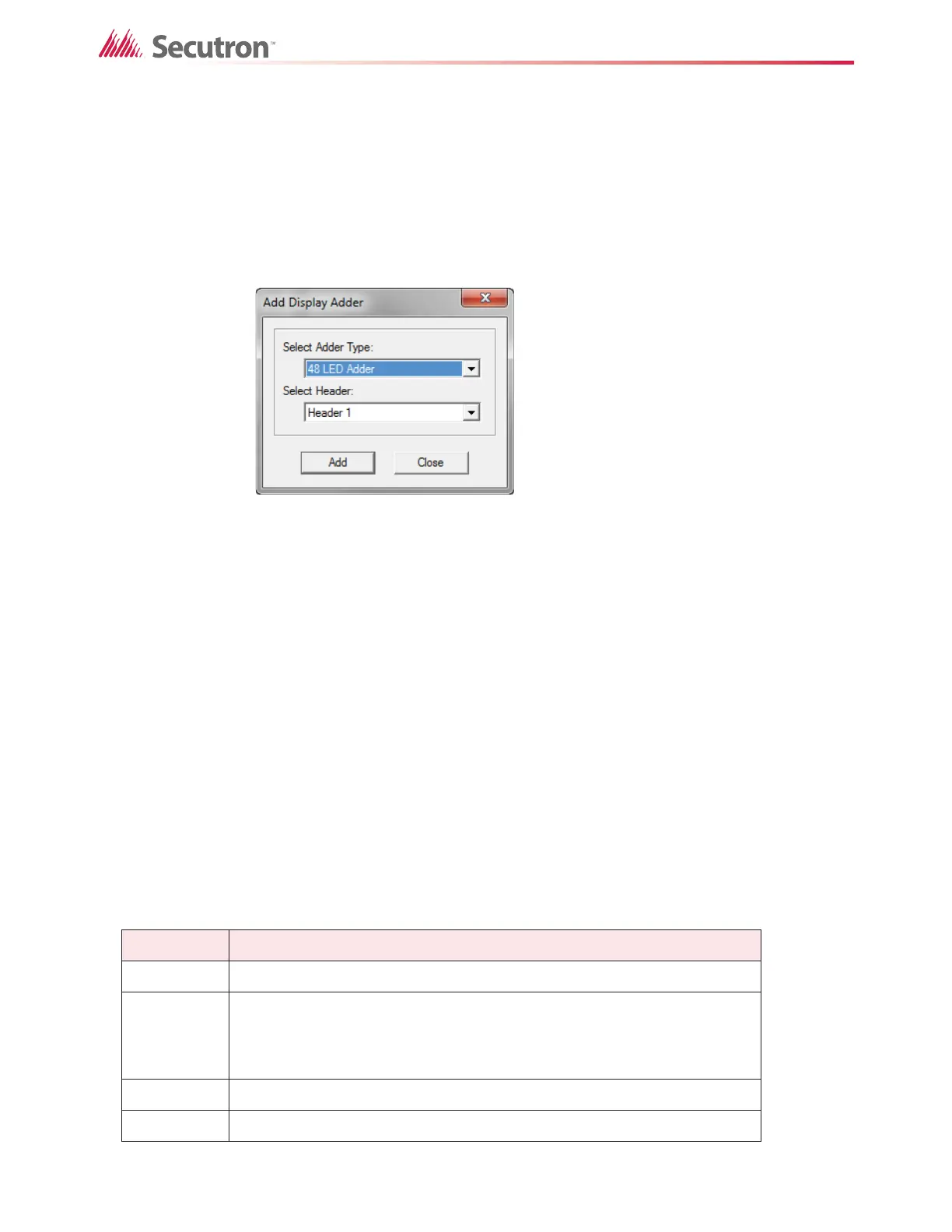162
Using the Configurator
19.10 Display Adder
To add a display adder
1. Select the annunciator or display adder that you want to add a display adder to.
2. Click Insert > Add Display Adder.
The Add Display Adder window appears.
Figure 111 Add Display Adder
3. Select the type of display adder that you want to add from the Select Adder Type
pulldown menu.
4. Select the header (connector) in the Select Header pulldown menu.
5. Click Add.
The Configurator adds the display adder.
If the frame limit for the annunciator you are adding to is exceeded, an error message
appears. A frame is a measure of display capacity. See LT-894SEC MMX Installation
and Operation Manual for information about how many frames each annunciator has
available, and how many frames each display adder uses.
6. Click Close.
To view the display adder
• Select Display Adder in the Job Tree.
Table 22 describes the columns in the display adder view.
Table 22 Display Adders
Name Description
Idx The zero based position of the item on the adder.
Unnamed
Linked Item - contains an asterisk if the item shares the same LedGrp with
other items. This means that correlations to one such item are added to all
linked items. Linked Items can be created when Paste Special is used. The
linked items can be viewed with the Linked Items dialog.
Type The type of display item.
Assignment Dependent on the Type.