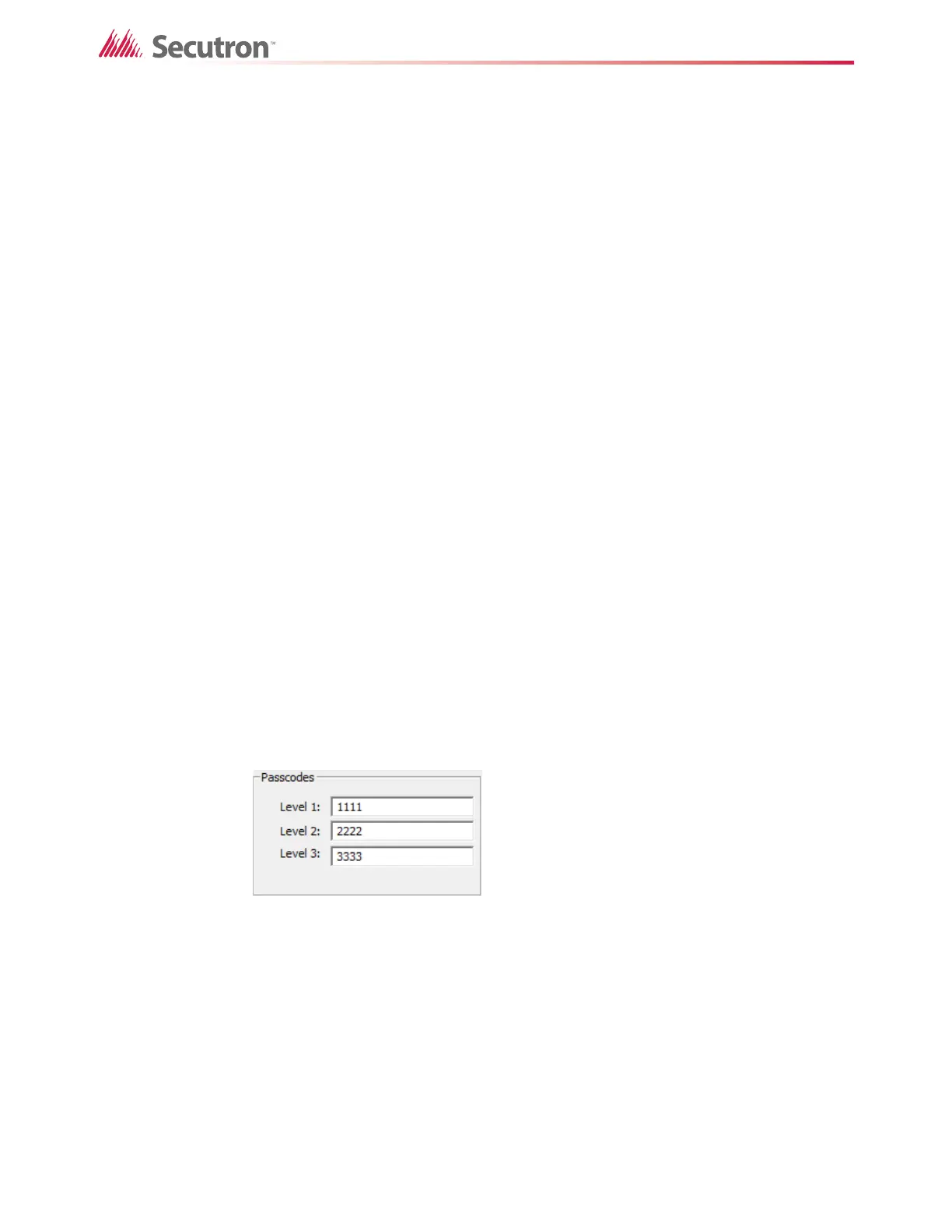160
Using the Configurator
System Messages
There are three 20 character text fields for the System Normal Message, and three 20
character text fields for the After Hours Message.
Locale
19.8.1 Passcodes
This section appears on the main display only.
Figure 109 Passcodes
To set or change the passcodes
• Type the passcodes for three levels of access. Passcodes must consist of the digits 0, 1,
2, and 3 only.
On the main display, the queue buttons function as passcode buttons:
• ALARM: 0
• SUPV: 1
• TROUBLE: 2
Language Select the language for this annunciator. The system uses
this language for any messages. The Main Display's
language is the default language for other annunciators
that are added to the job. You can have a mix of English
and French annunciators.
For Eng/Arabic and Eng/Hebrew, the language before
the slash is the language for the messages, and the
language after the slash is the language for the tags,
which are set in the list view for the device.
The main display does not support either Arabic or
Hebrew. If you want the system to show only Arabic or
Hebrew, either delete the main display, or physically hide
it from view, and use a remote annunciator (with Arabic or
Hebrew tags) in it place.
Time Format Select the time and date format. The system uses this
format for all time reporting for this annunciator.
Use alternate tags Select this check box to have the display use the alternate
(secondary) tags. You can use this feature to show tags in
a different language on designated displays. Alternate
tags can be entered in the list view for the device. The
tags can be in a different language from the primary tags,
but must use characters from the same code page.