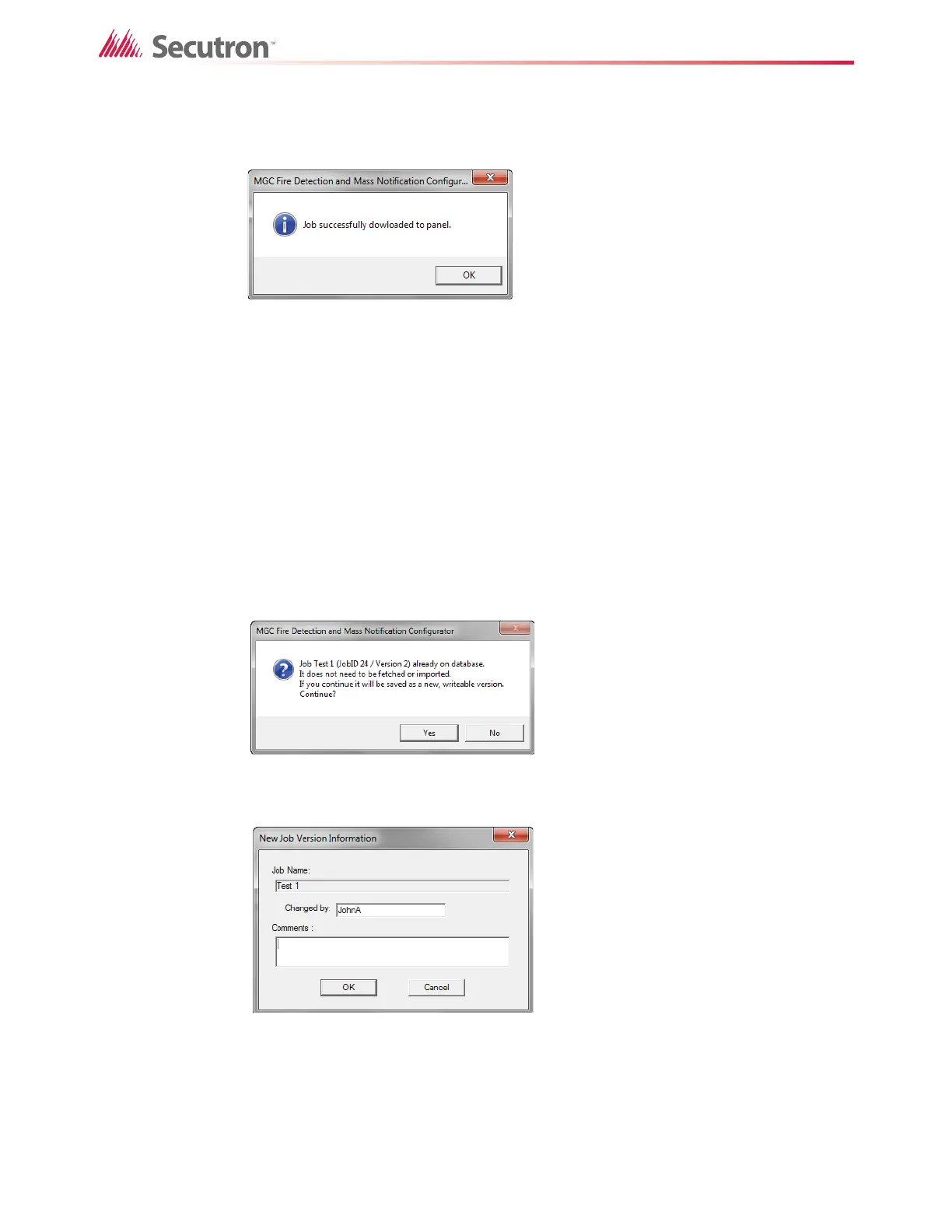19
Working with the Fire Alarm Control Panel and the Configurator
6. Click Yes if you want to make this job the active job.
A window appears saying that the job was successfully downloaded to the FACP.
Figure 7 Job successfully downloaded
7. Click OK.
8. The panel restarts.
2.3 Getting the Active Job from the Fire Alarm Control Panel
To get the current active job from the Fire Alarm Control Panel
1. In the Configurator, click Panel > Connect.
2. Click Panel > Get Job.
If a window appears saying that the job is already in the database:
a. Click Yes to save it as a new version.
Figure 8 Job Already in Database
A window appears asking for the new version information.
Figure 9 New Job Version Information
b. Type a comment in the Comments box, and then click OK.