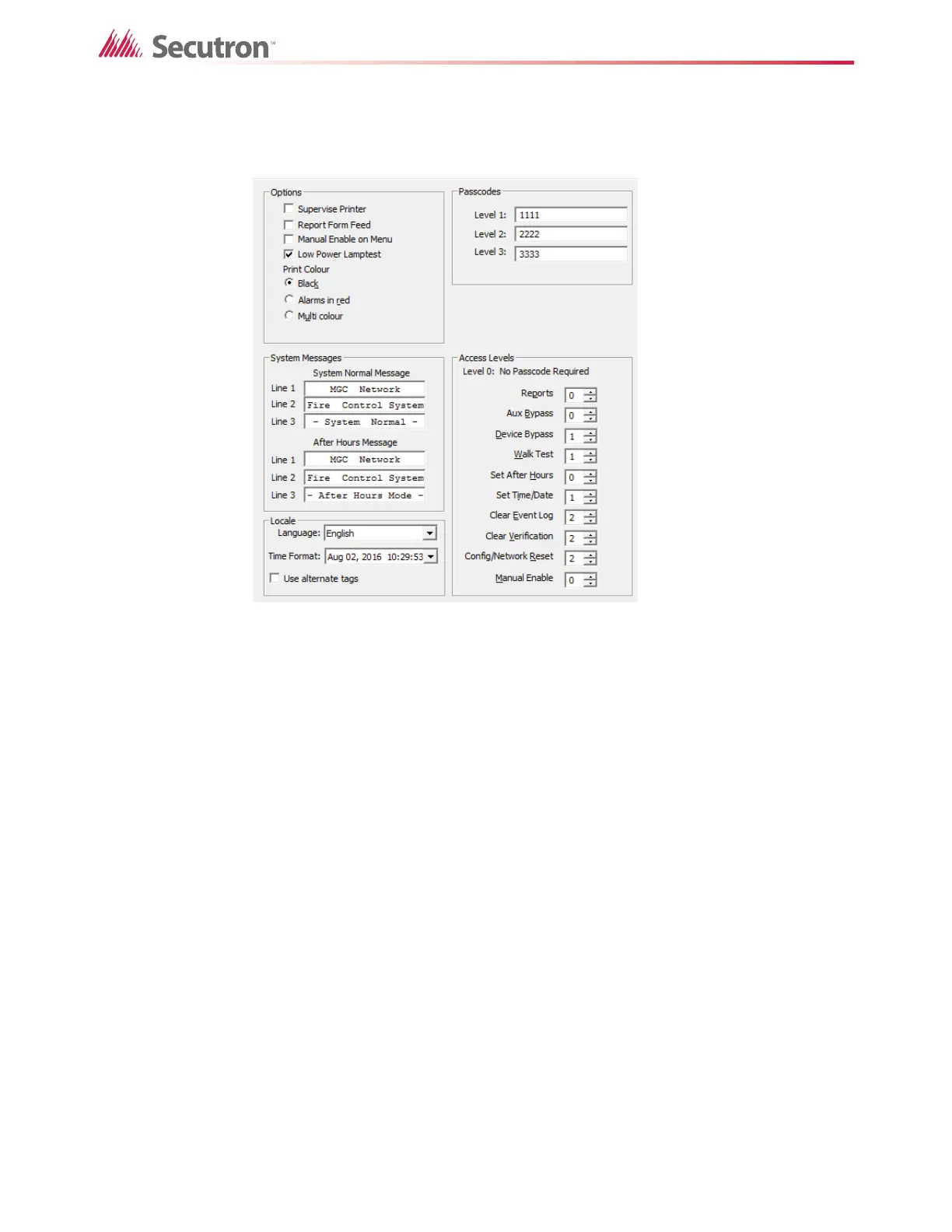159
Using the Configurator
To see the main display or LCD annunciator details
• Select a main display or annunciator in the Job Tree.
Figure 108 Main Display
Options
Supervise Printer Select this check box to make the system report a trouble
if the printer is disconnected.
Report Form Feed
Manual Enable on Menu Select this check box to add a Manual Control Enable
option in the display’s menu. Manual Control Enable lets
you enable manual control on a node. When manual
control is enabled on a node, then the master microphone
or master telephone work for that node only. This lets you
limit the use of the master microphone and master
telephone to one node.
Low Power Lamptest Select this check box to turn the LEDs on in groups rather
than all at the same time when you perform a lamp test.
Print Colour Select the colour to print log items in. Make sure that the
printer can print in colour.
• Black
• Red for alarms only
• Multi colour (a different colour for alarm, supervisory,
monitor, and trouble events)
The Configurator cannot verify that the printer can support
the selected option.