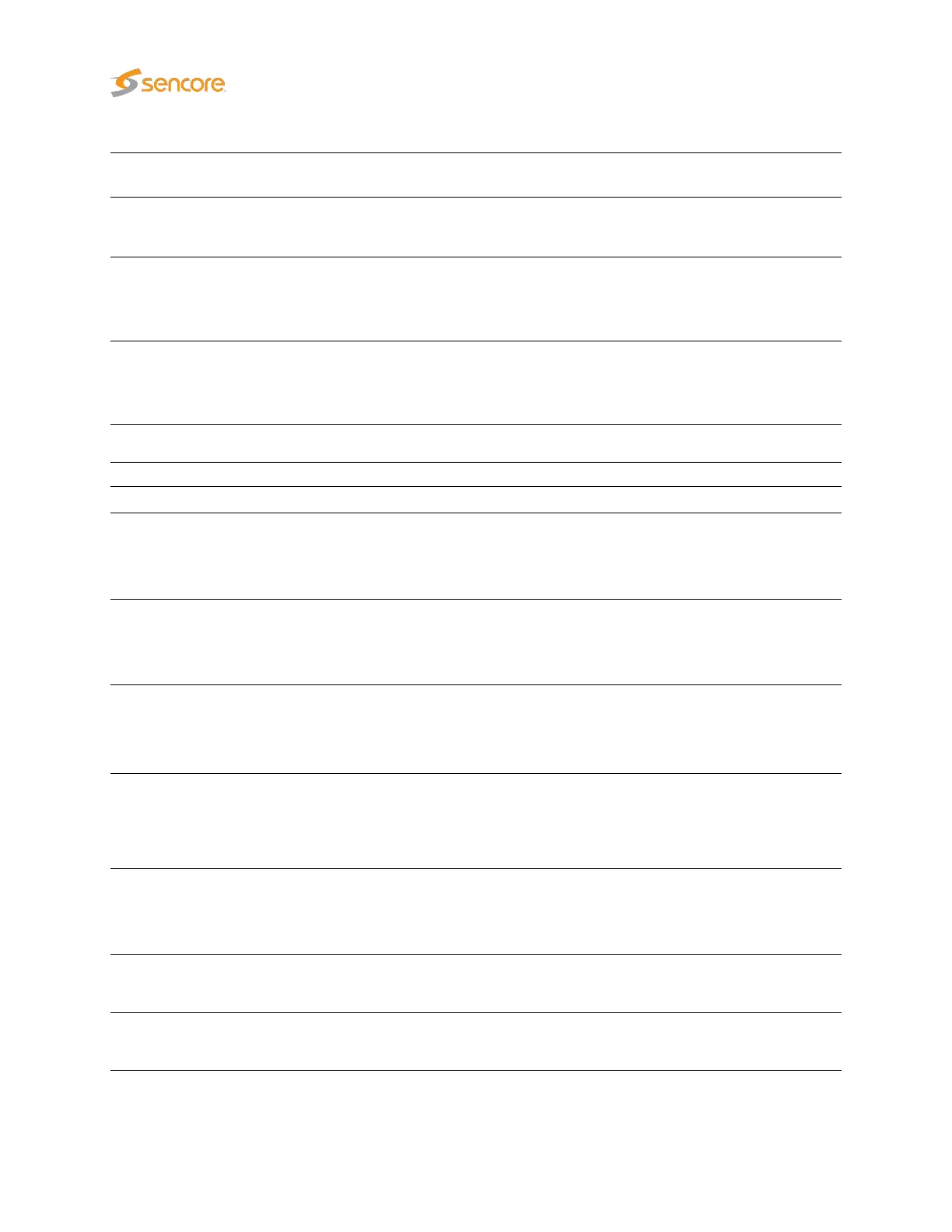ETT:
Enable or disable alarming of Extended Text Table errors. Only relevant
when ATSC mode is selected.
ETT – Maximum
interval ETT–0 (ms):
The maximum allowed section repetition interval for the ATSC ETT–0
table. Default: 2000ms
ETT – Maximum
interval ETT–1 to
ETT–3 (ms):
The maximum allowed section repetition interval for the ATSC ETT–1 to
ETT–3 tables. Default: 5000ms
ETT – Maximum
interval ETT–4 to
ETT–127 (ms):
The maximum allowed section repetition interval for the ATSC ETT–4 to
ETT–127 tables. Default: 30000ms
ETR Thresholds — Other checks:
CA system checks: Enable or disable alarming of Conditional Access System errors.
CA system checks –
Maximum ECM
interval (ms):
The maximum allowed ECM repetition interval. Default: 500 ms
CA system checks –
Maximum ECM
change period (ms):
The maximum time allowed between ECM changes. Default: 25000ms
CA system checks –
Minimum avg.
EMM bitrate (bps):
The minimum allowed average EMM bitrate. Default: 1000 bps
CA system checks –
EMM bitrate average
period (s):
The averaging period used to calculate EMM bitrate. Note that the
average period must be at least 20s less than the round-robin tuning
period, e.g. with a round-robin tuning period of 70s the maximum EMM
bitrate average period is 50s. Default: 10s
CA system checks –
Maximum control word
period (ms):
The maximum allowed control word period (the maximum time that can
go by without a change in the scrambling control bits for scrambled
PIDs). Default: 25 000 ms
PID minimum
bitrate checks:
Enable or disable alarming of PID minimum bitrate. The bitrates are set
in the PID threshold template.
PID maximum
bitrate checks:
Enable or disable alarming of PID maximum bitrate. The bitrates are
set in the PID threshold template.
160 VB2xx GigE User’s Manual version 5.4