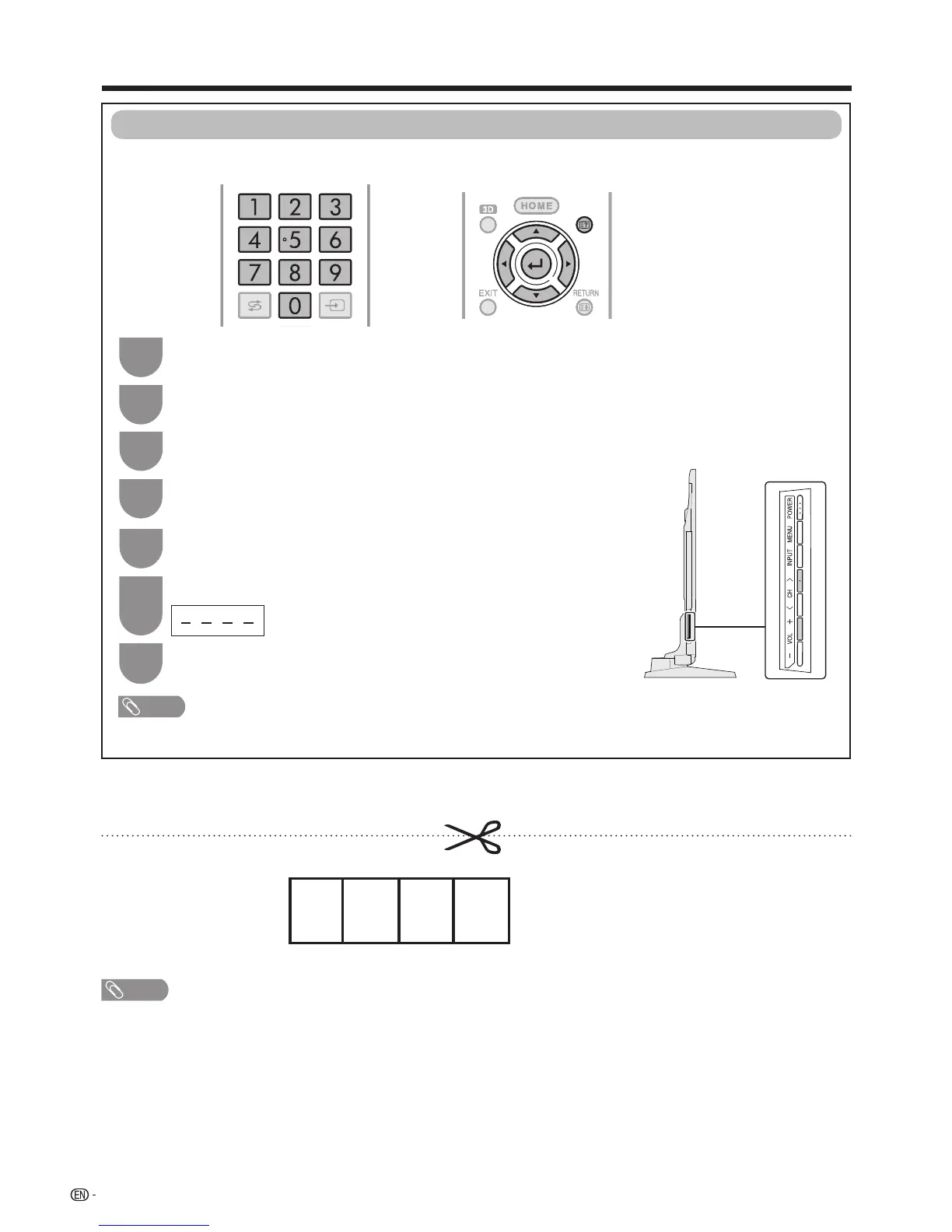Appendix
100
Ifyouforgetyourpassword,clearthepasswordusingthefollowingprocedure.
The Password is
.
NOTE
• Asaprecautionarymeasure,makeanoteofyourpasswordabove,removeitfromthismanual,andkeepitinafamiliarplace.
Clearing the password
6
The password input screen displays.
7
Pressandholdboth
CH
r
and
VOL
k
ontheTVsimultaneously
until the message appears on the screen.
Press
MENU
andtheMENUscreendisplays.
1
Press
c
/
d
toselect“Setup”.
2
Press
a
/
b
toselect“Individualsetting”andthenpress
?
.
4
Press
a
/
b
toselect“Password”,andthenpress
?
.
5
Press
b
/
c
/
d
toselect“Viewsetting”.
3
NOTE
• Tosetthepasswordagain,referto“Passwordsettingforthechildlock”onpage33andfollowtheinstructions.
