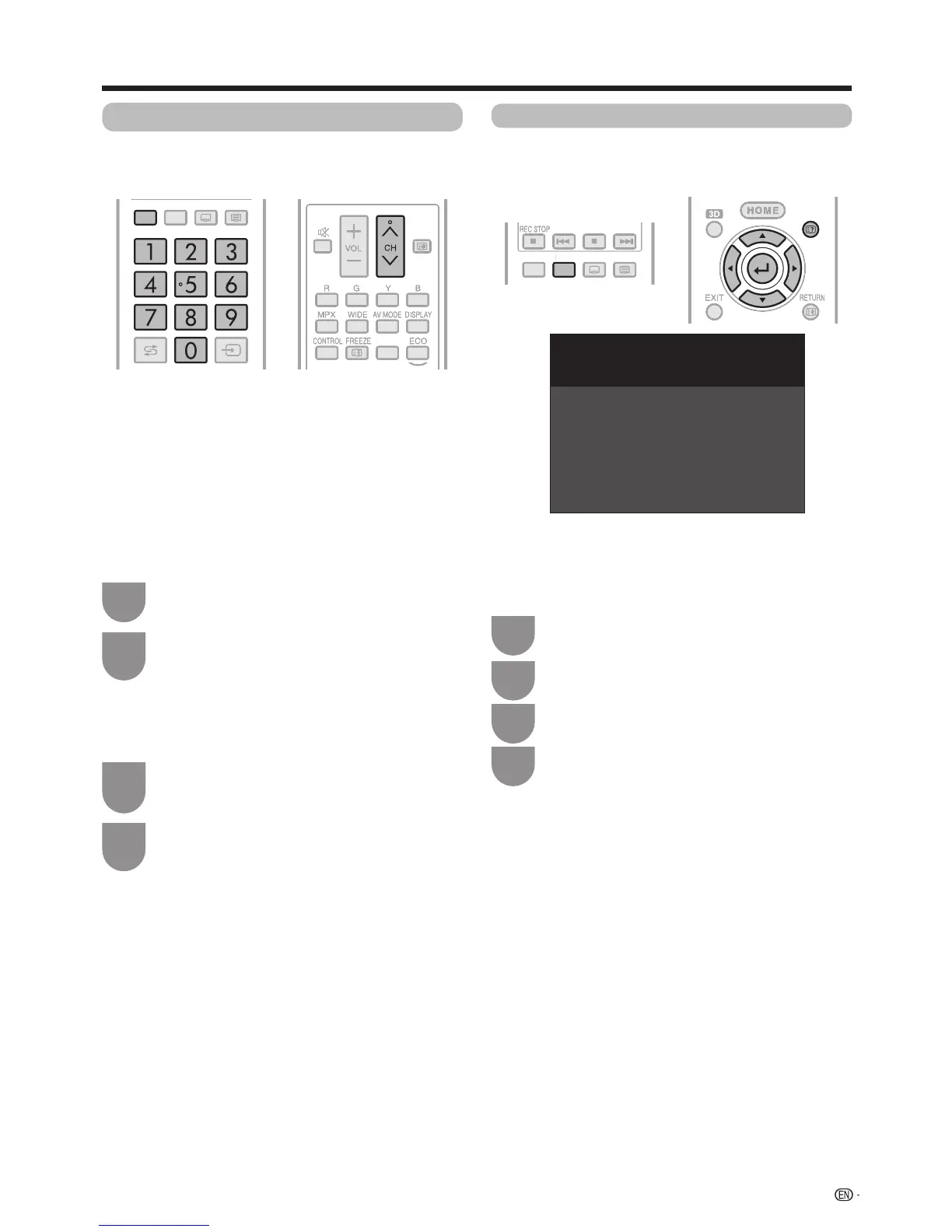49
Watching TV
TV buttons
Press
TV
tochange“DTV”or“ATV”.
When you watch the TV for the first time
WhentheTVpowersonforthersttimeafter
purchase, perform the auto installation.
ATV (Analogue TV)
Youcanruntheautoinstallationtosetchannels
automatically.
TowatchtheanalogueTV,select“Auto
installation”from“Setup”menu.(Seepage24.)
1
DTV (Digital TV)
Youcanruntheautoinstallationtosetchannels
automatically.
After setting the channels, you can select a
channel using
CH
r
/
s
or
0
-
9
on the remote
controlunit.(Seepage25.)
2
TowatchDTVbroadcasts,select“Digital
Search”from“Autoinstallation”menu.(See
page 20.)
1
After setting the channels, you can select a
channel using
CH
r
/
s
or
0
-
9
on the remote
controlunit.(Seepage25.)
2
Use the following buttons on the remote control to
operate the menu.
MENU
Info
WhilewatchingDTVyoucanchecktheextended
programme information on the screen using
INFO
on
the remote control.
• Ifthereismoreinformation,pressing
c
/
d
allows you to go
tothenextpageorreturntothepreviouspage.
• Youcancancelthisinfobypressing
INFO
again.
Using Info on the menu screen
Press
a
/
b
toselect“Optionforview”and
then press
?
.
Press
MENU
andtheMENUscreendisplays.
1
3
Press
a
/
b
toselect“Programmeinfo.”and
then press
?
.
4
Press
b
/
c
/
d
to select “Option”.
2
HProgramme info.
HInput Info.
Video : 576i
001 DTV TV1
SD Moving
20:00 - 21:00
Audio : STEREO
Age : No limit
Optic. REC : OK