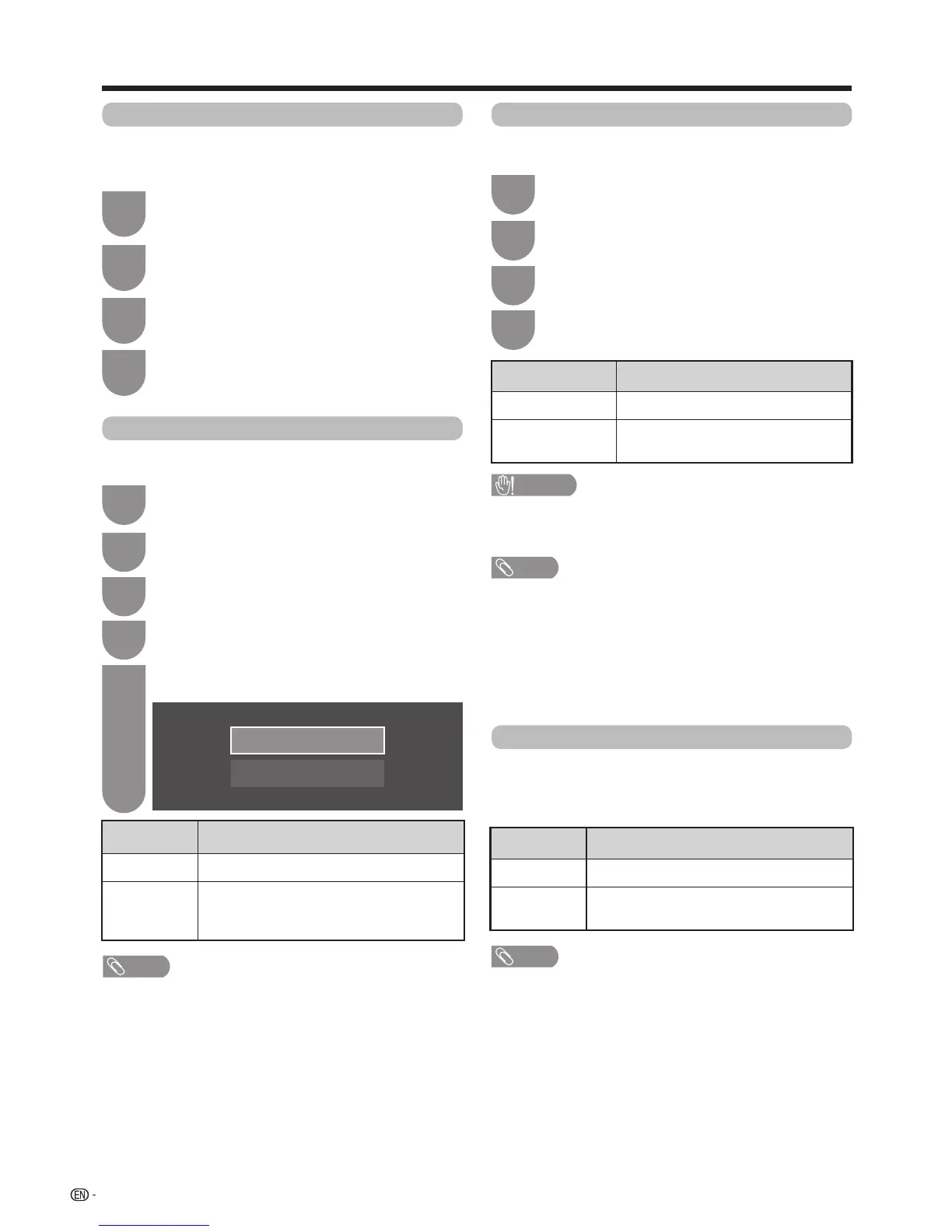48
Watching TV
Press
a
/
b
to select your desired output
system, and then press
?
.
5
Digital audio output
Thisfunctionallowsyoutoselectyourfavouriteaudio
output system.
Press
b
/
c
/
d
to select “Option”.
Press
MENU
andtheMENUscreendisplays.
1
2
Press
a
/
b
to select “Digital audio output”,
and then press
?
.
4
Selected item
Description
PCM
TheopticaloutputformatisnormallyinPCM.
Bitstream DolbyDigitalorDTSisoutputwhenthe
DolbyDigitalorDTSaudioformatsare
received.
Press
a
/
b
to select “Terminal setting”, and
then press
?
.
3
PCM
Bitstream
Wall mount audio setup
WhenyoumounttheTVonawall,youcanadjustthe
sound to a more suitable one by setting this function to
“Yes”.
1
Press
MENU
andtheMENUscreendisplays.
2
Press
b
/
c
/
d
toselect“Viewsetting”.
Press
a
/
b
to select “Wall mount audio
setup”, and then press
?
.
3
Press
a
/
b
toselect“Yes”,andthenpress
?
.
4
Youcanselectwhichdeviceisusedforoutputting
audio.
Press
MENU
andtheMENUscreendisplays.
1
Press
a
/
b
toselect“Headphone/Audioout
select”, and then press
?
.
3
Headphone/Audio out select
Press
a
/
b
to select “Terminal setting”, and
then press
?
.
2
Press
a
/
b
to select the desired item, and
then press
?
.
4
Selected item
Description
Headphone Output audio through headphones.
Audio out OutputaudiothroughanA/Vreceiver
or surround audio controller.
CAUTION
• Thisterminalisalsousedforheadphones.Reducethe
volumebeforeusingheadphones.Overwhelmingsound
may damage your hearing.
NOTE
• Forresettingalladjustmentitemstofactorypresetvalues,
pressa/b to select “Reset”, press ?, press a/b to
select“Yes”,andthenpress?.
• If you select “Audio out” when a cable is inserted in the
AUDIOOUTterminal,theTVspeakersaremuted.
• Whenyouselect“Audioout”,youcanadjusttheTVsound
volume with the VOLk/l buttons on the TV or on the
remote control unit.
NOTE
• This function does not work when “Change audio output
device” is set to “By AQUOS audio SP” or “Headphone/
Audio out select” is set to “Audio out”.
• Regardingthevolumeadjustmentwhen“Dual”isset:
−AdjustthespeakervolumewiththeVOL
+
/
–
buttons on the
remote control unit.
−AdjusttheheadphonevolumewiththeVOL k/l buttons
ontheTV.
−Theheadphonevolumeisnotmutedevenbypressinge
(Mute) button on the remote control unit.
• Whennotusingtheheadphones:
−Audiooutputsfromthespeakersregardlessofthesettings.
NOTE
• Analog channel audioand video input audioare output in
PCMmodeevenwhen"Bitstream"isselected.
• PCM digital input signals are output in PCM mode even
when"Bitstream"isselected.
Headphone out setting
Youcanselecttheheadphone/speakeraudiooutput
when using the headphones.
Goto“TVMenu”>“Setup”>“Option”>“Terminal
setting”>“Headphoneoutsetting”.
Selected item
Description
Headphone Audio output from headphones only.
Dual Audio output from headphones and
speakers.
