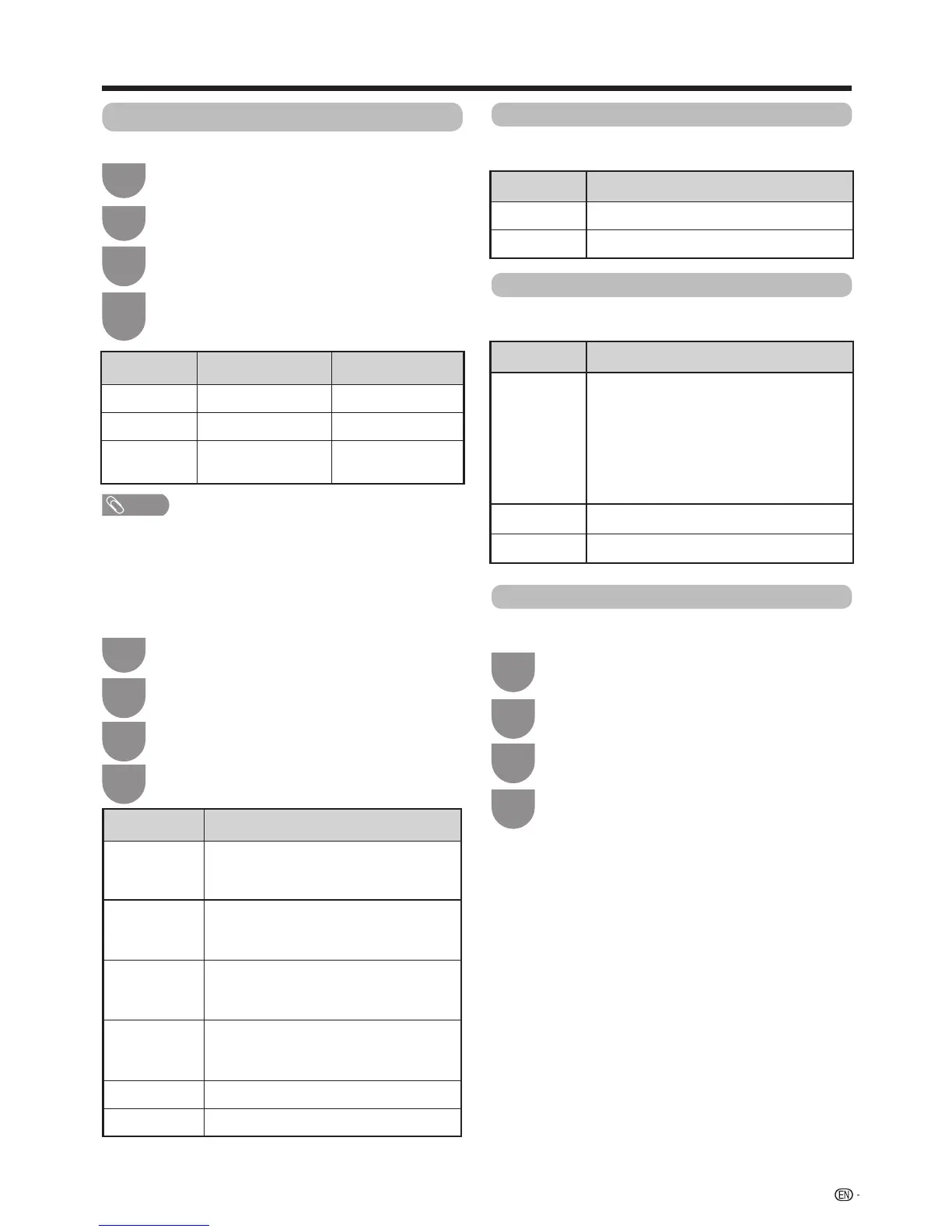47
Audio adjustment
YoucanadjusttheaudiooftheselectedAVmode.
Press
b
/
c
/
d
to select “Audio”.
2
Press
MENU
andtheMENUscreendisplays.
1
Watching TV
NOTE
• Forresettingalladjustmentitemstothefactorypreset
values,press
a
/
b
toselect“Reset”,press
?
, press
a
/
b
toselect“Yes”,andthenpress
?
.
Press
a
/
b
to select the desired menu item.
Press
?
to proceed if necessary.
3
Press
a
/
b
or
c
/
d
to select the desired item
oradjusttheitemtothedesiredlevel.Press
?
if necessary.
4
Selected item
c
button
dbutton
Treble Forweakertreble Forstrongertreble
Bass Forweakerbass Forstrongerbass
Balance Decrease audio from
the right speaker
Decrease audio
from the left speaker
w Surround
The surround function produces a surround effect from
the speakers.
Selected item Description
3D Stadium
Reproducinglifelikeexperienceofexcitements
suchthatlivesportsorconcertperformances
in a stadium create.
3D Hall
Reproducesaconcerthallexperiencewith
realisticlive
surround
sound based on
reverberantsoundsmeasuredinaconcerthall.
3D Movie
Reproducesamovietheaterexperience
withrealisticlive
surround
sound based on
reverberantsoundsmeasuredinamovietheater.
3D Standard
Createsthree-dimensional
surround
sound with detailed control of the signal
phase.
Normal
Provideslimited
surround
sound.
Off Outputs normal sound.
Press
b
/
c
/
d
to select “Audio”.
Press
MENU
andtheMENUscreendisplays.
1
2
Press
a
/
b
to select the desired item.
Press
?
to proceed if necessary.
Press
a
/
b
toselect“Surround”,andthen
press
?
.
3
4
Adaptive volume
Adjustvolumelevelautomaticallytolessensudden
volumechange.
Selected item
Description
On Adjustthevolumegaps.
Off Doesnotadjustthevolumegaps.
Harmonics enhancer extended
Thisfunctionimprovesthesoundqualitybyextending
the selected range.
Selected item
Description
All Range
The low range will be extended and the
sounds in the medium and high ranges,
whichhavebeenlostduetothedata
being compressed, will be restored. This
settingiseffectivewhenplayingback
audio through a wireless interface such
aswhenusingBluetoothplayback.
Low Range
The low range will be extended.
Off
No adjustment.
Clear voice
This function emphasises speech against background
noise for greater intelligibility.
Press
b
/
c
/
d
to select “Audio”.
Press
MENU
andtheMENUscreendisplays.
1
2
Press
c
/
d
to select “On” or “Off”.
Press
a
/
b
toselect“Clearvoice”.
3
4