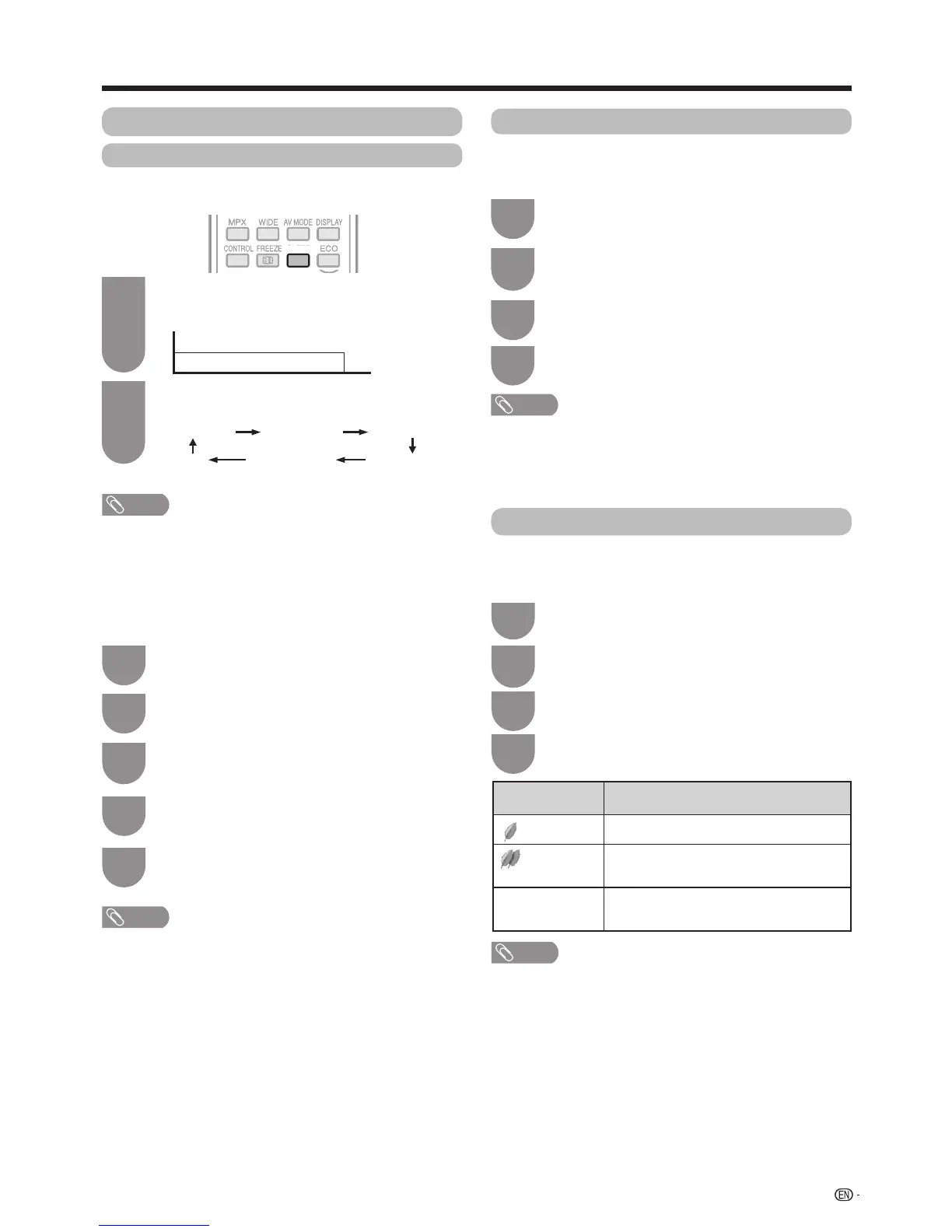37
Watching TV
Auto power-off at a designated time
Thisfunctionisconvenientlyusedwhen,forinstance,
goingtobedwhilewatchingTV.
NOTE
• Whenthetimehasbeenset,countdownautomatically
starts.
• Fiveminutesbeforethepresetoftimeexpires,the
remaining time displays each minute.
Energy conservation settings
Press
MENU
andtheMENUscreendisplays.
1
Press
b
/
c
/
d
toselect“ECO”.
2
Press
a
/
b
toselect“Sleeptimer”,andthen
press
?
.
3
Press
a
/
b
toselect“Change”,andthen
press
?
.
4
Press
MENU
andtheMENUscreendisplays.
1
Energy save
This function enables you to automatically reduce the
backlight brightness in order to decrease the power
consumption and increase the backlight life span.
ECO picture control
This function automatically detects the image source
and decreases the power consumption while keeping
the brightness of the image unchanged.
Press
MENU
andtheMENUscreendisplays.
1
Press
a
/
b
toselect“ECOpicturecontrol”.
3
Press
c
/
d
to select “On” or “Off”.
4
Press
b
/
c
/
d
toselect“ECO”.
• ECOmenudisplays.
NOTE
• Thisfunctiondoesnotworkwhen“AVmode”issetto
“DYNAMIC(Fixed)”,“DYNAMIC”,“MOVIETHX”or“Auto”.
• Thisfunctionisgreyedoutin3Dmode.
• Thisfunctiondoesnotworkwhen“EnergySave”issetto
“Standard”or“Advanced”.
Press
a
/
b
to select the desired item, and
then press
?
.
5
2
Using Sleep timer on the menu screen
SLEEP
1
2
Sleep timer: Remain 2 hr. 00 min.
NOTE
• Whenthetimehasbeenset,countdownautomatically
starts.
• Fiveminutesbeforethepresetoftimeexpires,the
remaining time displays each minute.
• Select“Off”bypressing
SLEEP
to cancel the sleep timer.
Press
SLEEP
.
• Remainingtimedisplayswhensleeptimerhas
been set.
Eachtimeyoupress
SLEEP
, the remaining
time switches as shown below.
Press
a
/
b
toselect“Energysave”,andthen
press
?
.
3
Press
a
/
b
toselect“Standard”or
“Advanced”,andthenpress
?
.
4
Selected item Description
Standard
Reducesthebacklightbrightness.
Advanced
Reducesthebacklightbrightnessmore
than“Standard”.
Off
Thebacklightbrightnessisthesamevalue
ofyoursettingsintheselected“AVmode”.
Press
b
/
c
/
d
toselect“ECO”.
• ECOmenudisplays.
2
NOTE
• Thisfunctiondoesnotworkwhen“3Dbrightnessboost”is
setto“High”or“Low”.
