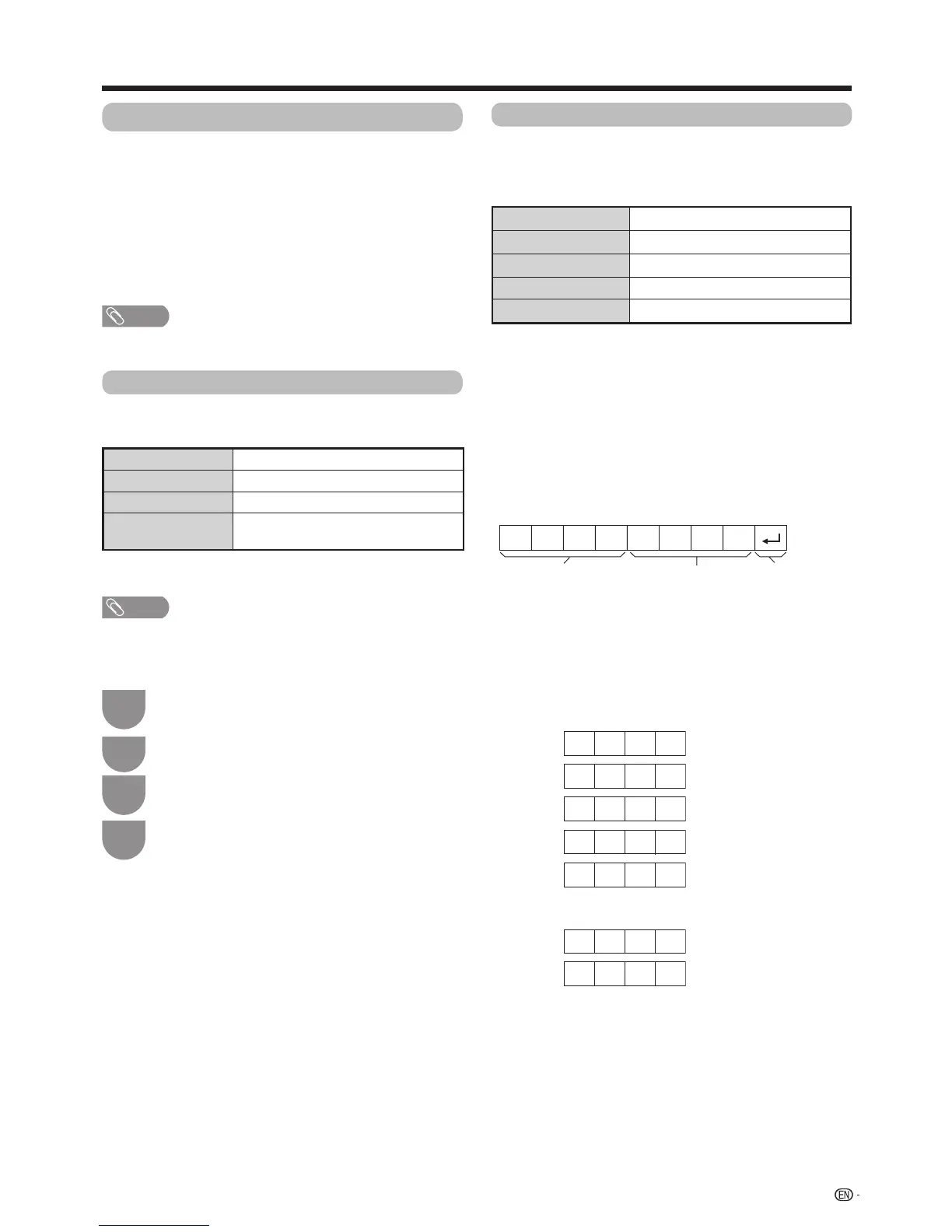73
ConnecttotheTVwiththefollowingsettingsmadefor
IPonthePC.
IP protocol
TCP/IP
Host IP address
SettheIPaddressontheTVmenu.
Service
None(donotselectTelnetorSSH).
TCP port#
SetaportnumberontheTVmenu
(Controlport).
WhenyousetyourIDandpasswordontheTVmenu,you
needtoenterthemassoonasyouconnecttotheTV.
NOTE
• Theconnectionwillbecutoffwhentherehasbeenno
communication for 3 minutes.
w IP Control
Communication conditions for IP
Communication conditions for RS-232C
• Whenaprogrammeisset,theTVcanbecontrolled
fromthePCusingtheRS-232CorIP.
Theinputsignal(PC/video)canbeselected,
thevolumecanbeadjustedandvariousother
adjustments and settings can be made, enabling
automatic programmed playing.
• UseanRS-232Ccablecross-type(commercially
available),LANcable(commerciallyavailable)or
wireless for the connections.
NOTE
• Thisoperationsystemshouldbeusedbyapersonwhois
accustomedtousingPCs.
Connecting a PC
9,600bps
8bits
None
1 bit
None
Baud rate:
Data length:
Parity bit:
Stop bit:
Flow control:
Communication procedure
SendthecontrolcommandsfromthePCviatheRS-
232Cconnector.TheTVoperatesaccordingtothe
receivedcommandandsendsaresponsemessageto
thePC.
Do not send multiple commands at the same time.
WaituntilthePCreceivestheOKresponsebefore
sending the next command.
Command format
Parameter
Inputtheparametervalues,aligningleft,andllwithspace(s)
fortheremainder.(Besurethatfourvaluesareinputforthe
parameter.)
Whentheinputparameterisnotcorrect,“ERR”returns.(Refer
to“Responsecodeformat”.)
C1 C2 C3 C4 P1 P2 P3 P4
0
? ? ? ?
?
EightASCIIcodes
e
CR
Command4-digits Parameter4-digits Returncode
Command4-digits:Command.Thetextoffourcharacters.
Parameter4-digits: Parameter0-9,space,?
When“?”isinputforsomecommands,thepresentsetting
valueresponds.
PC control of the TV
SettheRS-232CcommunicationssettingsonthePC
tomatchthecommunicationsconditionsoftheTV.
ThecommunicationssettingsoftheTVareasfollows:
Press
MENU
andtheMENUscreendisplays.
1
Press
a
/
b
toselect“IPControl/Remoteapp”,
and then press
?
.
4
Press
b
/
c
/
d
toselect“Viewsetting”.
2
Press
a
/
b
to select “Network setup”, and
then press
?
.
3
Detailed Settings
Makethedetailedsettings(LoginID,password,etc.).
Followtheon-screeninstructionstocongurethe
settings.