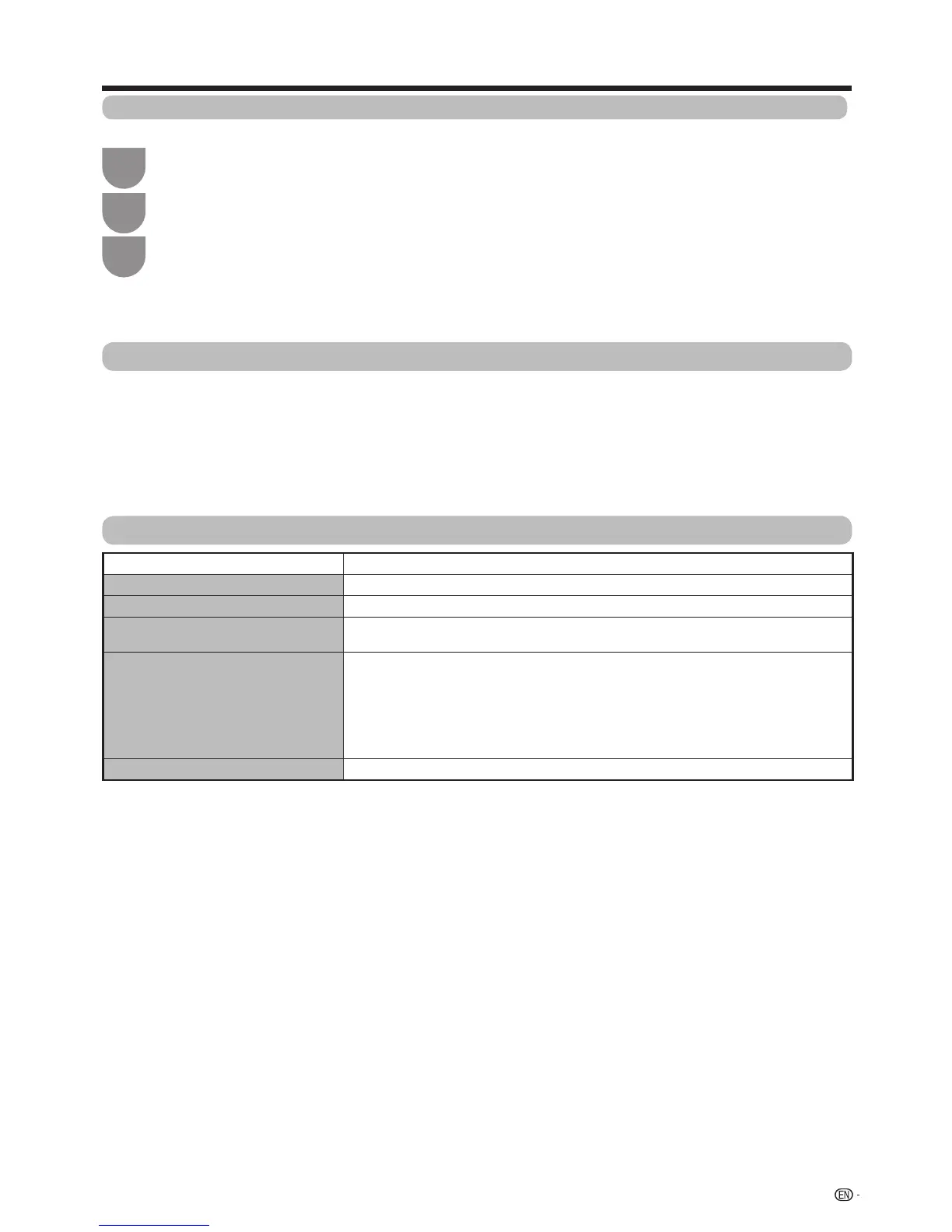89
DivX
®
setup
Thisisthefunctiontoconrmyourregistrationcode.Youneedtoregisterthecodeathttp://www.divx.com.
Game
Youcanenjoyseveralpuzzlegameswhilewatchingvideoviamultimedia.
Thisfunctionisonlyavailablewhenthevideoisbeingplayedinthevideoplaybackofmultimediamode.
Goto”TVMenu”>“Setting”>“Option”>“Game”,choosethegameyouwanttoplay.
Press
Exit
to quite the game.
Press
R
to display/hide the game guidance.
Press
B
to display/hide the hint.
Press
MENU
to display the menu screen.
1
Press
b
/
c
/
d
toselect“Viewsetting”
.
Press
a
/
b
toselect“DivX
®
setup”, and then
press
?
.
2
3
w DivX
®
VOD registration
Youcanndyourregistrationcodeonthismenu.You
needtoregistertheTVathttp://www.divx.combefore
playingtheDivXcontent.
w DivX
®
VOD deregistration
Youcanndyourderegistrationcodeonthismenu.
YouneedtoderegistertheTVathttp://www.divx.com
to release the registration.
List of file formats compatible with Multimedia
USB device USBMemory,USBcardreader(MassStorageclass),USBharddiskdrive
SD card SD/SDHCmemorycard
File system FAT/FAT32/NTFS(USBharddiskdriveonly)
Photo file format
JPEG(.jpg)(DCF2.0compliant)
Multi-PictureFormat(.mpo)(CIPADC-007Compliant)
Music file format
•
MP3(.mp3)
Bitrate:32k,40k,48k,56k,64k,80k,96k,112k,128k,160k,192k,224k,256k,
320 kbps
Samplingfrequency:32k,44.1k,48kHz
•
FLAC(.ac)
Bitrate:128kbps~2304kbps
Samplingfrequency:8k16k,22.05k,24k,32k,44.1k,48k,88.2k,96kHz
Subtitle format SRT/SUB/ASS/SSA/SMI
Other useful features