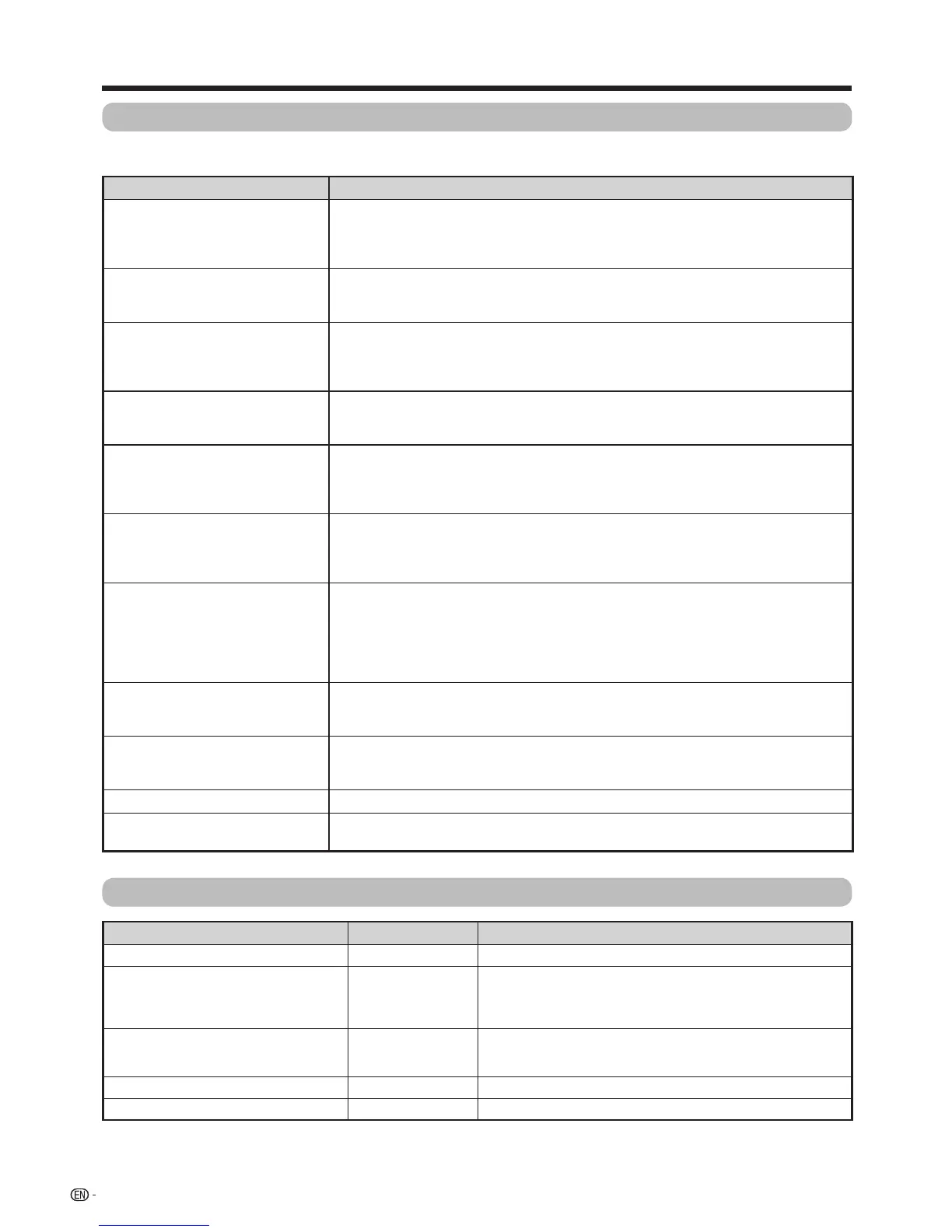94
Troubleshooting
Theproblemsdescribedbelowarenotalwayscausedbymalfunctions.ChecktheTVagainbeforehavingtheTV
serviced.
Problem Possible solution
• Nopower. • IstheACcorddisconnected?(Seepage17.)
• Hasthepowerbeenturnedon?(Seepage21.)
• Whenthepowerswitchdoesnotwork,removethepowerplugandinsertitagain,
and press
POWER
ontheTVafterwaitingmorethanveseconds.
• Unitcannotbeoperated. • Externalinuencessuchaslightning,staticelectricity,etc.,maycauseimproper
operation.Inthiscase,operatetheunitafterrstturningthepowerofftheTVor
unpluggingtheACcordandre-pluggingitinafter1or2minutes.
• Remotecontrolunitdoesnot
operate.
• Arebatteriesinsertedwithpolarity(
e
,
f
)aligned?(Seepage20.)
• Arebatterieswornout?(Replacewithnewbatteries.)
• Areyouusingitunderstrongoruorescentlighting?
• Isauorescentlightshiningontheremotecontrolsensor?
• Pictureiscutoff. • Istheimagepositioncorrect?(Seepage44.)
• Arescreenmodeadjustmentssuchaspicturesizemadecorrectly?(Seepages38,
39,70and92.)
• Strangecolour,lightcolour,or
dark, or colour misalignment.
• Adjustthepicturetone.(Seepages41to43.)
• Istheroomtoobright?Thepicturemaylookdarkinaroomthatistoobright.
• Checkthecoloursystemsetting.(Seepages27and62.)
• Checkthe“HDMIautoview”setting.(Seepage60.)
• Powerissuddenlyturnedoff. • Theunit'sinternaltemperaturehasincreased.
Removeanyobjectsblockingtheventorclean.
• Checkthe“ECO”setting.(Seepages37to38.)
• Isthesleeptimer,nosignaloffornooperationoffset?(Seepages37to38.)
• Nopicture. • Istheconnectiontoexternalequipmentcorrect?(Seepages18to19.)
• Isthecorrectinputselected?(Seepage61.)
• Isthepictureadjustmentcorrect?(Seepages41to43.)
• Istheantennaconnectedproperly?(Seepage17.)
• Is“On”selectedin“Audioonly”?(Seepage30.)
• Referto"Picture/Audiotest"(Seepage96.)
• Nosound. • Isthevolumetoolow?(Seepage25.)
• Makesurethatheadphonesarenotconnected.(Seepage15.)
• Referto"Picture/Audiotest".(Seepage96.)
• TheTVsometimesmakesa
cracking noise.
• Thisisnotamalfunction.Thishappenswhenthecabinetslightlyexpandsand
contractsaccordingtochangesintemperature.ThisdoesnotaffecttheTV's
performance.
• Cannotselectthedesiredchannel. • SwitchbetweenDigitalTVandAnalogueTVmodes.(Seepage49.)
• CannotconnecttotheNetwork • IstheLANcableconnectedcorrect(Seepage75.)
• Checkthe“LANsetting”.
Appendix
Troubleshooting
-
Digital broadcasting
Problem Error code Possible solution
• Nopictureornosound.
—
• IsthecorrectInputsourceselected?(Seepage61.)
• Blocknoiseappearsonthescreen. • Istheantennapointinginthecorrectdirection?
• Checkthe“Signalstrength”and“Quality”.(Seepage22.)
• Arephysicalobjectsblockingtheantenna?
• IstheantennaorantennacablecompatiblewithDTVbroadcast?
• DTVbroadcastscannotbereceived.
E202
• IstheDTVantennasetupproperly?
• Istheantennacableconnectedproperly?(Seepage17.)
• Isthechannelsettingscorrect?(Seepage22.)
• Aspecicchannelcannotbereceived.
—
• Checkthe“Signalstrength” and “Quality”.(Seepage22.)
• Nobroadcastnow E203 • Checkthecurrentbroadcast.
