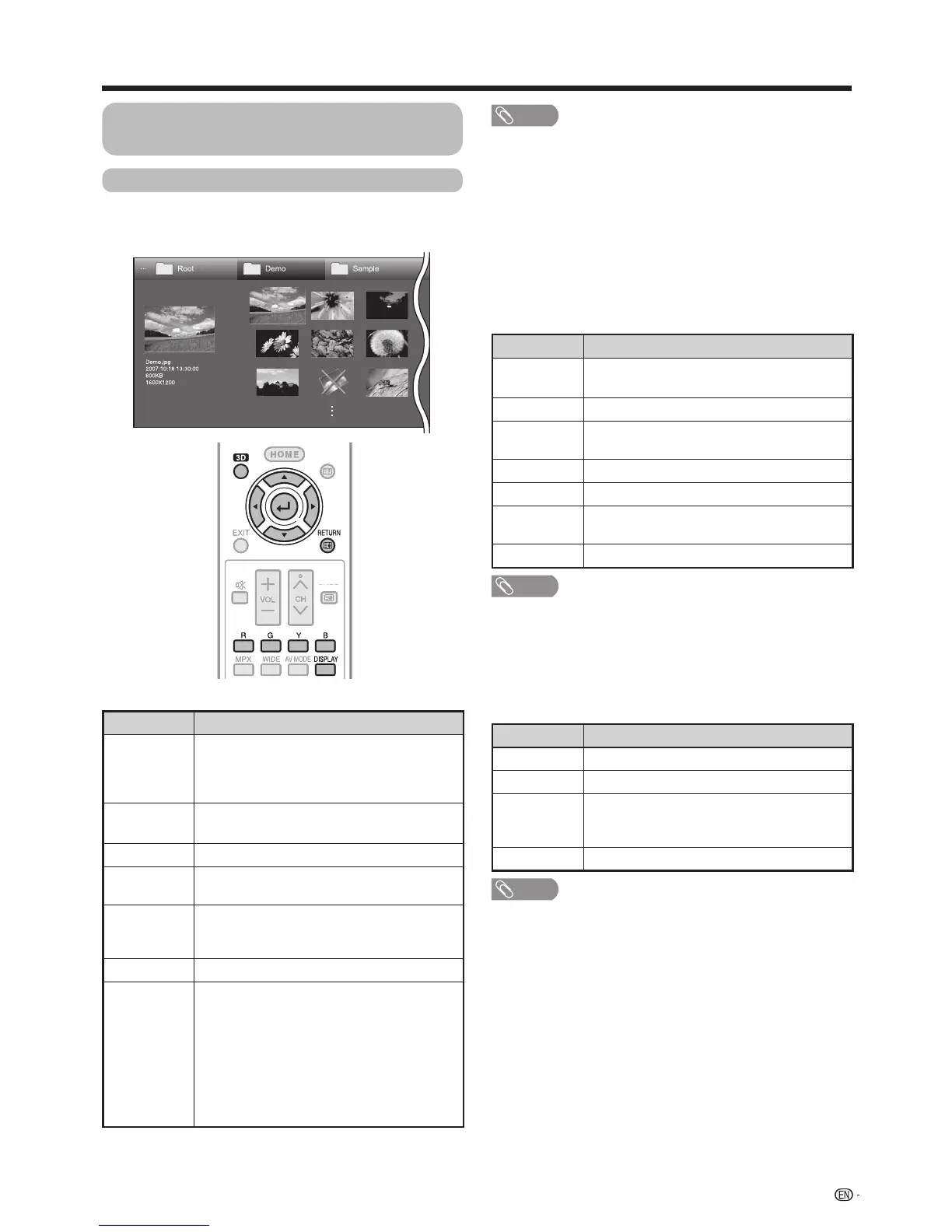Buttons for thumbnail operations
Buttons Description
?
Whenselectingafoldericon:Enterthis
directory.
Whenselectingaphotothumbnail:Enlarge
the photo.
a
/
b
/
c
/
d
(Cursor)
Selectadesireditem.
RETURN
Returntothepreviousoperation.
R
button
Select/deselectitems(4 mark appears on
the selected items).
G
button
All*:SelectBackgroundmusic(BGM)for
the slide show.
Folder*:Movetotheparentfolder.
Y
button
Starttheslideshow.
B
button
Display “Multimedia menu”.
• 3Ddisplay
• Selectslideshowinterval
• SelectslideshowBackgroundmusic
(BGM)
• Setallslideshowimage
• Resetallslideshowimage
• Sort
• Mediadeviceremoval
* Themodeselectedin“Folderdisplaysetting”onpage84.
NOTE
• Onlycompatibleleformatsaredisplayed.
• The3Diconappearsonthethumbnailsof3Dimages.If
you do not switch to 3D mode for the 3D images, they will
be displayed in 2D.
•
Youcanseethelename,shootingdate,lesizeandpixel
sizeoftheselectedphotointhelower-leftcornerofthescreen
(shootingdateisonlyavailableintheEXIFleformat).
w Viewing individual photos
The photo selected on the thumbnail selection screen
is displayed.
Buttons for individual display operation
Buttons Description
c
/
d
(Cursor)
Gototheprevious/nextphotointhesame
directory.
RETURN
Returntothethumbnailselectionscreen.
3D Switchbetween2Dand3Dmodes.
• The3DmodeisonlyforMPOle.
R
button
Rotatethephotoby90degreestotheleft.
G
button
Rotatethephotoby90degreestotheright.
B
button
Display “Multimedia menu”.
• Mediadeviceremoval
DISPLAY
Reveal/hidetheguidedisplay.
NOTE
• Rotatingphotosonlyappliestothetemporarilyselected
itemandthissettingisnotsaved.
w Slide show
The photos displayed on the thumbnail selection
screen are displayed as a slide show.
Buttons for slide show operation
Buttons Description
RETURN
Returntothepreviousoperation.
3D Switchbetween2Dand3Dmodes.
B
button
Display “Multimedia menu”.
• Selectslideshowinterval
• Mediadeviceremoval
DISPLAY
Reveal/hidetheguidedisplay.
NOTE
• Theselectedbackgroundmusic(BGM)isplayed
repeatedly.
• Theslideshowcontinuesuntilyoupress
RETURN
.
• Forsettingtheslideshowspeed,select“Selectslideshow
interval”onthe“Multimediamenu”screen.
Photo mode
