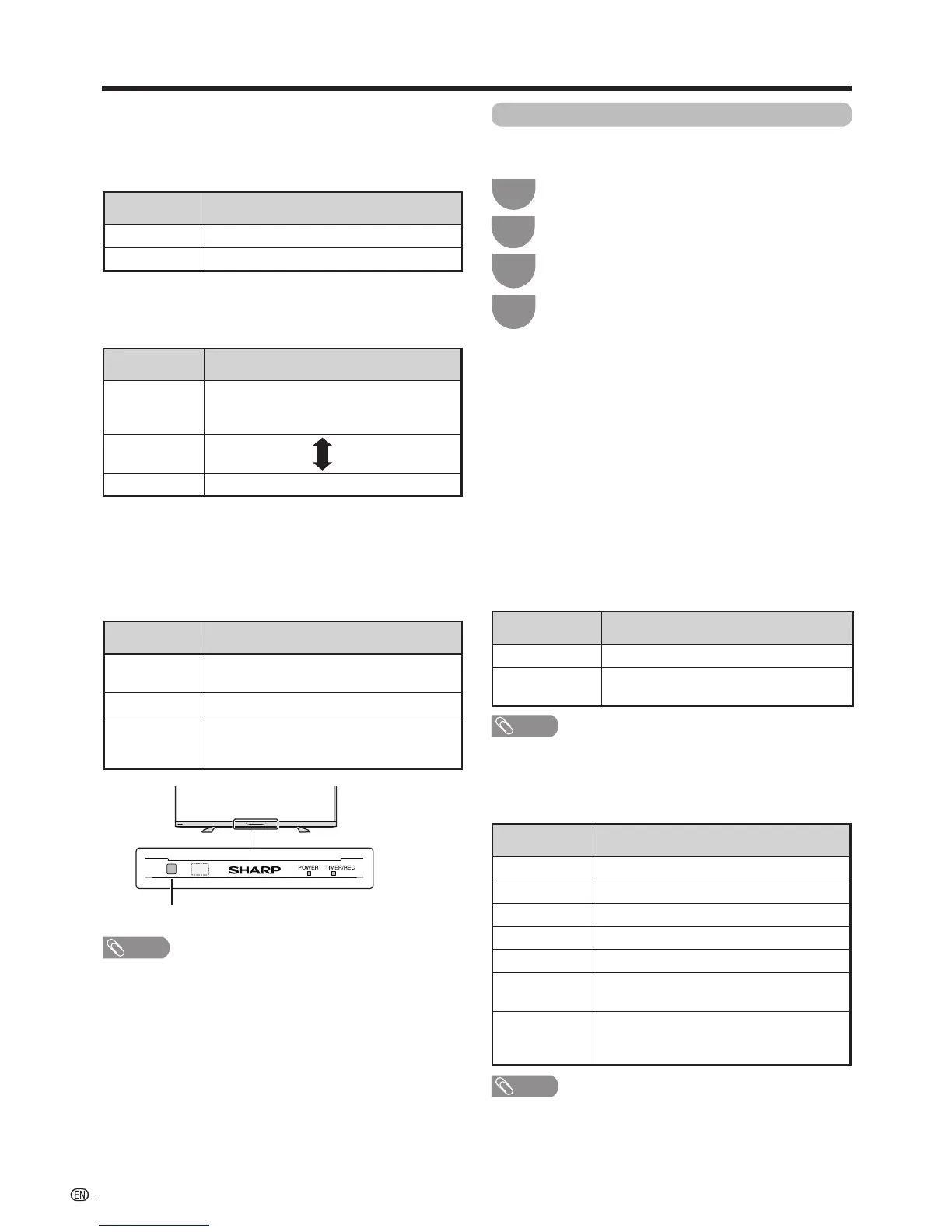w
OPC (Optical Picture Control) setting
YoucansettheTVtoautomaticallyadjustthescreen
to suitable backlight brightness according to the
lighting conditions.
NOTE
• MakesurenoobjectobstructstheOPCsensor,which
could affect its ability to sense surrounding light.
Selected item Description
Off
Thebrightnessisxedatthevaluesetin
“Backlight”(Seethispage).
On
Automatically adjusts
On: Display
DisplaystheOPCeffectonthescreen
while adjusting the brightness of the
screen.
Using “OPC” on the menu screen
OPC sensor
Reducesignalnoisetoimprovepicturequality
.
Selected item Description
High
ImprovespicturequalitythroughClear
PictureProcessingatalevelabove
“Middle”.
Middle
Off
ClearPictureProcessingoff.
Press
MENU
andtheMENUscreendisplays.
1
Press
b
/
c
/
d
toselect“Picture”.
2
Press
a
/
b
toselect“Advanced”,andthen
press
?
.
3
Advanced picture settings
Theadvancedsettingsenableyoutosetthepicture
adjustment in more detail.
Press
a
/
b
to select the desired menu, and
then press
?
.
4
w
Clear Picture Processing
Adjust the picture to room illumination or ambient
brightness.ThisfunctionavailableonlywhenAVMode
issetto“MOVIETHX”.
Selected item Description
Bright room
Selectthisitemforabrightroom.
Dark room
Selectthisitemforadarkroom.
w
THX room mode setting
42
w
C.M.S.-hue
This function adjusts the hue of a selected colour using
asix-colouradjustmentsystem.
w
C.M.S.-saturation
This function increases or decreases the saturation of a
selectedcolourusingasix-colouradjustmentsystem.
w
C.M.S.-value
This function makes the image brighter or darker
dependingonthevalueofthesetting.
w
Colour gamut range
Adjusts the range of a subset of colour to display
theimage.Expandedcolourgamutmeansmore
colourfulness;imagesbecomemorevivid.
Selected item Description
Standard Standardcolourgamut.
Expanded
Morevividcolourwithexpandedcolour
gamut.
NOTE
• Thisfunctionisavailableonlywhenselecting“MOVIE”from
the“AVmode”menu.
w
Colour temp. (Colour temperature)
Adjuststhecolourtemperaturetogivethebestwhiteimage.
Selected item Description
High White with bluish tone.
Mid-High
Intermediatetonebetween“High”and“Middle”.
Middle Natural tone.
Mid-Low
Intermediatetonebetween“Middle”and“Low”.
Low White with reddish tone.
10 point *
setting
Finelyadjustseachcolourtemperature
between 1 to 10 points.
R/G/B Gain
(LO), R/G/B
Gain (HI)
Adjusts the white balance by changing
thevalueofeachitem.
NOTE
• Theitemmarkedwith*isavailableonlywhenselecting
“STANDARD”,“MOVIE”or“STANDARD(3D)”fromthe“AV
mode” menu.
