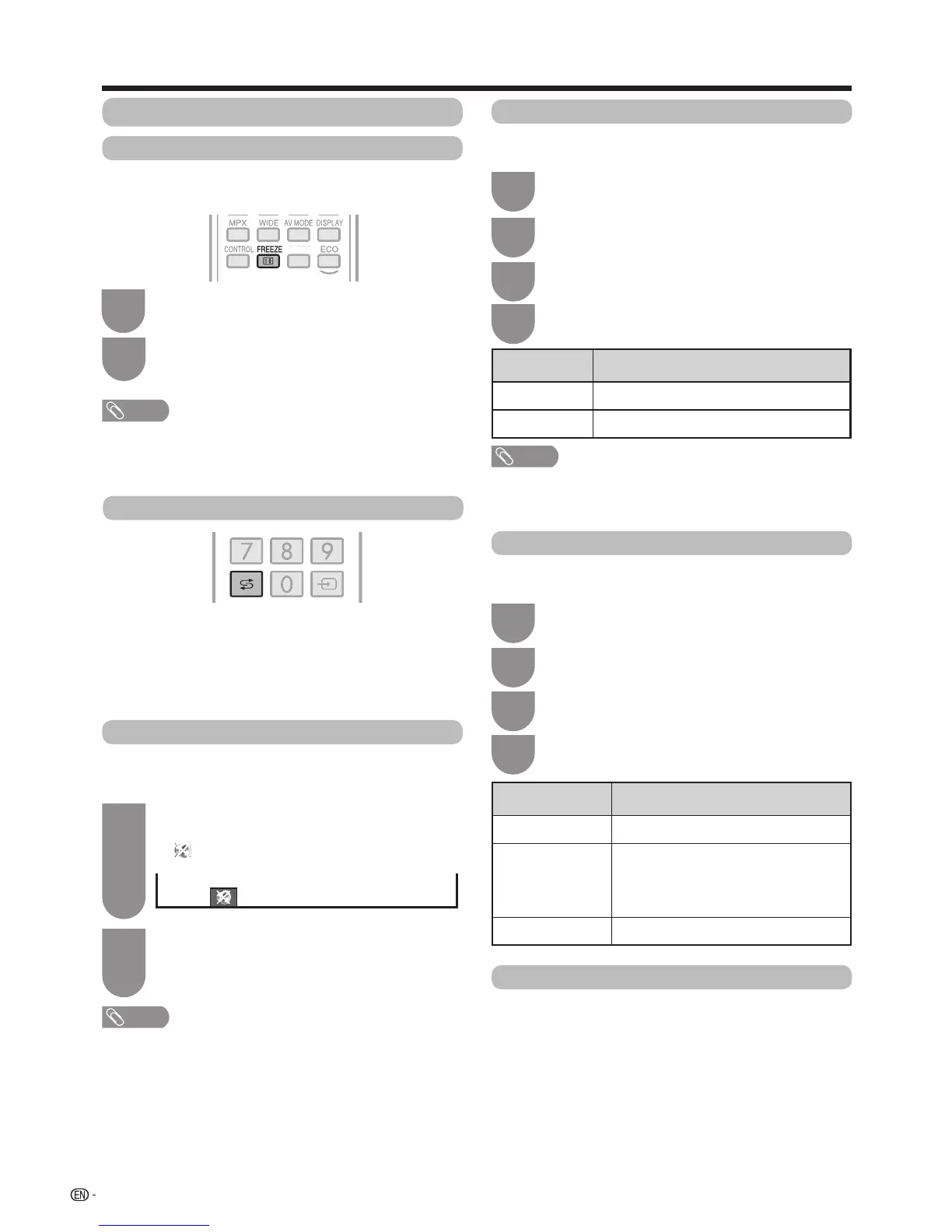Muting the audio temporarily
Using
e
(Mute)
on the remote control unit
e
(Mute)
mutes the current sound output.
1
2
NOTE
• Mute will be cancelled after 30 minutes. However,
the TV will not suddenly output loud sound as the
volume level will be set to 0 automatically. Increase
the volume level by pressing
VOL
k
.
Mute
Press
e
(Mute)
.
• Thesoundissilenced.
• “ ” is displayed while the mute function is on.
Press
e
(Mute)
again within 30 minutes to
cancel the mute.
• Before30minutes,thevolumelevelreturnstothe
previoussetting.
30
Freezing the image
Allowsyoutocaptureandfreezeoneframefroma
movingimagethatyouarewatching.
Watching TV
NOTE
• Thestillimageautomaticallygoesoutafter30minutes.
• YoualsocanpressRETURN to cancel the function.
• Thisfunctionmaybedisabledependingontheinput
sources.
Press
FREEZE
.
• Capturesoneframefromamovingimage.
1
Press
FREEZE
again to cancel the function.
Returning to the previously selected channel
Press
A
to switch the currently tuned channel to the
previouslytunedchannel.
Press
A
again to switch back to the currently tuned
channel.
Press
A
to toggle between the currently selected
inputsourceandthepreviouslyselectedone.
Outputting only audio
When listening to music from a music programme, you
can set the display off and enjoy audio only.
Press
MENU
andtheMENUscreendisplays.
1
Press
a
/
b
to select “Audio only”, and then
press
?
.
3
Press
a
/
b
to select “On”, and then press
?
.
4
NOTE
• Whenyoumakeoperationsthatchangethepictureonthe
TVsuchasbychangingtheinputsource,the“Audioonly”
function is set to “Off”.
Selected item Description
On Audio is output without screen image.
Off
Bothpictureandaudioareoutput.
Press
b
/
c
/
d
toselect“ECO”.
2
2
Quick start
YoucanreducetheTV’sstart-uptimeafterturningon
the power with the remote control unit.
Illumination
ThisfunctionmakestheLEDonthefrontofTV
illuminatedinseveralways.
Goto“TVMenu”>“Setup”>“Option”>“Illumination”.
Press
MENU
andtheMENUscreendisplays.
1
Press
a
/
b
to select desired items, and then
press
?
.
4
Press
b
/
c
/
d
to select “Option”.
2
Selected item Description
On
TheTVquicklystartsupfromstandby.
On (Wallpaper)
TheTVenterswallpapermodewhenin
standby condition.
• Wallpapermodeisnotavailable
when using Timer.
Off
Powerconsumptionissmallduringstandby.
Press
a
/
b
to select “Quick start”, and then
press
?
.
3
