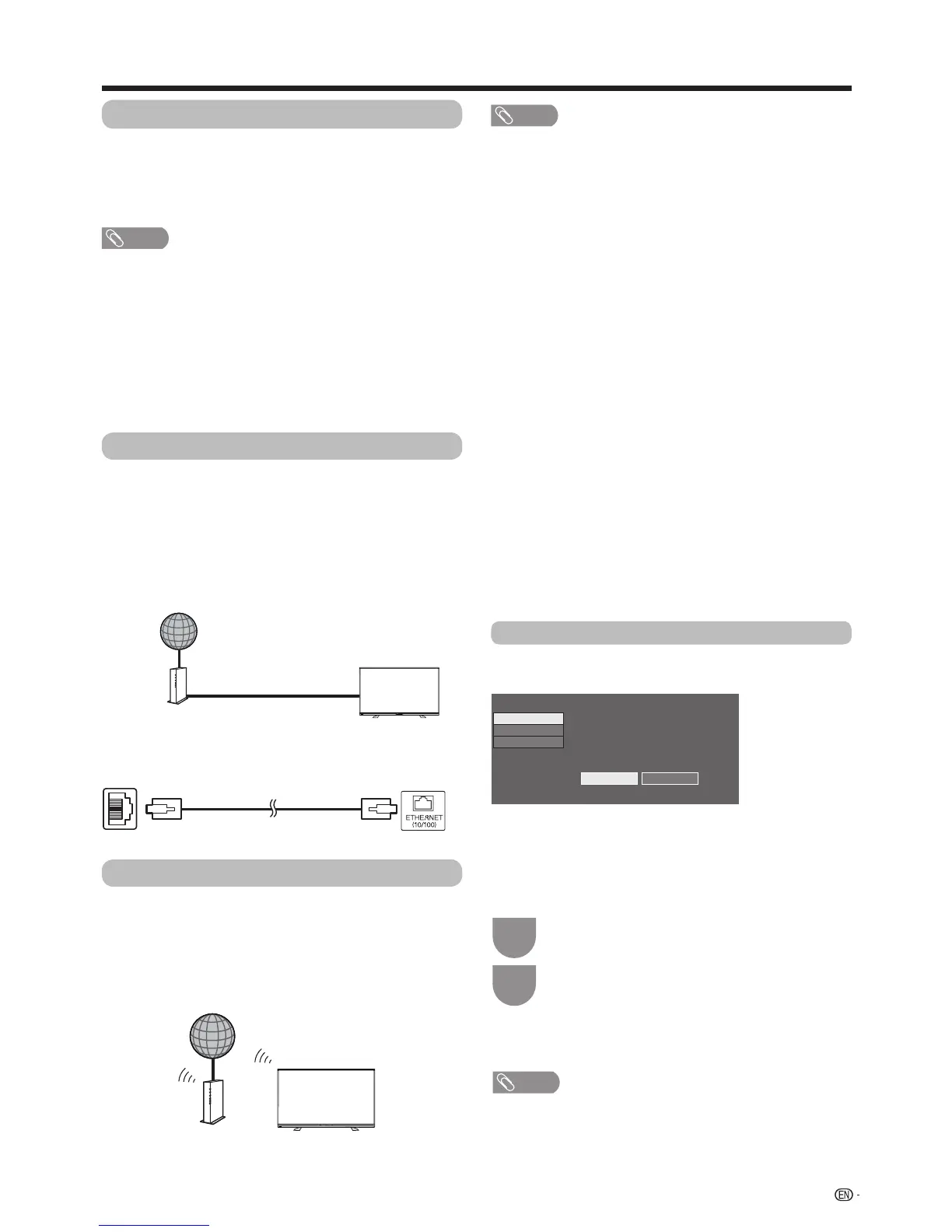75
Network function
Wireless installation
Switchonyourrouterbeforestartingthenetworkinstallation.
• Afterconnected,pleasereferto"LANsetting"forsetting
wireless connection (see this page and next page)
H Wireless connection overview
Connecting to the Network
Toenjoyinternetservices,youneedtoconnecttheTVto
arouterwithahighspeedconnectiontotheinternet.You
canalsoconnecttheTVtoyourHomenetworkserver
througharouteroraccesspoint.TheTVconnectionto
the router can either be wired or wireless.
NOTE
• Ifyouchooseawiredconnectiontotherouter,youneeda
LANcable(commerciallyavailable).
• Ifyoudonothaveabroadbandinternetconnection,
consultthestorewhereyoupurchasedyourTVoraskyour
internetserviceproviderortelephonecompany.
• Awiredandwirelessconnectioncannotbeusedatthe
same time. Use only one of the connection types.
•
A stable connection speed is required to play back streaming
content, otherwise you may not be able to watch normally.
• Astherearelotofformatsintheinternet,someformats
maynotbesupportedbythisTVunit.
Wired installation
LAN setting
w Wired connection overview
Switchontherouter(commerciallyavailable).Refertothe
router’s operation manual for switching on.
ConnecttheLANterminalontheTVtotherouter
(commerciallyavailable)withaLANcable(commercially
available).
w How to connect
LAN cable
(commercially available)
Router
LAN
NOTE
•ThisTVhasreceivedthefollowingcertications.
–Wi-FiCERTIFIED™(certicationprogramfromthe
Wi-FiAlliance®)
–Wi-FiProtectedSetup™(certicationprogram
fromtheWi-FiAlliance®)
•
AwirelessLANconnectionandperformancecannot
beguaranteedforallresidentialenvironments.Inthe
followingcases,thewirelessLANsignalmaybepoor
or drop, or the connection speed may become slower.
– When used in buildings made with concrete,
reinforced steel, or metal.
– When placed near objects that obstruct the signal.
–Whenusedwithotherwirelessdevicesthatemit
the same frequency.
–
Whenusedinthevicinityofmicrowaveovensand
otherdevicesthatemitamagneticeld,electrostatic
charge, or electromagnetic interference.
•Makesuretherewallsinyournetworkallowsaccess
totheTVwirelessconnection.
•Operationscannotbeguaranteedwhenusedwith
accesspointsthatdonothaveWi-Fi®certication.
•AwirelessLANaccesspointisrequiredtoconnect
theTVtotheInternetusingawirelessLAN.Seethe
operation manual of your access point for setup.
•Astableconnectionspeedisrequiredtoplayback
streaming content. Use a wired connection if the
wirelessLANspeedisunstable.
• Astherearelotofformatsintheinternet,some
formatsmaynotbesupportedbythisTVunit.
•Beforetransferringtoathirdpartyordisposal,be
suretoinitialisethewirelessLANsettings.
Goto"Menu"
s
"Setup"
s
"Viewsetting"
s
"Network
setup"
s
"LANsetting".
57<4FUVQ7JFXTFUUJOH/FUXPSLTFUVQ-"/TFUUJOH>
&BTZTFUVQ
.BOVBMTFUVQ
$POOFDUJPOUFTU
6TJOH04%HVJEBODFTFUVQUIFDPOOFDUJPO
TFUUJOHTBOEUFTUUIFDPOOFDUJPO
:FT /P
LANcable
(commerciallyavailable)
Router(commerciallyavailable)
Network
Network
WirelessLAN
router/accesspoint
Press
a
/
b
toselect“Easysetup”,andthen
select"Yes",press
?
.
Select"Wired"or"Wireless",andthenpress
?
.
1
2
•Followtheon-screeninstructionstocompletethe
network setup.
•
A connection test is performed after the setup is complete.
NOTE
• Forinstructionsonhowtocheckwhetheryour
routersupportstheWPSfunctionandhowtolocate
theWPSbutton,seethemainbodyofyourrouteror
refer to its operation manual.
w Easy setup
OnlytheWPSmodeisavailableforwirelessconnection
setup. “Manual setup” is possible for other wireless
connections.