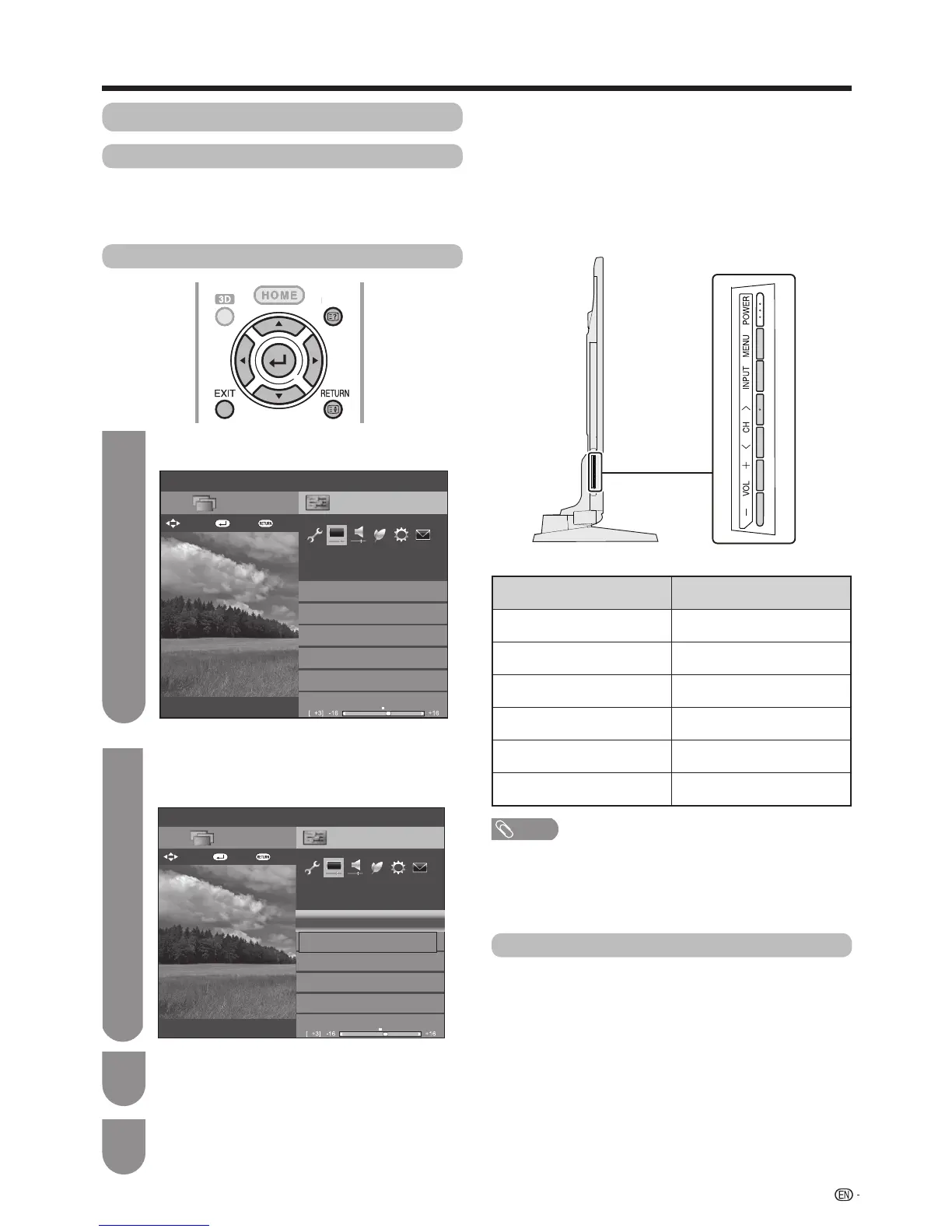23
w
Using the control panel of the TV
YoucanalsooperatetheMenuusingthecontrolpanel
oftheTV.
Buttonoperationsonthecontrolpanelcorrespondto
the ones on the remote control as shown below.
About Menu operations
TV control panel buttons Remote control buttons
MENU MENU
INPUT
?
CH
r a
CH
s b
VOL
k d
VOL
l c
NOTE
• Menuoptionsdifferintheselectedinputmodes,butthe
operating procedures are the same.
• Thescreensintheoperationmanualareforexplanation
purposes (some are enlarged, others cropped) and may
varyslightlyfromtheactualscreens.
Preparation
Basic menu operations
What is Menu?
• YouneedtobringuptheOn-ScreenDisplaytoperform
settingsfortheTV.TheOn-ScreenDisplayforthesettings
is called “Menu”.
• TheMenucanbeoperatedwiththeremotecontrolunit.
Press
MENU
andtheMENUscreendisplays.
1
About guide display
The operations differ depending on the functions and
menuitems.Refertotheguidedisplayforthekey
buttons.
Press
a
/
b
/
c
/
d
to select the desired menu
item.
Press
?
to proceed if necessary.
2
Press
EXIT
or
MENU
toexittheMENU.
Press
RETURN
as necessary to return to the
previousMENU.
4
Press
a
/
b
or
c
/
d
to select the desired item
oradjusttheitemtothedesiredlevel.Press
?
if necessary.
3
