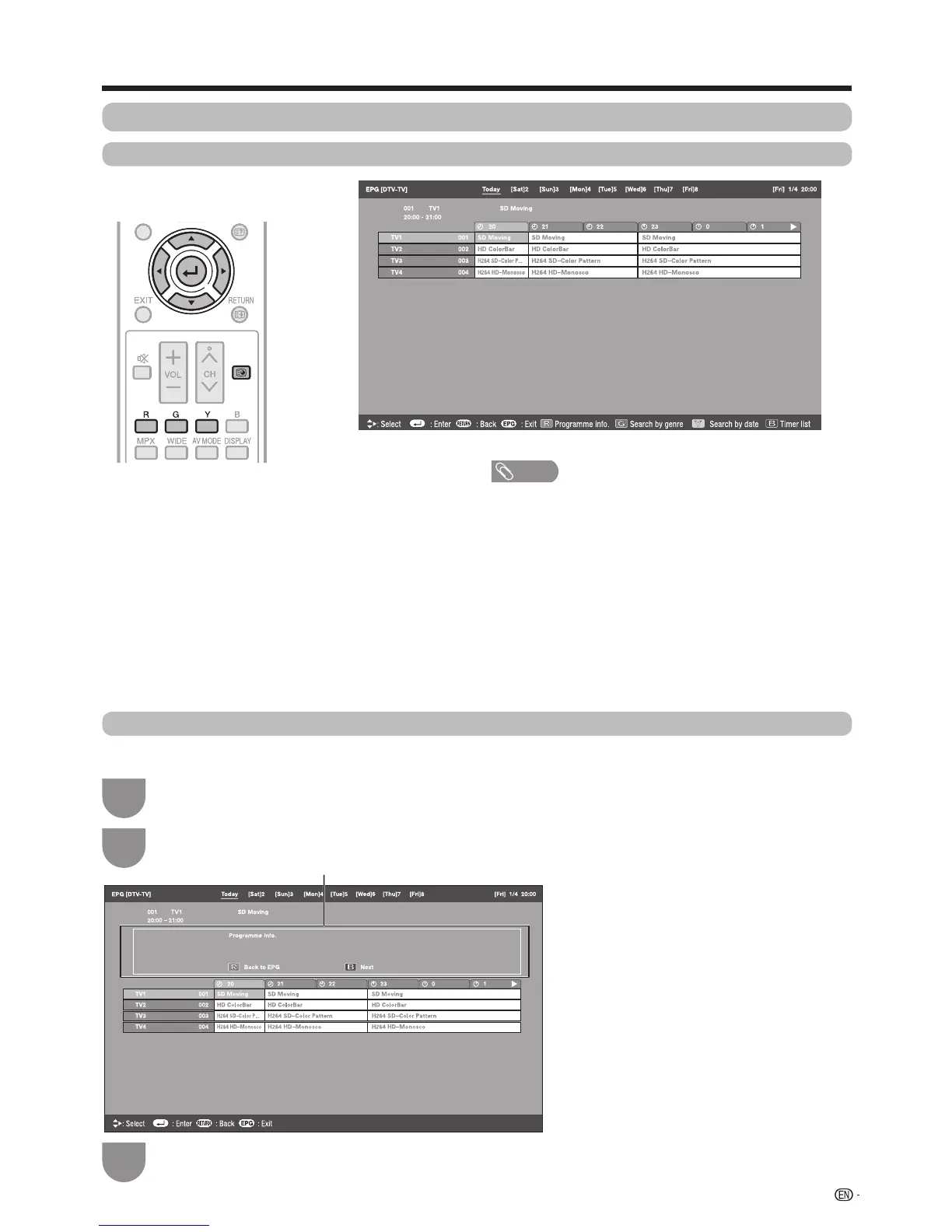51
Selecting a programme using EPG
Basic operation
w Display the EPG screen
Press
GUIDE
.
1 Press c/d to select the time span you
want to search.
• Continuetopress
d
to display programmes in the next
time span.
2
Press
a
/
b
to select the desired
programme.
• If a or b are displayed on the left of the services,
continue to press a/b to display next or previous
screen.
w Close the EPG screen
Press
GUIDE
again.
Selecting a programme
3 Check programme information
Press
a
/
b
/
c
/
d
to select the programme
you want to check.
1
Press
R
.
2
Press
?
to tune to the selected programme.
3
Watching TV
NOTE
• YoucanalsodisplaytheEPGscreenfrom“Menu”
s
“EPG”
s
“EPG”.
• ThetimedisplayedontheEPGisinformationsentbytheTV
station.
2
1
3 4 5
Programmeinformation
