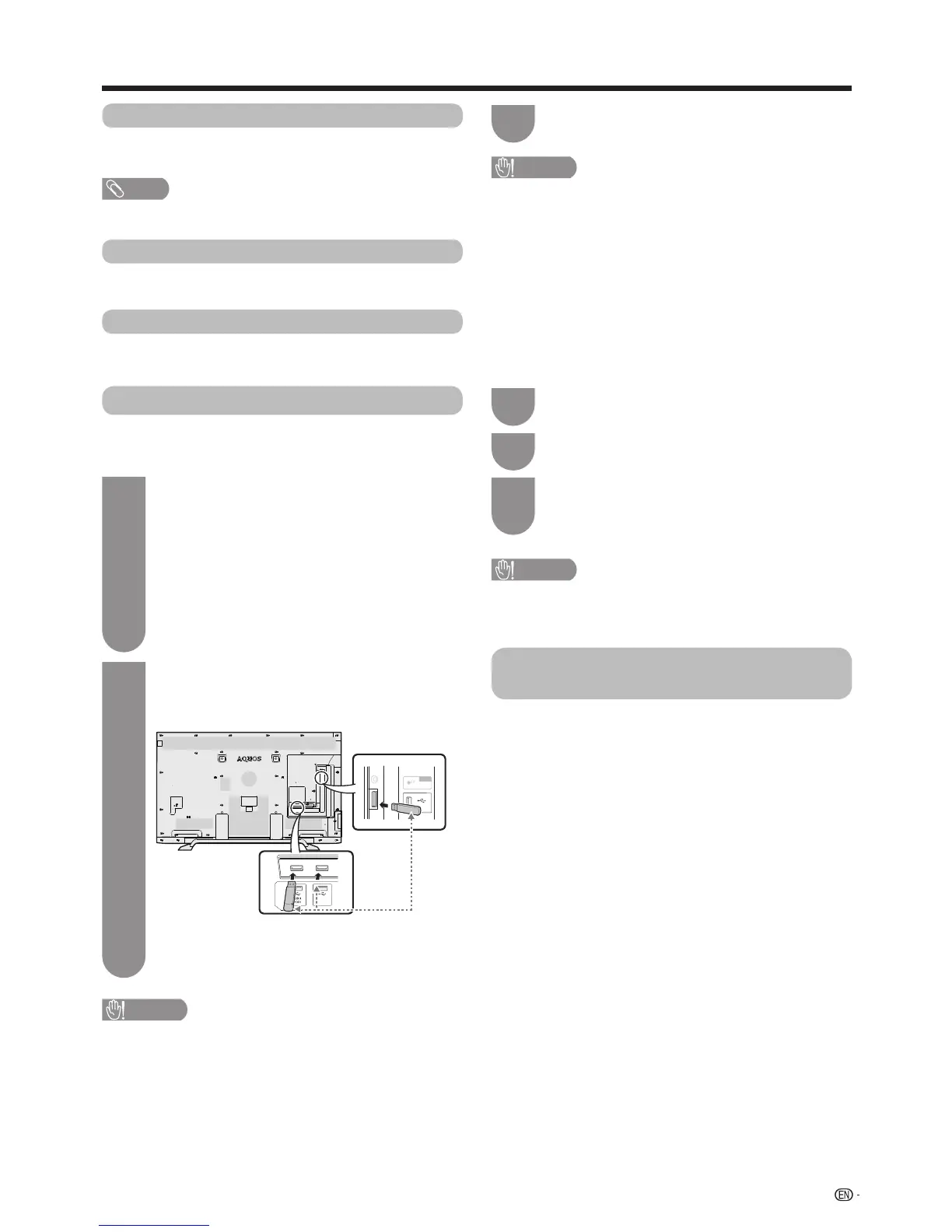Display reports regarding failures and changes for timer
settings.
Youcancheckthecurrentversionofthesoftwareonthe
screen.
97
Information on the software license
for this product
Appendix
Updating your TV via USB/Network
1
Goto“Menu”
s
“Setup”
s
“Information”
s
“Softwareupdate”
s
“USBupdate”.
• Alsocantransformtothelatestsoftware
vianetwork.Goto
“Menu”
s
“Setup”
s
“Information”
s
“Softwareupdate”
s
“Networkupdate”,andfollowtheon-screen
instructions.
•
A broadband connection and network setup
are required to update the software using
theinternet.(seepage75-76)
4
5
6
TheTVdisplaysthe
software
versioninformation
after checking the data.
Press
c
/
d
toselect“Yes”toupdatethe
system, and then press
?
.
TheTVrestartsautomatically,andthe
software
updating will be completed.
• Thisoperationmaytakeawhile.
2
InserttheUSBdevicecontainingthesystem
dataleandthenpress
?
.
3
TheTVdisplaysaconrmationscreenwhile
checkingthedataintheinsertedUSBdevice.
This function allows you to transform to the latest
softwareviaaUSBdevice.
Goto“Menu”
s
“Setup”
s
“Information”
s
“Software
licence”.Youcanreadthesoftwarelicencesinthis
menu.
CAUTION
• BesuretoinserttheUSBdevicecorrectlyintotheterminal.
CAUTION
• Ifthesoftwareisnotcompatiblewiththesystem,anerror
messageappearsonthescreen.Repeatstep2after
pressing
?
.
• Whenanerrormessagedisplays,checktoseeif:
• TheUSBdeviceisinsertedrmly.
• TheUSBmemoryhastwoormoresoftwareles.
• NosoftwareforupdatingthesystemexistsintheUSB
memory.
• Thesoftwareleisbroken.
• ThesoftwareleisnotcompatiblewithyourTV’s
software.
• Thecurrentsoftwareissameastheupdatedsoftware.
• TheUSBdeviceisnotformatedbyFAT32.
CAUTION
• Versionupmaytakeseveraltimeaccordingtonetwork
speed.PleasedonotturnoffTVorexecuteother
operationsduringversionup.
USB 1
AUDIO(R/L)
OUTPUT
USB 2
or
Receiver report
Message list
When a new broadcast station is detected, the message is
updatedinthe“Messagelist”ofthe“Information”menu.
Identification
NOTE
• Ifthereareunreadmessagesinthe“Messagelist”,“New
information”isdisplayedon“Channeldisplay”.(Seepage25.)