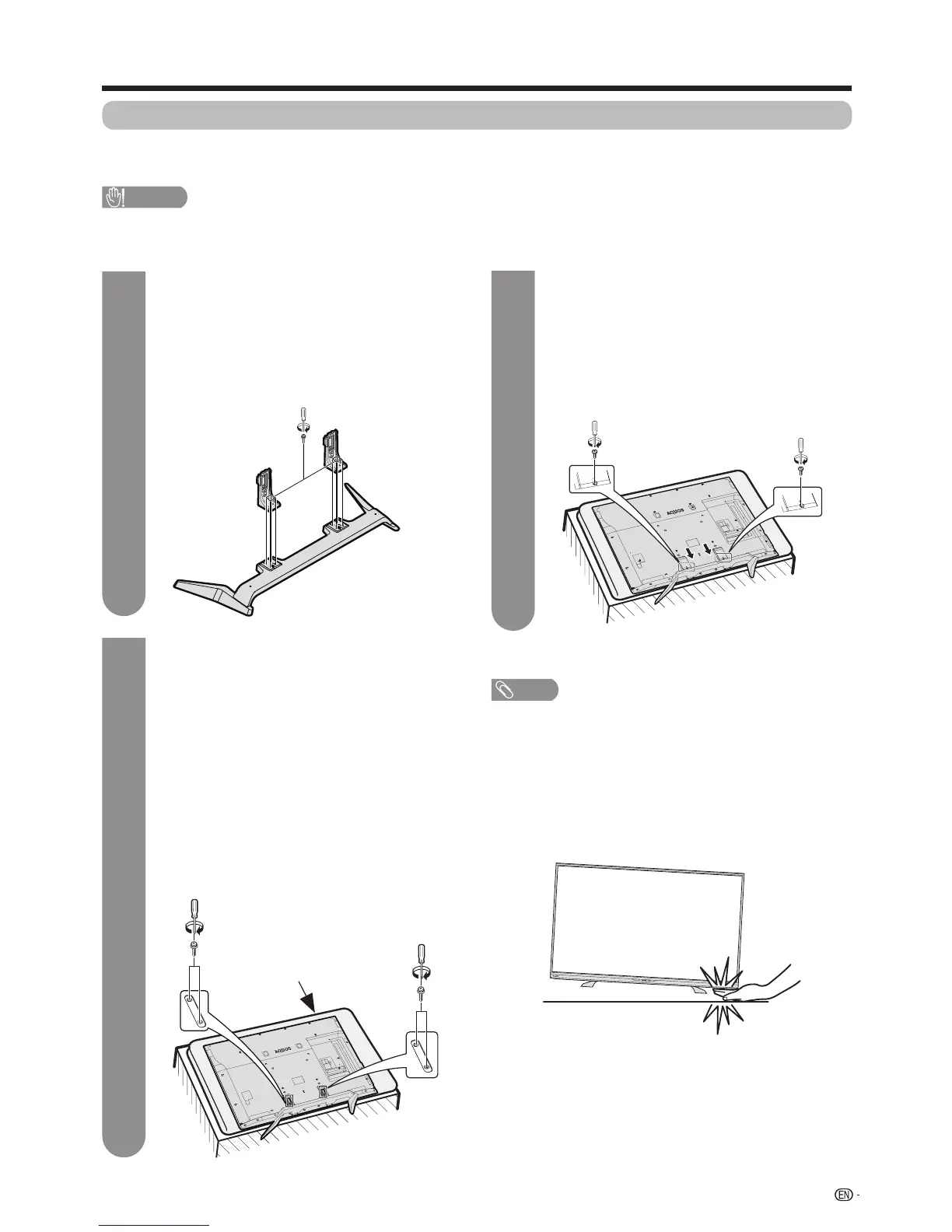11
Preparation
• Beforeattaching(ordetaching)thestand,unplugtheACpowercordfromtheACpoweroutlet.
•
Beforeperformingwork,spreadcushioningoverthesurfaceonwhichyouwillbelayingtheTV.Thiswillpreventitfrombeingdamaged.
CAUTION
• Attach the stand in the correct direction.
•
Be sure to follow the instructions. Incorrect installation of the stand may result in the TV falling over.
NOTE
•Wheninstallingthestand,youneedtoputyourTVonaat
surface.Beforethat,putasoft cushion on the surface.
•Todetachthestandunit,performthestepsinreverse
order.
•Theangleofthestandisnot adjustable.
•Ascrewdriverisnotsuppliedwiththisproduct.
•Intheinstallationprocedure,becarefulnottocatchyour
fingersbetweentheTVsetandthefloor.
Attaching the stand unit
2
Attachingandxingthestandunit
LaytheTVatonasoftcushionasshownin
thegure,andinsertthestandbracketsintothe
openingsonthebottomoftheTV.Makesure
that the screw holes at the lower part of the main
unit are homocentric with those on the brackets.
(Ifnoproperplatformisavailable,thepacking
box can be used to make a simple platform as
asubstitute.Forthemethod,see“Howtomake
asimpleplatform”onPage12.Thismethodis
applicableonlytoLC-70LX959H.)
After the stand unit is attached, secure it with
foursilveryscrews(M5×14)inthesupplied
accessories.
3
Attachingandxingthebracketcover
Puttheplasticcoveronthestandbracket,move
it to the bottom in the arrow direction as shown
inthegure(ensuringthatthescrewholeon
thecoverishomocentricwiththatonthestand
bracket),andthenxthecoverwithtwoblack
screws(M4×8)inthesuppliedaccessories.
Now the installation of the stand unit is complete.
1
Assemblingandxingthestandandthestand
brackets
Asshowninthegure,attachthebentprojection
portions of the two stand brackets in the square
recesses on the top surface of the stand reliably,
andthenuseeightsilveryscrews(M5×14)inthe
suppliedaccessoriestoxthem.
Softcushion
