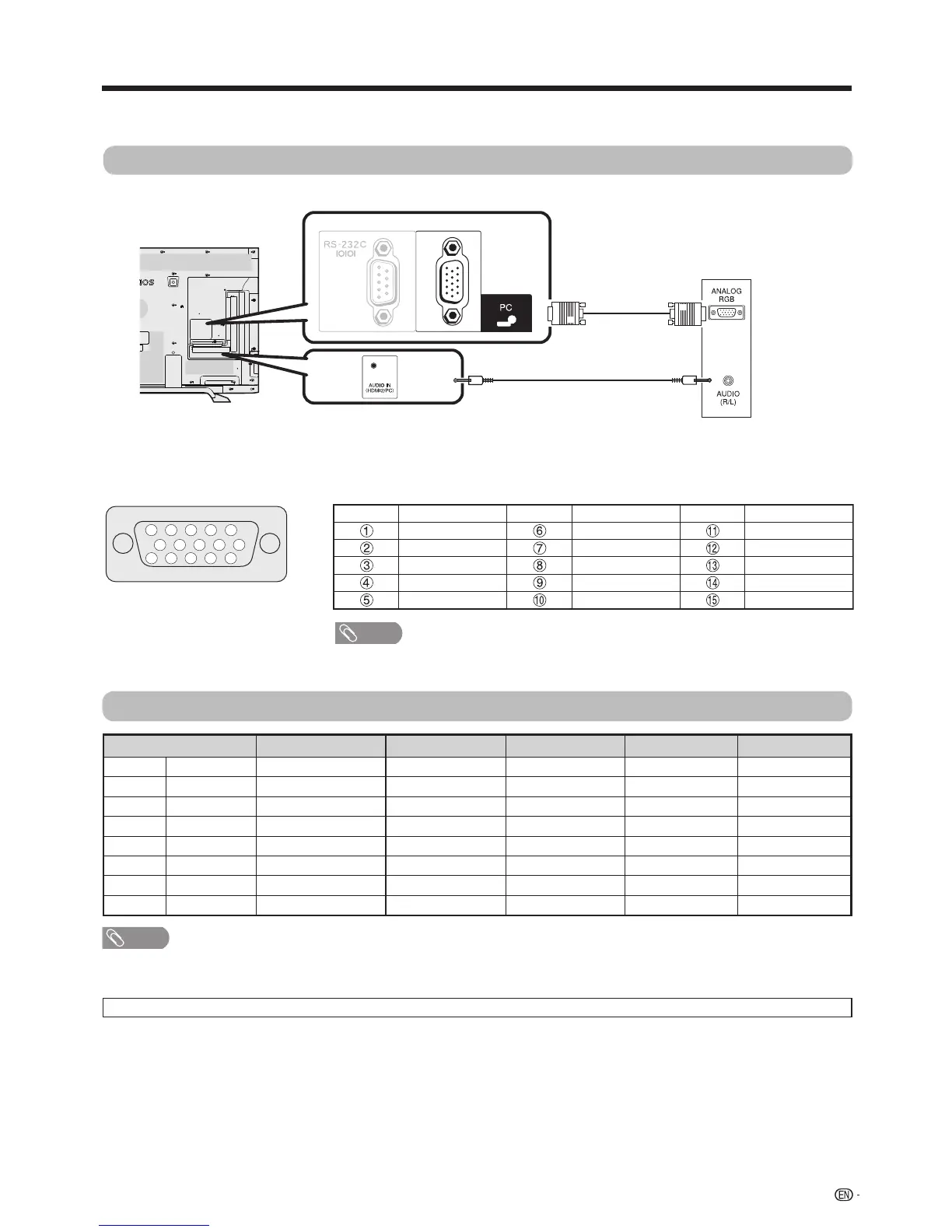69
Connecting a PC
UsethePCterminalstoconnectaPC.
Signal names for 15-pin mini D-sub connector
NOTE
• MacintoshadaptormayberequiredforuseforsomeMacintoshcomputers.
• PinNo.
5
is not used for inputting the signal.
15
14
13
12
9
11
10
8
7
6
5
4 3
2
1
Pin No. Signal name Pin No. Signal name Pin No. Signal name
R GND (Ground) Not connected
G GND (Ground) SDA
B GND (Ground) HD
Not connected +5V VD
CSYNC GND (Ground) SCL
Analogue connection
PC
Ø3.5mmstereo
mini jack cable
(Commercially
available)
RGBcable
(Commercially
available)
PC compatibility chart
VGA, SVGA, XGA, WXGA, SXGA, SXGA+ and UXGA are registered trademarks of International Business Machines Corporation.
Resolution Horizontal Frequency Vertical Frequency Analogue (D-Sub) Digital (HDMI) VESA Standard
VGA 640x480 31.5kHz 60Hz
4 4 4
SVGA 800x600 37.9kHz 60Hz
4 4 4
XGA 1,024x768 48.4kHz 60Hz
4 4 4
WXGA 1,360x768 47.7kHz 60Hz
4 4 4
SXGA 1,280x1,024 64.0kHz 60Hz
4 4 4
SXGA+ 1,400x1,050 65.3kHz 60Hz
4 4 4
UXGA 1,600 x 1,200 75.0kHz 60Hz
4 4 4
1080p 1,920x1,080 67.5kHz 60Hz
4 4
NOTE
• ThisTVhasonlylimitedPCcompatibility,correctoperationcanonlybeguaranteedifthevideocardconformsexactlytotheVESA60Hz
standard.Anyvariationsfromthisstandardwillresultinpicturedistortions.
7
