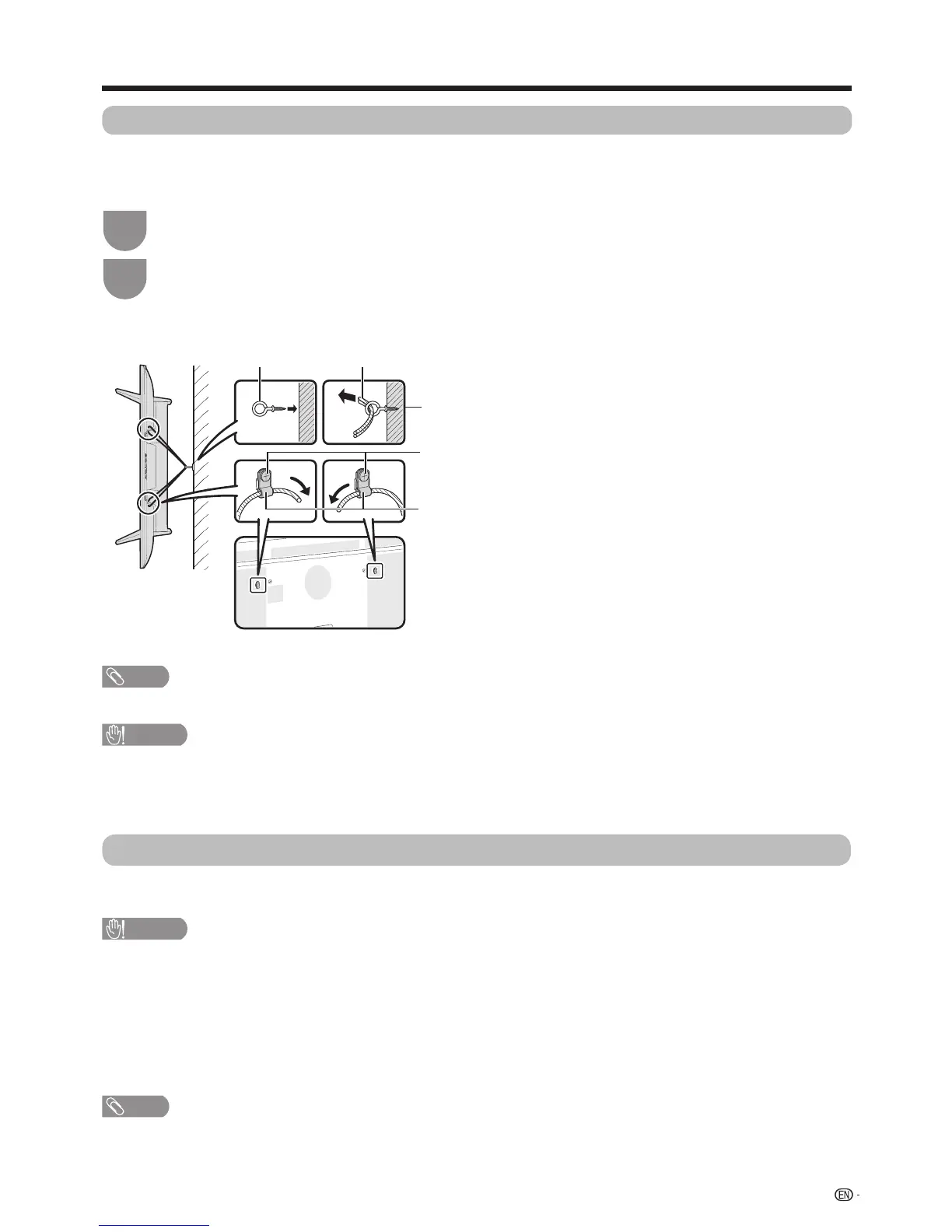13
Preparation
Protection against overturning
Thereisadangeroftheproductoverturninginthecaseofadisasterorsuddencollision.Carryoutthefollowing
tip-resistantmeasurementforyoursafety.
1
2
Usethe2screws(supplied)toattachthe2clamps(supplied)totherearoftheTV.
AttachtheTVtothewallusingextrastrongties(commerciallyavailable).
Anchoring the TV to the wall or a pillar
CAUTION
• As this product is heavy, use a table that is wide enough to support the product and capable of withstanding the
product’s weight. The table should be set where it will not be overturned.
• BesuretouseatleasttwopeoplewhenmovingtheTV.
View from the top
NOTE
•
The illustrations of this page are according to LC-60LX959H.
wall
Cuphook(commerciallyavailable)
Tie(commerciallyavailable)
Screwsforattachingclamps(supplied)
Clamps(supplied)
Handling and precautions with the wall-mounted TV
• YoucanmounttheTVonthewallusingtheoptionalbracket.
• Fordetails,refertotheinstructionssuppliedwiththeoptionalbracket.
CAUTION
• This TV should be mounted on a wall only with a wall mount bracket recommended by SHARP. The use of other wall
mount brackets may result in an unstable installation and may cause serious injuries.
• Installing the TV requires special skills that should only be performed by qualified service personnel. Customers
should not attempt to do the work themselves. SHARP bears no responsibility for improper mounting or mounting
that results in accident or injury.
Using a SHARP recommended bracket to mount the TV
• YoucanaskaqualiedserviceprofessionalaboutusingaSHARPrecommendedbrackettomounttheTVtothewall.
• Carefullyreadtheinstructionsthatcomewiththebracketbeforebeginningwork.
NOTE
• IfyouwanttomounttheTVonthewall,usethescrewsprovidedwiththewall-mountbrackettoafxthebrackettotherearof
theTV.
