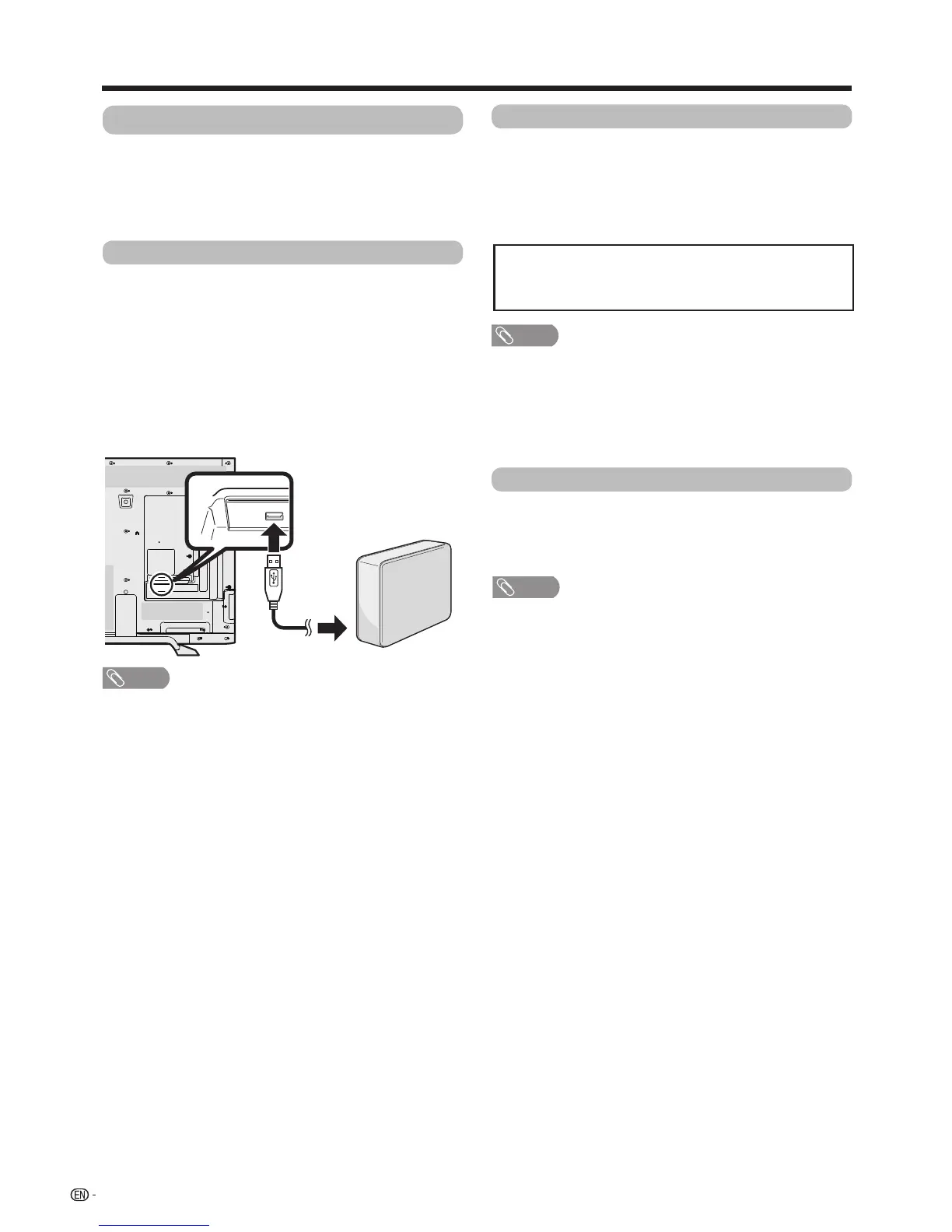80
Other useful features
USB recording
YoucanenjoyDTVrecordingorplaybackby
connectingacommerciallyavailableUSBHDDtothe
TV.
• USBrecordingdoesnotworkforATV,externalinputs,data
broadcasts, radio broadcasts or network applications.
Connecting a USB HDD
ConnectacommerciallyavailableUSBHDDtothe
USBportoftheTV.
• USBstoragedevice:USBHDD
• USBHDDisrecommendedtoconnecttoUSB3(HDD)
terminal.
• BesuretoreadtheoperationmanualfortheUSBHDD.
• AtleastUSBHDDswithmemorybetween100GBand2TB
andunderarerequiredforUSBrecordingtoregister.
• RefertoDisconnecttheUSBHDDwhenremovingtheUSB
HDD(donotremovetheUSBHDDduringUSBrecording
operation).
• USBrecordingmaytakeawhiletostartaftertheTVis
turned on.
• ThisfunctionmaynotworkproperlyforsomeUSBHDDs.
• DonotconnectanddisconnectaUSBHDDfromtheTV
repeatedly.
USB HDD registration
ItisnecessarytorstperformUSBHDDregistration
forUSBHDDsusedforUSBrecording.
DirectlyconnectonlyoneUSBHDDtotheUSBportwhile
registeringtheUSBHDD(whentwoormoreUSBHDDsare
connected,USBHDDregistrationisnotavailable).
•Thescreenpromptpopsup.
When the USB HDD is connected to the TV
RegistertheUSBHDD.Followtheon-screen
instructionstoregistertheUSBHDD.
NOTE
• OnlyoneUSBHDDforUSBrecordingcanberegisteredon
theTV.TwoormoreUSBHDDsforUSBrecordingcannot
be used at the same time.
• WhenaUSBHDDisregistered,formattingmaybe
performed.Inthatcase,alldatawillbedeleted.
• WhentheUSB-HDDdeviceisconnectedandregistered,
pleasedon'tinsertSD/SDHCcard.
Disconnecting the USB HDD
WhenyoudisconnecttheUSBHDD,besuretothefollowing
steps.
Goto“TVMenu”>“Setup”>“Viewsetting”>“USB
RECsetting”>“Deviceremoval”.
• ThismenuitemcannotbeselectedwhenaUSBHDDfor
USBrecordingisnotregistered.
• TheUSBHDDregistrationforUSBrecordingiscancelled
in the following cases:
−WhentheUSBHDDisremoved.
−
WhenanotherUSBHDDisregisteredforUSBrecording;
onlyoneUSBHDDcanberegisteredforUSBrecording.
NOTE
NOTE
