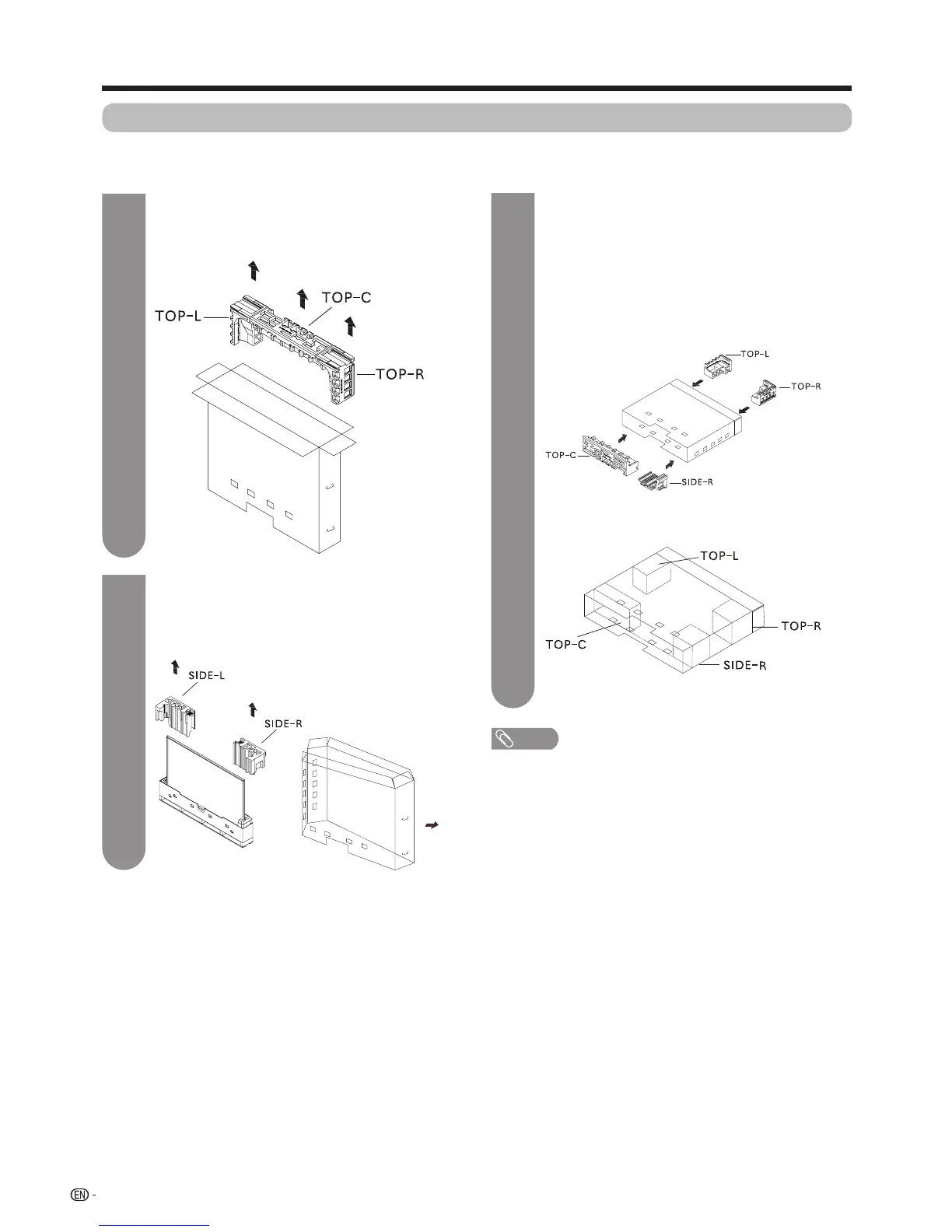12
Preparation
How to make a simple platform (For LC-70LX959H only)
Tomakesuchasimpleplatform,youneedtousethepackingboxandthefourfoamblocksinsideit:TOP-L,
TOP-C,TOP-RandSIDE-R.
Asshowninthefollowinggure,removethe
threefoamblocksTOP-L,TOP-CandTOP-R
on the top.
Asillustratedinthefollowinggure,
disassemble the packing box from one side.
Andremovethetwofoamblocksonboth
sides.
1 AsshowninFigureA,reassemblethepacking
box from the side, and place it face down.
2 AttachthefoamblocksTOP-LandTOP-Ronto
the left side and right side of the packing box
respectively
(asshowninFigureB).
3
InsertthefoamblocksTOP-C,SIDE-Rintothe
packingbox(asshowninFigureB).Now,a
simple platform is ready.
NOTE
• Puttheplatformontheatoorafteryouhavemadeit.
• Wheninstallingthestand,youneedtoputtheTVface
downonthesimpleplatform.Beforethat,putashockpad
on the platform to protect the screen.
• The simple platform is just for temporary use. Do not apply
anyloadexceedingtheweightoftheLCDTVontothis
platform.
FigureA
FigureB
1
2
3
Front
