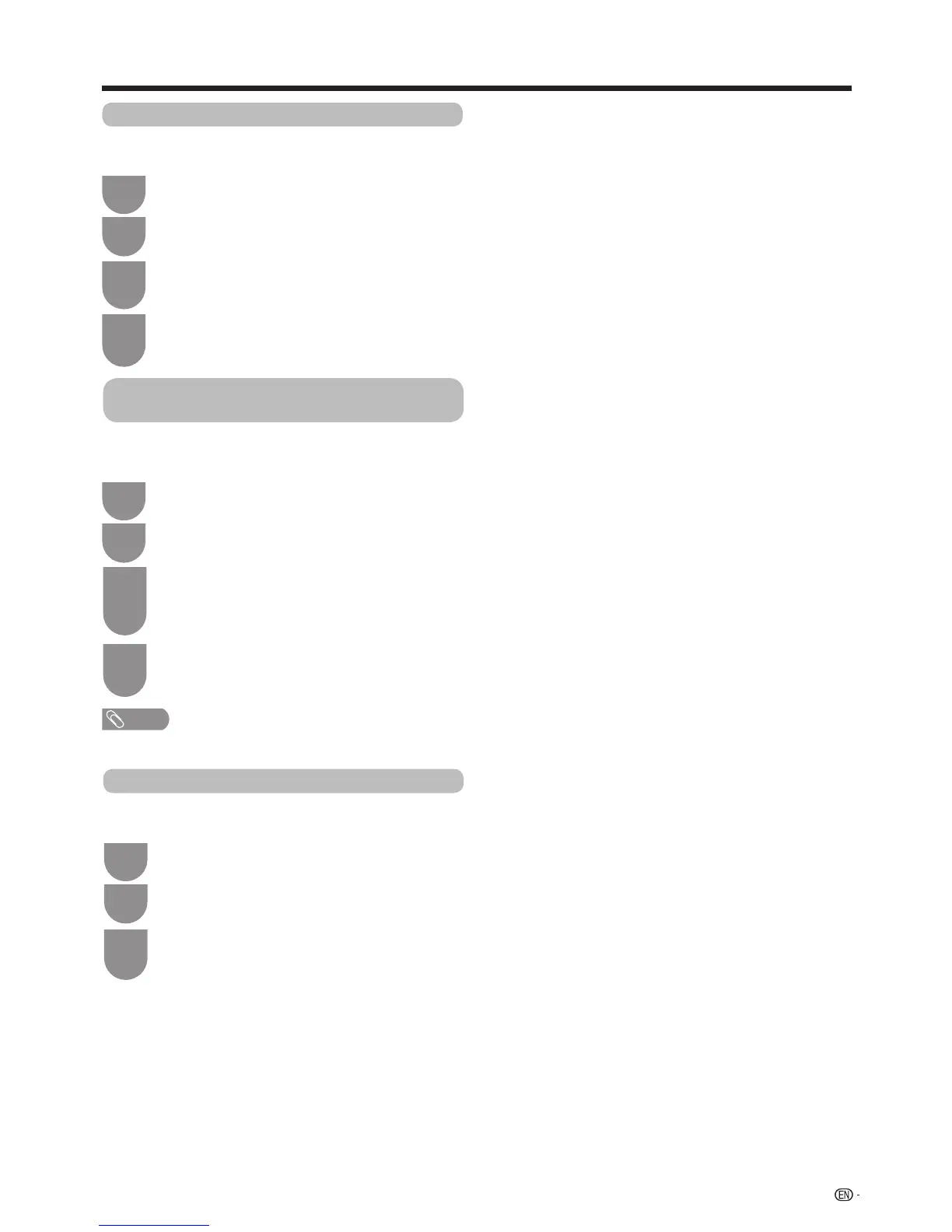67
AQUOS LINK
Press
a
/
b
to select “Media change”, and
then press
?
.
Selecting media type for CEC-compatible recorder
Ifyourrecorderhasmultiplestoragemedia,selectthe
media type here.
Selectthedesiredmedium,suchasDVDor
HDD.Themediatypechangeseverytimeyou
press
?
.
4
Press
a
/
b
to select “Model select”, and then
press
?
.TheHDMIdevicechangesevery
time you press
?
.
3
HDMI device selection
IfmultipleHDMIdevicesareconnectedinadaisy
chain,youcanspecifywhichdevicetocontrolhere.
3
Press
MENU
andtheMENUscreendisplays.
1
Press
c
/
d
toselect“Linkoperation”.
2
Press
MENU
andtheMENUscreendisplays.
1
Press
c
/
d
toselect“Linkoperation”.
2
Selecttheprogrammetorecord.
• Youcanuse
a
/
b
/
c
/
d
,
RETURN, EXIT
and the
coloured buttons.
4
Recording via the CEC-compatible
recorder’s
EPG
(only for recorders)
YoucancalltheCEC-compatiblerecorder’sEPGand
presettimerrecordingsusingtheTV’sremotecontrol.
Press
a
/
b
toselect“RecorderEPG”,and
then press
?
.
• Theexternalinputsorceswitchesandthe
recorder’sEPGisdisplayed.
3
Press
MENU
andtheMENUscreendisplays.
1
Press
c
/
d
toselect“Linkoperation”.
2
NOTE
• Refertotheoperationmanualoftherecorderfordetails.
