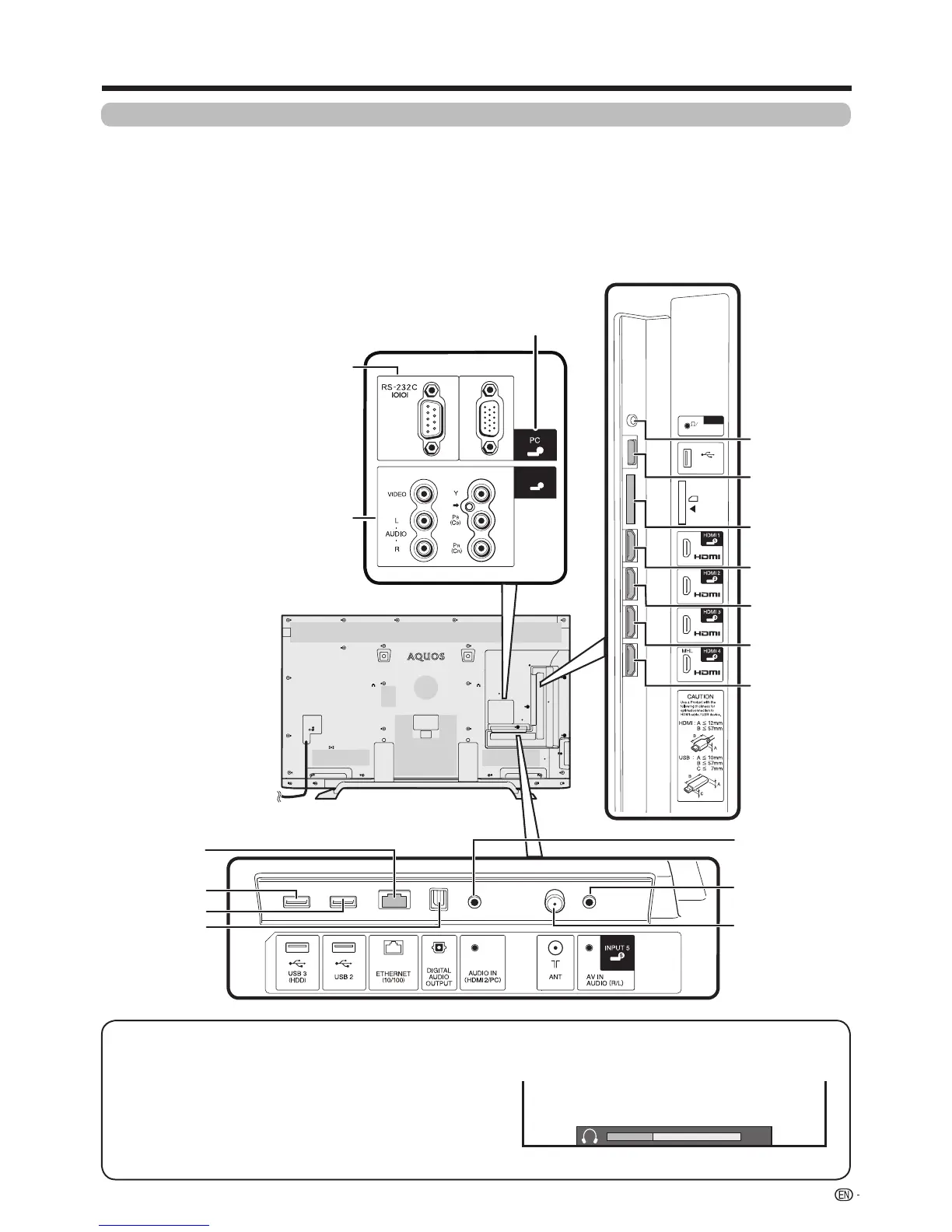15
Preparation
TV (Rear)
HDMI2(HDMI)
terminal(INPUT2)
Antenna terminal
USB3(HDD)terminal*
4
LANterminal
Regarding the headphone jack
• Useheadphoneswithastereominiplug(Ø3.5mm).
• Besuretounplugheadphonesfromthejackwhentheyarenot
in use.
• Thespeakersdonotoutputvolumewhenheadphonesare
plugged in.
• The“Audio”menucannotbeoperatedwhenheadphonesare
plugged in.
• Youcansetthevolumetodifferentlevelsforeachinputsource.
Volume display when headphones are plugged in
30
OUTPUT
(Headphone/AUDIO
(R/L))terminal
HDMI3(HDMI/ARC)
terminal(INPUT3)*
1
DIGITALAUDIO
OUTPUTterminal
HDMI1(HDMI)
terminal(INPUT1)
SD/SDHCcardslot
HDMI4(HDMI/MHL)
terminal(INPUT4)*
2
AUDIO IN (
HDMI2/
PC
)
terminal*
3
INPUT 5 (AV IN)
AUDIO(R/L) terminal
*
5
PCterminal
USB1terminal
USB2terminal
*1 Audio Return Channel ( ARC )
(Seepage65.)
*2
Mobile High-Definition Link (MHL) can also be used.
(Seepage68.)
*3
TheHDMI2andPCterminalscanbothusethesameaudioinputterminal(AUDIOIN(HDMI2/PC)).However,theproperitem
mustbeselectedinthe“Audioselect”menu.(Seepages61and70.)
*4
UsethisterminaliftherechargingoftheUSBHDDisbyUSB.
*5
WhenusingINPUT5,youneedtheconvertcablesupplied.
