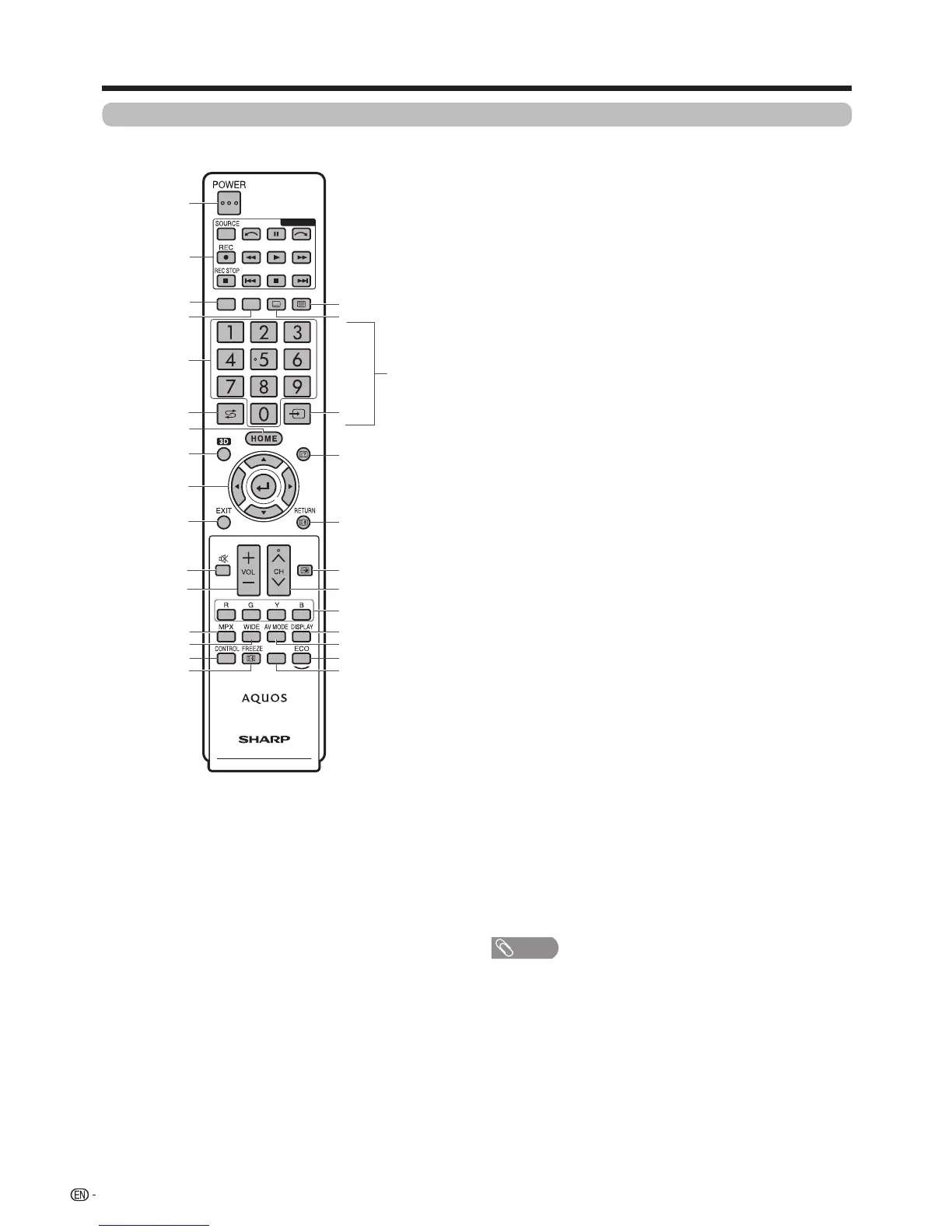16
Preparation
Remote control unit
EXT MEDIA
TV INFO
MENU
GUIDE
SLEEP
5
6
15
16
2
11
12
8
9
10
7
1
27
28
13
4
17
*
18
14
25
26
22
23
20
19
21
24
3
1. < (Standby/On)
Toswitchthepoweronandoff(Page21).
2. EXT MEDIA buttons
AQUOSLINK
IfexternalequipmentsuchasaAQUOSBDplayerisconnected
viaHDMIcablesandisAQUOSLINKcompatible,youcanuse
theseEXTMEDIAbuttons.Seepages66fordetails.
USB-recording
Recordaprogrammeyouarewatching.(Pages81).
3. >
PresstoaccessanalogueordigitalTVmode.
4. INFO
DTV:Displaytheprogrammeinformation(Page49).
ATV:Displaythechannelinformation.
5. 0–9*
Setthechannel(Page24).
6. A (Flashback)*
Presstoreturntothepreviouslyselectedchannelorexternalinput
(Page30).
7. HOME
Displaythe“HOME”screentoenjoyInternetconnectionand
HomenetworkfunctionandtoperformsettingsfortheTV(Page
77).
8. 3D
Selectbetween3Dand2Dimageviewing(Pages57–58).
9. a/b/c/d (Cursor)
Selectadesireditemonthesettingscreen.
? (ENTER)
Executeacommand.
10. B
TurnofftheOn-ScreenDisplay.
11. e (Mute)
Mutethesound(Page30).
12. VOL
+
/
–
Setthevolume(Page25).
13. MPX
Selectasoundmultiplexmode(Page32).
14. WIDE
Changeawideimagemode(Pages39,70and92).
15. CONTROL
Presstodisplaythepaneltooperatesomefunctionsonthescreen
(Pages81,88and92).
16. FREEZE
Freezeamotionpictureonthescreen(Pages30).
17. m (text)
D-TVonly:TodisplayMHEG-5broadcasts(Page53).
18. [ (Subtitle)
Switchsubtitlelanguageson/off(Page31,53and88).
19. b (INPUT SOURCE)*
Selectaninputsource(Pages18,35,36,61,62and64).
20. @
Displaysthemenuscreen(Page23).
21. C
Menumode:Returntothepreviousmenuscreen(Page23).
22. GUIDE
DTV:TodisplayEPG(ElectronicProgrammeGuide)screen(Pages
50–53).
ATV:Displaythechannellist.
23. CHr/s
TVinputmode:Selectthechannel(Page25).
AQUOS.NET:Selectthepage(Page78).
24. R/G/Y/B (Colour) buttons
The coloured buttons are correspondingly used to select the
coloureditemsonthescreen(e.g.,AQUOSLINK,Multimedia,
Homenetwork,teletext).
25. DISPLAY
Display the channel or input information.
26. AV MODE
Selectaudio/videosettings(Page40).
27. ECO
Select“Energysave”setting(Page37).
28. SLEEP
Setthesleeptimer(Page37).
NOTE
* “0−9”,“A”, “b” are used by string input like a mobile
phone.
