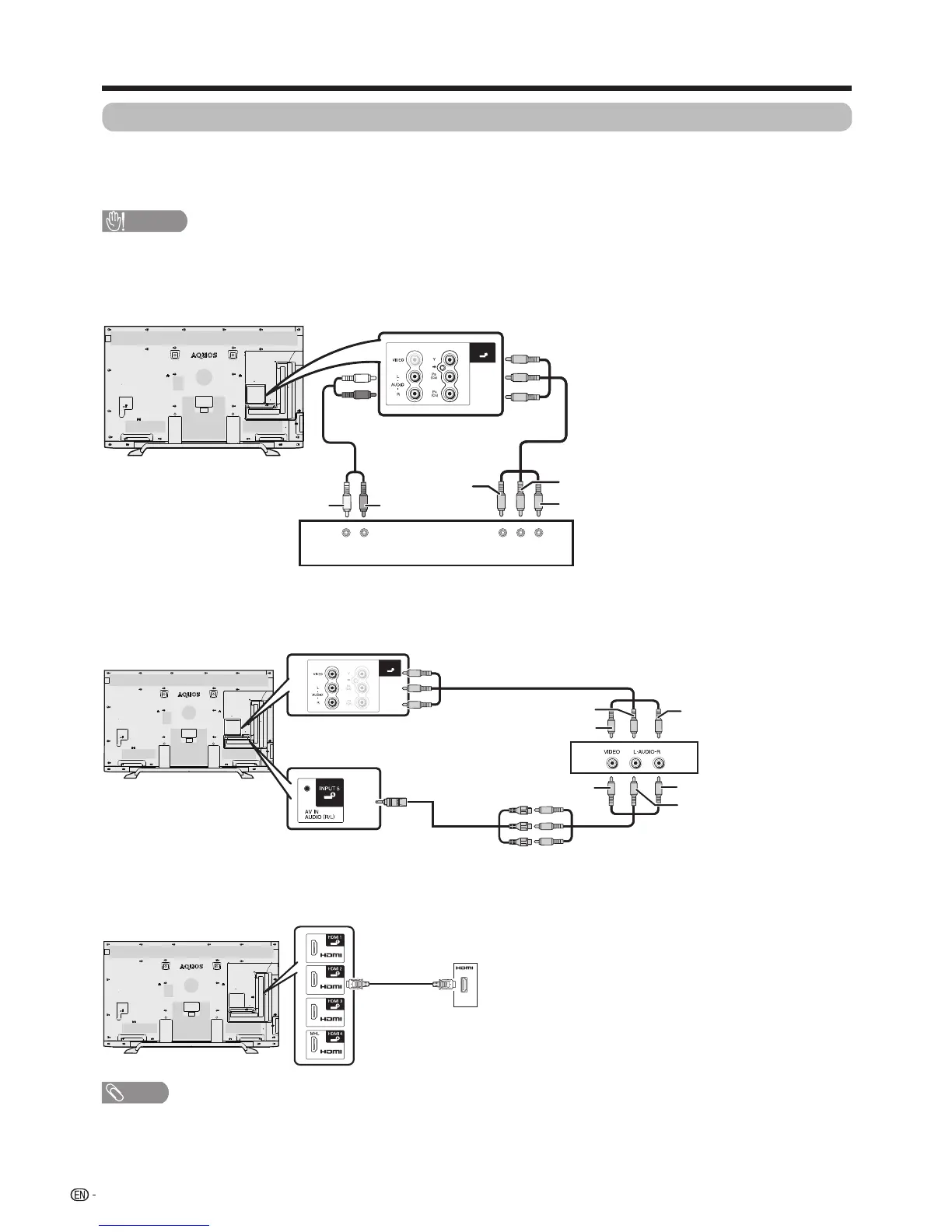18
Preparation
CAUTION
• Toprotectallequipment,alwaysturnofftheTVbeforeconnectingtoaVCR, game console, camcorder,DVDplayer,Digital
TVSetTopBox(STB),PCorotherexternalequipment.
• Refertotherelevantoperationmanual(VCR,DVDplayer,etc.)carefullybeforemakingconnections.
Connecting external devices
YoucanconnectmanytypesofexternalequipmenttoyourTV,likeaVCR,gameconsole,camcorder,DVD
player,DigitalTVSetTopBox(STB)andPC.Toviewexternalsourceimages,selecttheinputsourcefrom
b
on
the remote control unit or
INPUT
ontheTV.
When using component cable (commercially available)
When using composite cable (commercially available)
Video(Yellow)
Video(Yellow)
P
R
(Red)
P
B
(Blue)
Y(Green)
Digital TV STB/VCR/Game
Console/Camcorder/DVD Player
Audio-R(Red)
Audio-L(White)
Digital TV STB/VCR/
Game Console/
Camcorder/DVD Player
Audio-R(Red)
Audio-R(Red)
Audio-L(White)
Audio-L(White)
When using HDMI cable (commercially available)
Digital TV STB/VCR/
Game console/
Camcorder/DVD Player
•
WhenusingaDVI-HDMIadaptor,inputtheaudiosignalfromtheHDMI2/
PC AUDIO INPUT
terminal.(Seepage70.)
•
Somecommerciallyavailabledevicesmayhavenotbeenproperlycertied.WhentheyareconnectedtotheTVviaHDMI,
theremaybenosoundatall.Inthiscase,itisrecommendedtouseHDMI2andHDMI2/PCAUDIOINPUTterminaltoinput
audio signals.
NOTE
(DC 5V 900mA)
ARC
or
AVcable
(supplied)
