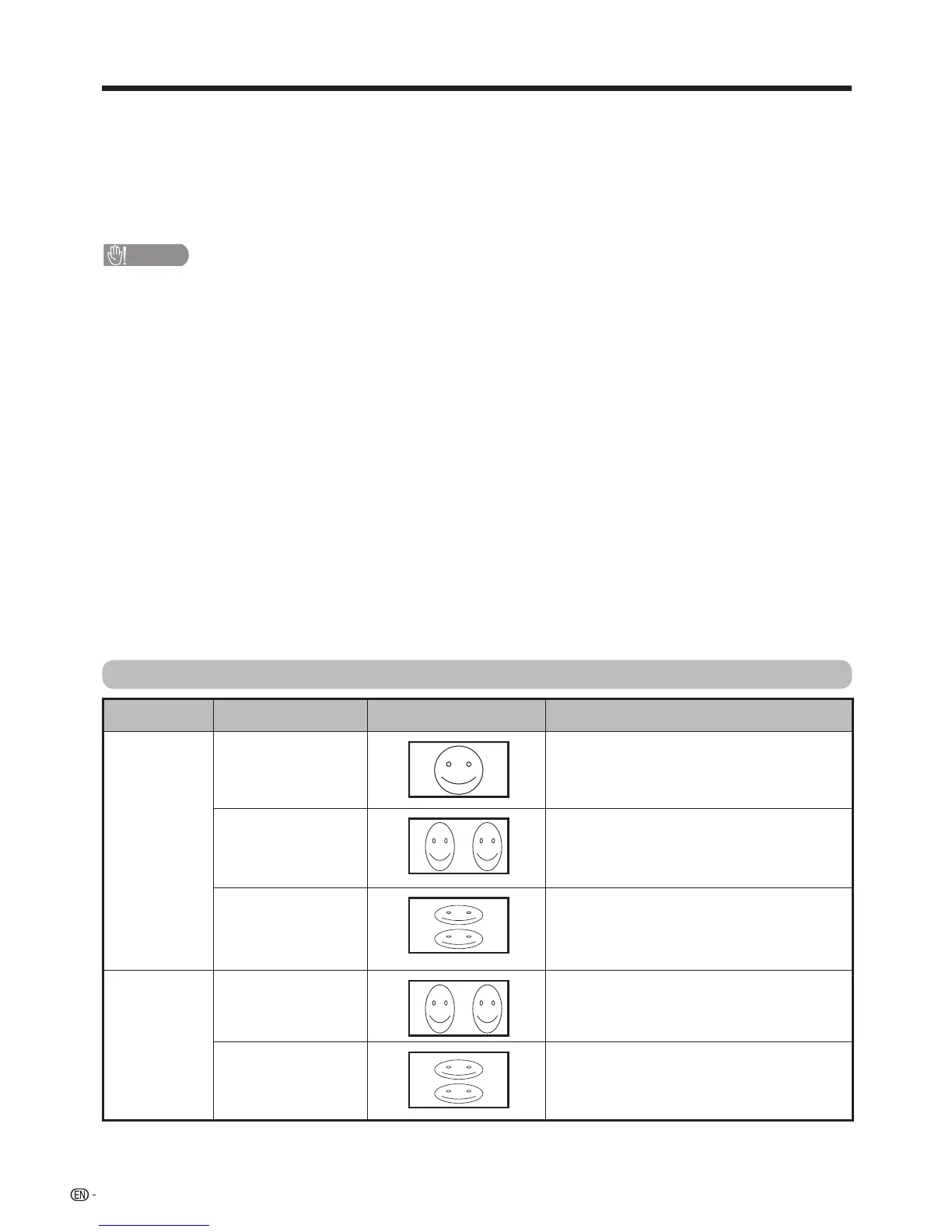54
Enjoying 3D image
Display format for 3D and 2D images
Display format Displays for input signals Description
3D mode
(using the 3D
glasses)
2D
s
3D
-3
• Convertsnormal2Dimagesinto3Dimages.
SidebySide
-
3
•
Creates3Dimagesfrom3Dimagesdisplayed
side by side. The image is split into a left and
right image, and then the images are stretched
and displayed sequentially to create a 3D image.
TopandBottom
-
3
•
Creates3Dimagesfrom3Dimagesdisplayedon
the top and bottom. The image is split into a top and
bottom image, and then the images are stretched
and displayed sequentially to create a 3D image.
2D mode
(without
using the 3D
glasses)
SidebySide
s
2D
-
3
•
Creates2Dimagesfrom3Dimagesdisplayed
side by side. Only the left image is stretched and
displayed. The image does not appear in 3D.
TopandBottom
s
2D
-
3
• Creates2Dimagesfrom3Dimagesdisplayed
on the top and bottom. Only the top image is
stretched and displayed. The image does not
appear in 3D.
Youcanusespecial3Dglassestowatch3D-supportedimagesonthisTV.
• Youcanenjoy3DimagesonthisTVthroughthesuppliedoroptional3Dglassesthatsoldseparately.
• To produce 3D images, liquid crystal shutters in the 3D glasses alternately open and close imperceptibly fast to exactly match
alternatingleftandrightvideoimagesdisplayedbytheTV.
•
Notallconsumerscanexperienceandenjoy3DTV.Somepeoplesufferfromstereoblindnesswhichpreventsthemfrom
perceivingtheintendeddepthof3Dentertainment.Also,somepeoplewhowatch3Dprogrammingmayexperienceinitialfeelings
of motion sickness as they adjust to the picture. Others may experience headaches, eye fatigue or continued motion sickness, or
someviewersmightalsoexperienceepilepticseizuresorstrokes.Likearollercoaster,theexperienceisnotforeveryone.
CAUTION
• The3Dglassesareprecisionequipment.Handlethemwithcare.
• Improperuseofthe3Dglassesorfailuretofollowtheseinstructionscanresultineyestrain.
• Ifyouexperiencedizziness,nausea,orotherdiscomfortwhileviewing3Dimages,immediatelydiscontinueuseofthe3Dglasses.Usingthe
binoculardisparity3DsystemofthisTVwithincompatible3Dbroadcastsorsoftwarecanmakeimagesappearwithacrosstalkblurorcreate
overlappingimages.
• Whenviewing3Dimagescontinuously,besuretotakeabreakperiodicallytopreventeyestrain.
• Ifyouarenearsightedorfarsightedorhaveastigmatismoradifferentlevelofeyesightbetweentheleftandrighteyes,youshouldtake
thenecessarysteps,suchaswearingeyeglasses,tocorrectyoureyesightbeforeviewing3Dimages.The3Dglassescanbewornover
eyeglasses.
• Whenviewing3Dimages,keepthe3DglasseshorizontallylevelwiththeTVscreen.Ifyoutiltthe3DglasseswithrespecttotheTVscreen,
theimagesviewedbytheleftandrighteyesmayappearsignicantlydifferentorimagesmayappearoverlapping.
• View3DimagesattheappropriatedistancefromtheTVscreen.TherecommendeddistanceisthreetimestheeffectiveheightoftheTV
screen.Viewingshouldnotbedonecloserthantherecommendeddistance.
• Becarefulofyoursurroundingswhenviewing3Dimages.Whenyouview3Dimages,objectsmayappearatadistancecloserorfartherthan
theactualTVscreen.ThismaycauseyoutomisjudgethedistancetotheTVscreenandpossiblyresultininjuryifyouaccidentallyhitthe
screen or surrounding objects.
• The3Dglassesarenotrecommendedforpeopleagedbelow6yearsold.
• Whenchildrenareviewing3Dimages,besureaparentorguardianispresent.Monitorchildrenviewing3Dimages,andiftheyshowsignsof
discomfort, immediately discontinue use of the 3D glasses.
• Peoplewithaknownhistoryofphotosensitivityandpeoplewithheartproblemsorpoorhealthshouldnotusethe3Dglasses.Thiscanworsen
existing health conditions.
• Donotusethe3Dglassesforotherpurposes(suchasgeneraleyeglasses,sunglasses,orprotectivegoggles).
• Donotusethe3Dfunctionor3Dglasseswhilewalkingormovingaround.Thismayresultininjuriesduetorunningintoobjects,tripping,and/
or falling.
• Whenusingthe3Dglasses,takecarenottoaccidentallystriketheTVscreenorotherpeople.Viewing3Dimagesmaycauseyoutomisjudge
thedistancetotheTVscreenandaccidentallystrikethescreen,resultinginpossibleinjury.
• Itisrecommendedthatyoudonotview3Dimagesifyouaresleepdeprivedorifyouhavebeendrinkingalcohol.
