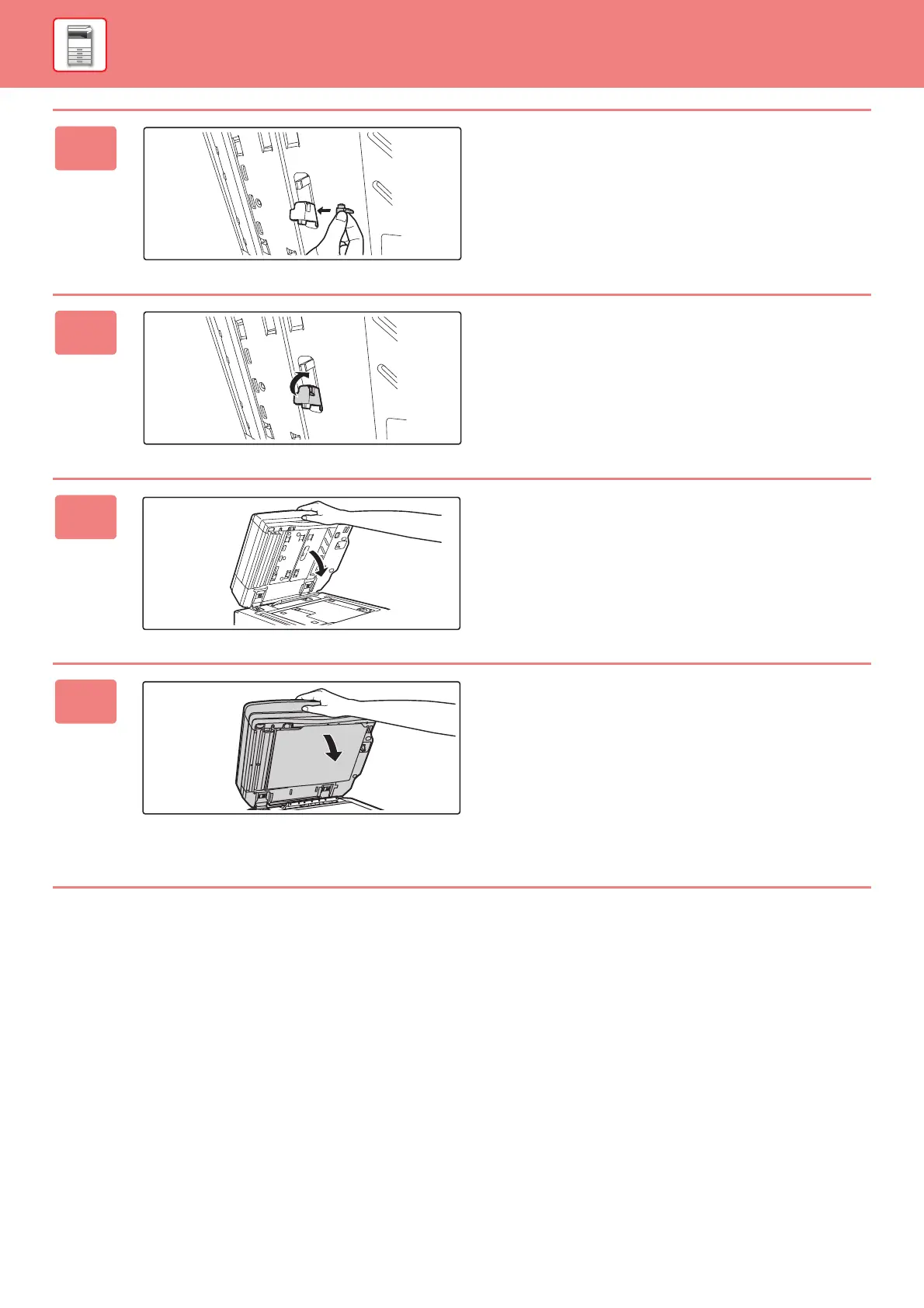1-161
BEFORE USING THE MACHINE►MAINTENANCE
5
Install a new stamp cartridge.
6
Push the stamp unit back in.
Push the stamp unit in until it clicks into place.
7
Close the automatic document feeder
to attach the document backplate
sheet.
When the automatic document feeder is closed, the
document backplate sheet on the document glass attaches
to the automatic document feeder.
8
Make sure that the document
backplate sheet is firmly attached to
the automatic document feeder and
then close the automatic document
feeder.
If the document backplate sheet is not firmly attached,
remove the sheet and then close the automatic document
feeder again to firmly attach the sheet.
