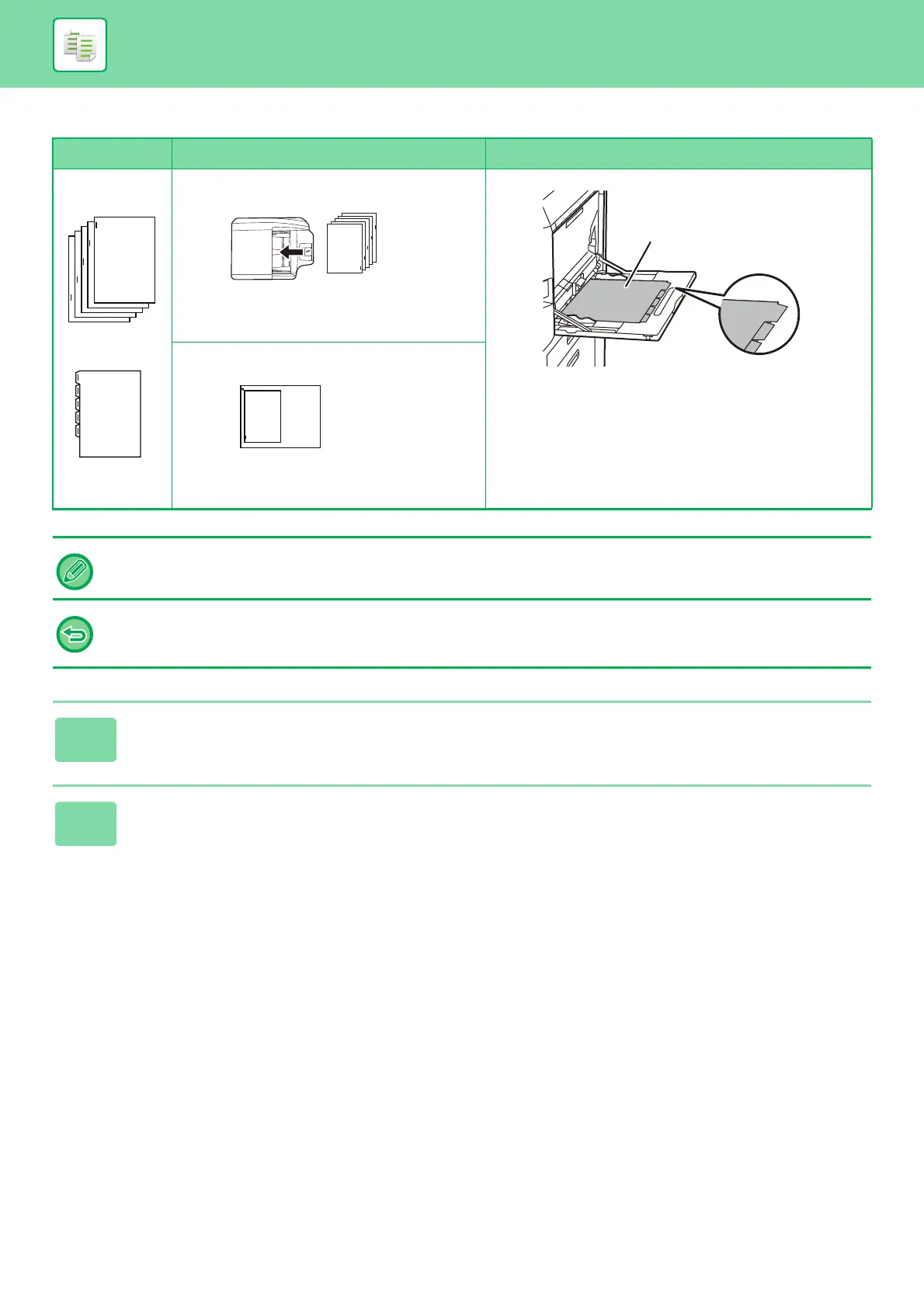2-122
COPIER►OTHER FUNCTIONS
Tab copying with a right binding
Originals Placing the originals Loading tab paper
Tab Copy must be specified before scanning the original.
To change the default image shift width for tab copying:
In "Settings (administrator)", select [System Settings] → [Copy Settings] → [Condition Settings] → [Initial Tab Copy Setting].
The factory default setting is 10 mm (1/2").
1
Tap the [Others] key, and tap the [Tab Copy] key.
2
Tap the [On] key.
Document feeder tray
Insert the originals so that the
side with no tab text enters first.
Side 2
Load the tab paper so that the tab on the
first sheet is away from you.
Document glass
Place so that the side with the
tab text is on the left.
